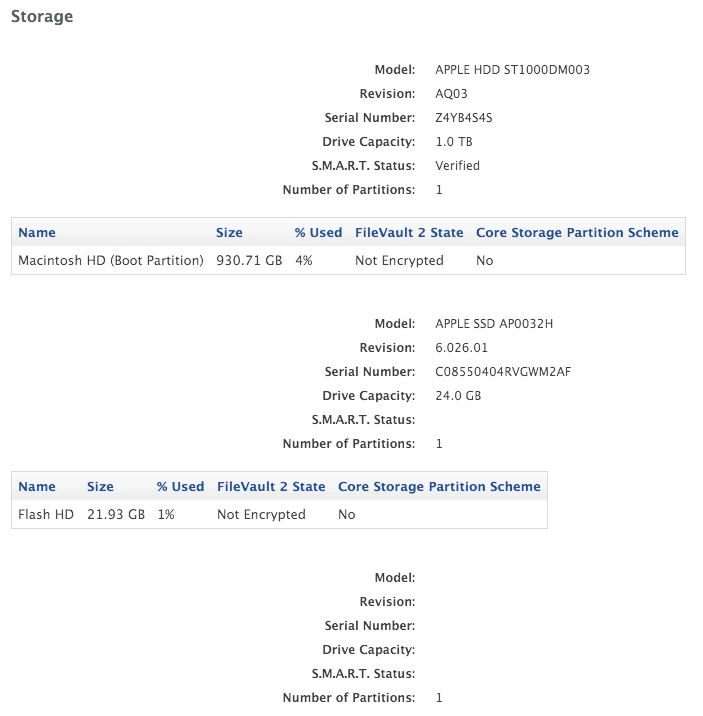The subject line says it all, unfortunately. I just received a new iMac with a Fusion drive split by a 1.0TB SATA drive and 24.0GB SSD. I followed the instructions on this post as I've done in the past but couldn't seem to get it to work. I believe the issue here is with the size of the SSD being only 24GB.
3. Recreate the Fusion drive volume To do so, execute the following command diskutil cs createVolume <Logical Volume Group ID> JHFS+ "Macintosh HD" <Capacity of the Fusion drive>. Capacity must be in XXX.Xg for volumes less than 999.99GB in size, or X.Xt for volumes 1.0TB or greater
The combined volume size for my iMac is 1.024TB but as the above section details, I must follow the X.Xt format which would force me to specify 1.0t. I've not only tried formatting the drive as 1.0t and 1.1t but regardless of which size is specified, a NetBoot to my AutoCasperNBI does not successfully launch. No other clients in the network are having this issue and the network connection is sound. Does anyone have any experience with this in their environment?
Alternatively, I could just leave it as is (see picture below of storage drives) and just automatically hide the "Fusion HD" drive. I would need to have this hidden on every session. For example if a new user logs onto the machine, this needs to remain hidden--the same goes for any system reboots. I also cannot simply hide all drives as I'd like to have the "Macintosh HD" shown on the desktop and in the Finder windows. Does anyone have a solution for this approach?