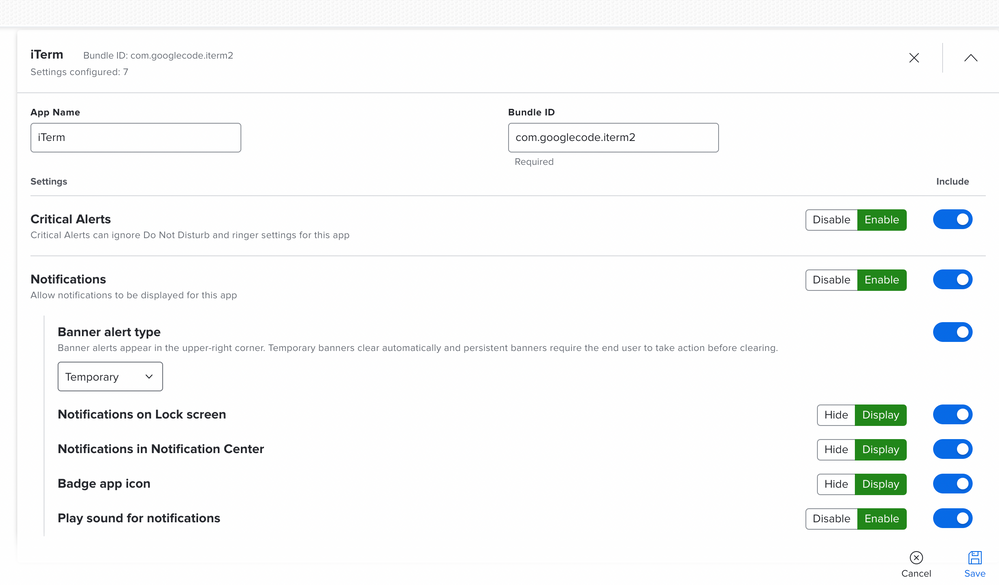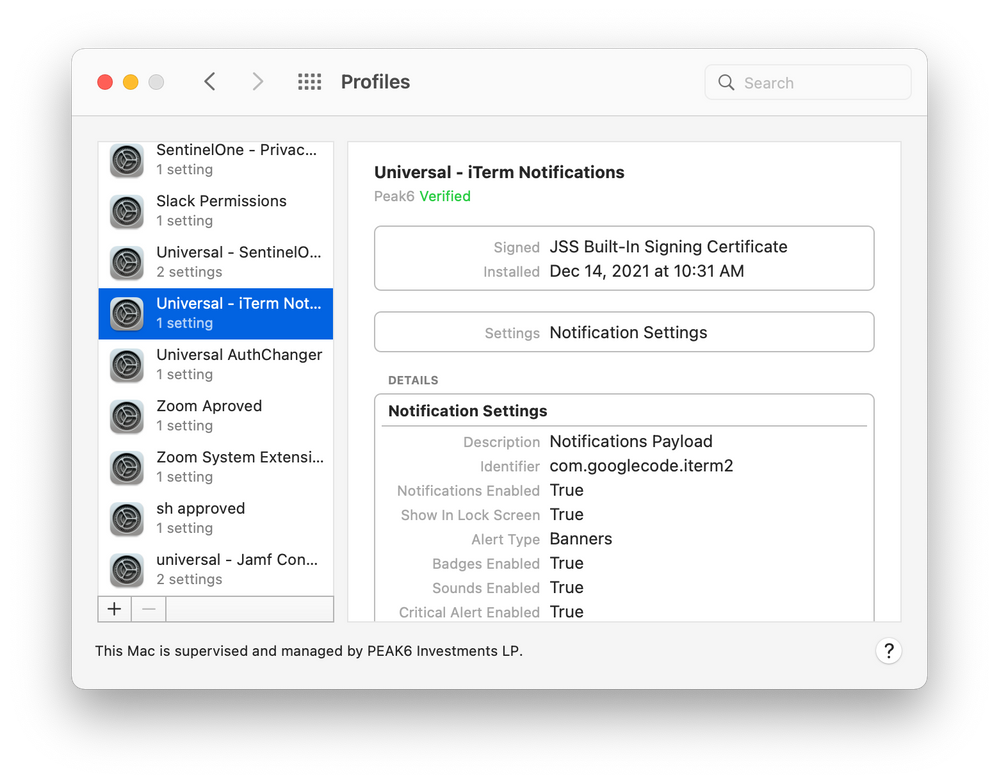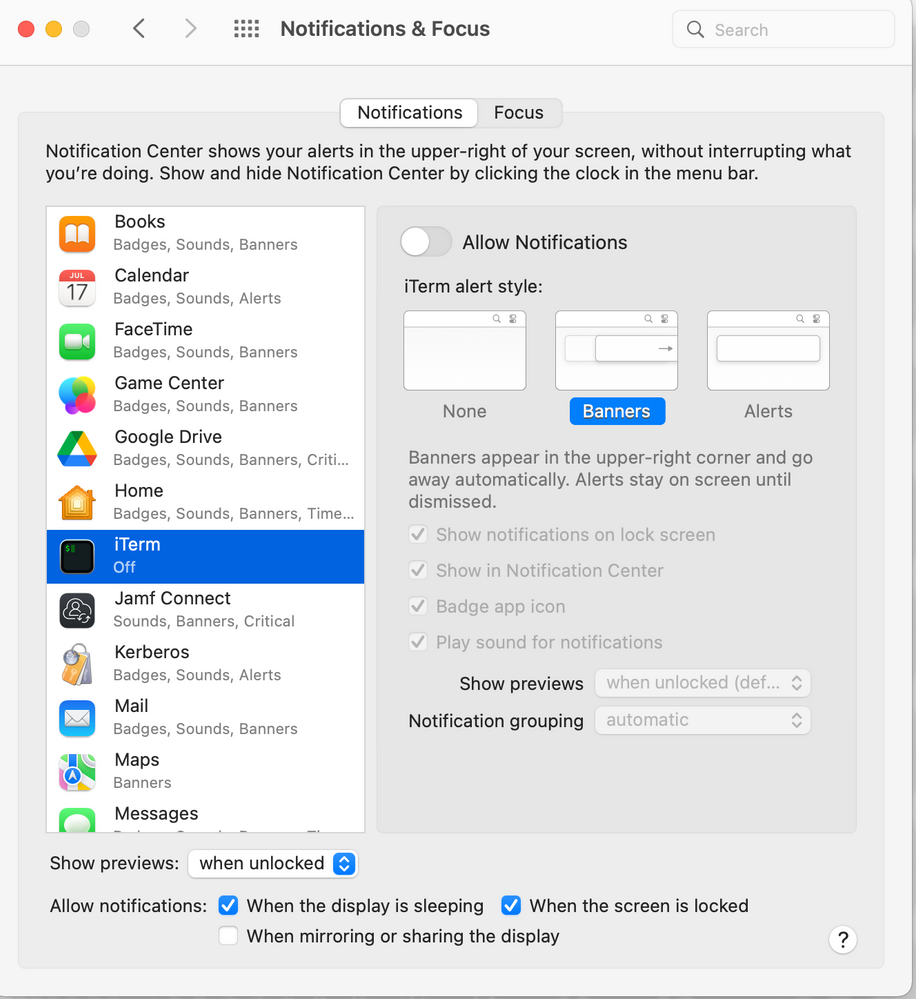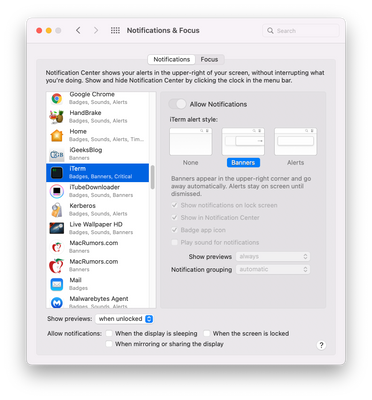- Mark as New
- Bookmark
- Subscribe
- Mute
- Subscribe to RSS Feed
- Permalink
- Report Inappropriate Content
12-14-2021 08:15 AM - edited 12-14-2021 08:37 AM
I have Created the Config profile for this in Jamf and it does not seem to be working.
Process starts with:
Checking for expected bundle ID:
/usr/bin/defaults read "/Applications/iTerm.app/Contents/Info.plist" CFBundleIdentifier
Results:
com.googlecode.iterm2
Create a Configuration Profile with the appropriate settings including the bundle ID and no love.
Solved! Go to Solution.
- Mark as New
- Bookmark
- Subscribe
- Mute
- Subscribe to RSS Feed
- Permalink
- Report Inappropriate Content
Posted on 12-14-2021 12:02 PM
- Mark as New
- Bookmark
- Subscribe
- Mute
- Subscribe to RSS Feed
- Permalink
- Report Inappropriate Content
Posted on 12-14-2021 11:41 AM
Yeah, this one is odd. I have the same profile on Jamf Cloud, sent to a Monty Mac 12.1 and It's kinda working.
If you change the type from Temporary to Persistent, it will change that type, but none of the options turn on.
I tested by changing the type in the Profile, deploying it again to my test Mac, and only the type changes - no switches are "on". ¯\_(ツ)_/¯
- Mark as New
- Bookmark
- Subscribe
- Mute
- Subscribe to RSS Feed
- Permalink
- Report Inappropriate Content
Posted on 12-14-2021 11:55 AM
Odd, it's also locked out, so something is fishy here. @Geissbuhler
- Mark as New
- Bookmark
- Subscribe
- Mute
- Subscribe to RSS Feed
- Permalink
- Report Inappropriate Content
Posted on 12-14-2021 12:02 PM
OK, I built it again and it works.
- Mark as New
- Bookmark
- Subscribe
- Mute
- Subscribe to RSS Feed
- Permalink
- Report Inappropriate Content
Posted on 12-15-2021 07:17 AM
Wow So weird, I recreated it and it worked as well, odd we both saw the same behavior!
- Mark as New
- Bookmark
- Subscribe
- Mute
- Subscribe to RSS Feed
- Permalink
- Report Inappropriate Content
Posted on 12-15-2021 09:03 AM
Totally odd! But hey, it's working. Sometimes an update does this, and I've seen it before with other things. If I'm "sure" I did it right, I delete it and try again... ¯\_(ツ)_/¯
Happy Holidays!