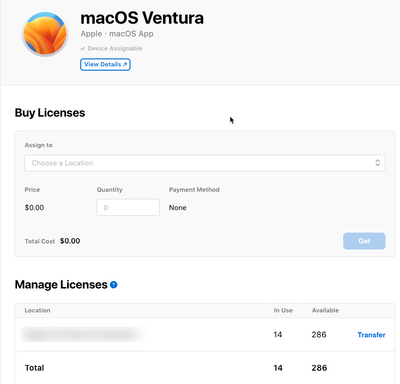- Jamf Nation Community
- Products
- Jamf Pro
- JAMF - ABM License disconnect + Download
- Subscribe to RSS Feed
- Mark Topic as New
- Mark Topic as Read
- Float this Topic for Current User
- Bookmark
- Subscribe
- Mute
- Printer Friendly Page
- Mark as New
- Bookmark
- Subscribe
- Mute
- Subscribe to RSS Feed
- Permalink
- Report Inappropriate Content
Posted on 11-15-2022 01:56 PM
Hello,
Per ABM, we have two Logic Pro licenses in use. Per JAMF, we have 0.
JAMF > Computers > Mac Apps > Logic Pro > I did place two Macs in Scope, the Logic Pro shows as something I can install in Self service, when I click install I get an error "Cannot connect to a JAMF MDM profile". My unit is configured correctly however.
Can anyone advise?
Thank you,
Solved! Go to Solution.
- Mark as New
- Bookmark
- Subscribe
- Mute
- Subscribe to RSS Feed
- Permalink
- Report Inappropriate Content
Posted on 11-17-2022 05:21 AM
Make sure your VPP Certificate is good. Without this certificate JAMF cannot dole out volume purchased apps.
Make sure managed distribution has the correct location set for the apps, and that JAMF reflects what ABM shows for total and available content.
If these two screenshots do not line up. Make sure you are selecting the correct location, and that your tokens and certificates are good. If all that is good, make sure nothing is blocked between your JAMF Server and Apple assuming you are on prem. Honestly, that is really all there is to it so I would call JAMF if all that fails.
Volume Purchase App Assignments - Jamf Now Documentation | Jamf
- Mark as New
- Bookmark
- Subscribe
- Mute
- Subscribe to RSS Feed
- Permalink
- Report Inappropriate Content
Posted on 11-17-2022 05:21 AM
Make sure your VPP Certificate is good. Without this certificate JAMF cannot dole out volume purchased apps.
Make sure managed distribution has the correct location set for the apps, and that JAMF reflects what ABM shows for total and available content.
If these two screenshots do not line up. Make sure you are selecting the correct location, and that your tokens and certificates are good. If all that is good, make sure nothing is blocked between your JAMF Server and Apple assuming you are on prem. Honestly, that is really all there is to it so I would call JAMF if all that fails.
Volume Purchase App Assignments - Jamf Now Documentation | Jamf
- Mark as New
- Bookmark
- Subscribe
- Mute
- Subscribe to RSS Feed
- Permalink
- Report Inappropriate Content
Posted on 11-23-2022 10:43 AM
Thank you for the reply.
- Mark as New
- Bookmark
- Subscribe
- Mute
- Subscribe to RSS Feed
- Permalink
- Report Inappropriate Content
Posted on 11-30-2022 04:51 PM
1) In ABM, shows In use 2 available 0.
2) I did download the VPP certs, uploaded, does not seem to accept them. It acts like it loads them but doesn't do anything.
3) In JAMF PRO, shows 0 across the board.
Thank you,