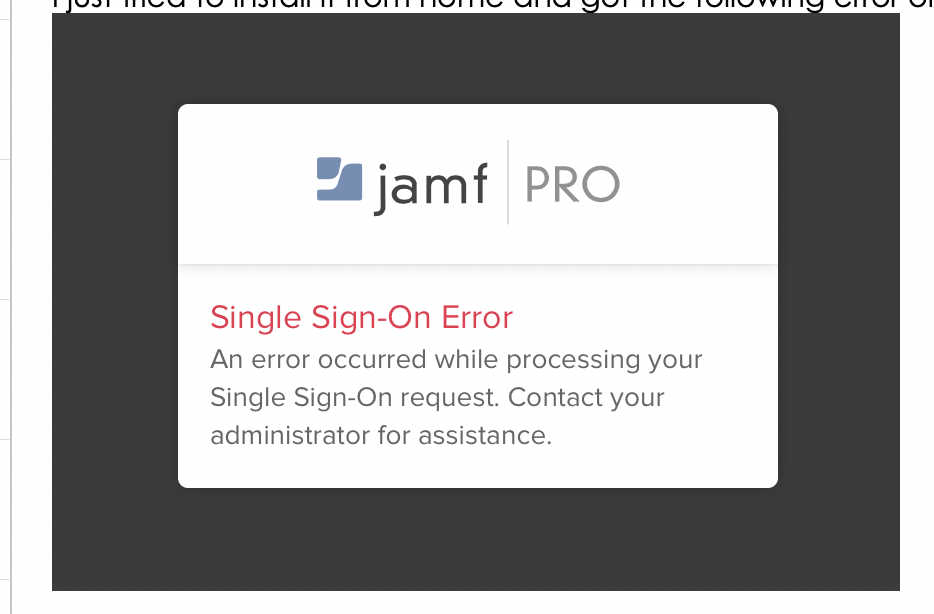Jamf enrollment - Single Sign On not working
- Mark as New
- Bookmark
- Subscribe
- Mute
- Subscribe to RSS Feed
- Permalink
- Report Inappropriate Content
Posted on 03-21-2019 01:52 AM
For some mac clients where users try to enroll I see below error.
We are using single sign on and guess for 95% of users it works fine, but for some this error comes
Sometimes it works in a different browsers, but other times it is the same error no matter which browser.
It must be some kind of client issue but don´t know if it a keychain error. Anyone has experienced this error before?
- Mark as New
- Bookmark
- Subscribe
- Mute
- Subscribe to RSS Feed
- Permalink
- Report Inappropriate Content
Posted on 12-16-2019 06:05 PM
Hi @jameson ,
I've enabled SSO last week and I get that screen on my two Macs and iPad. I did try using it with Safari and Firefox with no luck. It did work for me on a Windows computer.
I'm not very worried about it now as it's only giving that error when I try to login to Jamf Pro and only the IT people here login to Jamf Pro. I've checked the "Allow users to bypass the SSO for Jamf Pro" box.
- Mark as New
- Bookmark
- Subscribe
- Mute
- Subscribe to RSS Feed
- Permalink
- Report Inappropriate Content
Posted on 12-17-2019 03:36 AM
Yes I get this sporadically
- Mark as New
- Bookmark
- Subscribe
- Mute
- Subscribe to RSS Feed
- Permalink
- Report Inappropriate Content
Posted on 02-22-2021 05:37 AM
I too am getting this randomly... but the enrollment configuration downloads just fine, so I am ignoring it for now... would be nice if this didn't happen at all though
- Mark as New
- Bookmark
- Subscribe
- Mute
- Subscribe to RSS Feed
- Permalink
- Report Inappropriate Content
Posted on 03-24-2021 05:03 AM
I just setup the SSO with G-suite on jamf pro today, I got the same error randomly. If it is used private browsing or clean the browser cache , does not have this problem
- Mark as New
- Bookmark
- Subscribe
- Mute
- Subscribe to RSS Feed
- Permalink
- Report Inappropriate Content
Posted on 03-24-2021 07:47 AM
I'll get this randomly, but what fixes it 100% of the time is to just log out of the offending SSO account i.e. if it's Google log out on one of their web apps or remove the cookie.
- Mark as New
- Bookmark
- Subscribe
- Mute
- Subscribe to RSS Feed
- Permalink
- Report Inappropriate Content
Posted on 03-24-2021 03:35 PM
Most likely your session has timed out and you need to clear out your token, which would explain why clearing the browser cache clears it up.
- Mark as New
- Bookmark
- Subscribe
- Mute
- Subscribe to RSS Feed
- Permalink
- Report Inappropriate Content
Posted on 06-03-2021 06:09 AM
We saw this error when a person enrolling the machine had their username in Jamf Pro (Settings > System Settings > Jamf Pro > User Accounts & Groups) configured with the user's email instead of their username (the user's email had populated as the username during the LDAP user setup). Once I deleted @domain.com from the username, the error went away.
- Mark as New
- Bookmark
- Subscribe
- Mute
- Subscribe to RSS Feed
- Permalink
- Report Inappropriate Content
Posted on 06-24-2021 02:12 AM
Any solution for this ?