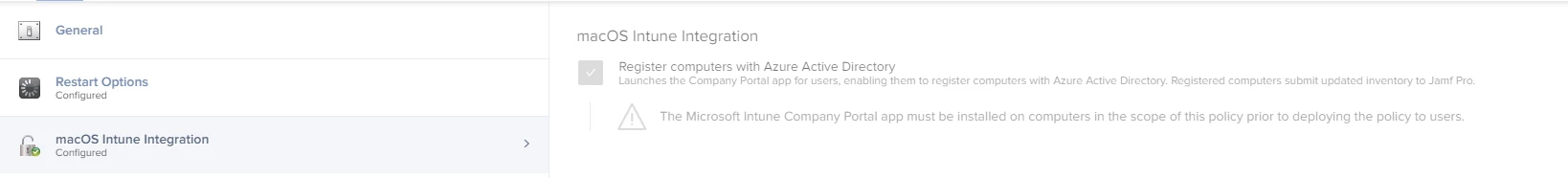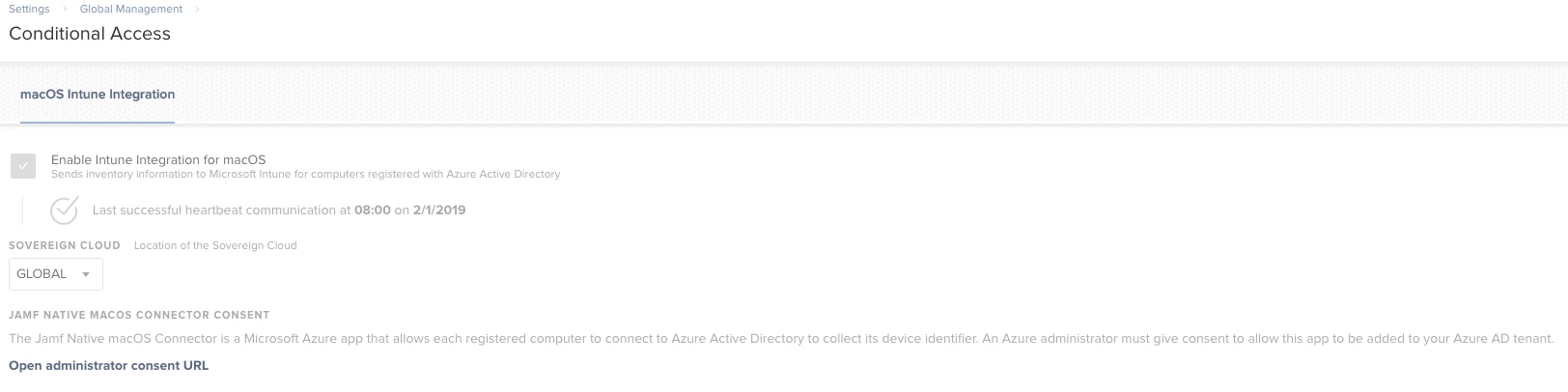Hi all,
Has anyone got this working correctly? in terms of the Intune piece?
We are enrolling into Jamf, then registering into Intune just fine. However our Mac's are not pushing across inventory from Jamf into Intune, in turn we are seeing that device configurations, compliance policies are not applying, they either error or stuck in pending/evaluating status
However, if i remove Jamf from the equation so that the Mac is only enrolled in Intune, all of the above works
Thanks in advance
Richard