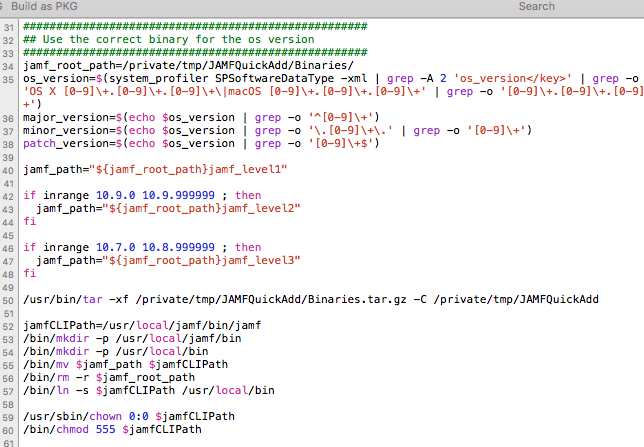- Jamf Nation Community
- Products
- Jamf Pro
- Re: Jamf Pro 10.4 and Quick Add package Bug
- Subscribe to RSS Feed
- Mark Topic as New
- Mark Topic as Read
- Float this Topic for Current User
- Bookmark
- Subscribe
- Mute
- Printer Friendly Page
Jamf Pro 10.4 and Quick Add package Bug
- Mark as New
- Bookmark
- Subscribe
- Mute
- Subscribe to RSS Feed
- Permalink
- Report Inappropriate Content
Posted on
05-09-2018
01:39 PM
- last edited
3 weeks ago
by
![]() kh-richa_mig
kh-richa_mig
I was having problems with the new Quick Add package that I created after we updated to Jamf Pro 10.4. It seems that there is a bug in the Scripts>postinstall script.
I had to open the newly created Quickadd package in Composer
Scripts>postinstall scroll down to the "Use the correct binary for the os version," There is a command line missing - in my QuickAdd it is line 54. I have attached a screen shot /bin/mkdir -p /usr/local/bin
Once that command was entered, and the QuickAdd was saved, I was back in business.
I hope this helps others!
- Mark as New
- Bookmark
- Subscribe
- Mute
- Subscribe to RSS Feed
- Permalink
- Report Inappropriate Content
Posted on 10-16-2018 09:56 AM
@isterling.goaaa - lovely, right?
- Mark as New
- Bookmark
- Subscribe
- Mute
- Subscribe to RSS Feed
- Permalink
- Report Inappropriate Content
Posted on 10-25-2018 08:36 AM
@scottb So there's a solution to that, actually, and it works quite well:
https://path.to.jss:8443/enroll/?type=quickadd
This will tell the JSS that you want a quickadd package instead of the automatic push via the browser. I've tested it in a couple of cases in my QA environment and it seems to work. I still have a little more testing to do, but for now this seems to be the fix.
Special thanks to the JAMF support engineers for giving me this tip.
- Mark as New
- Bookmark
- Subscribe
- Mute
- Subscribe to RSS Feed
- Permalink
- Report Inappropriate Content
Posted on 03-22-2019 02:40 PM
@isterling.goaaa Thank you so much for sharing! This solved it for me. I spent probably 2 hours troubleshooting with no success.