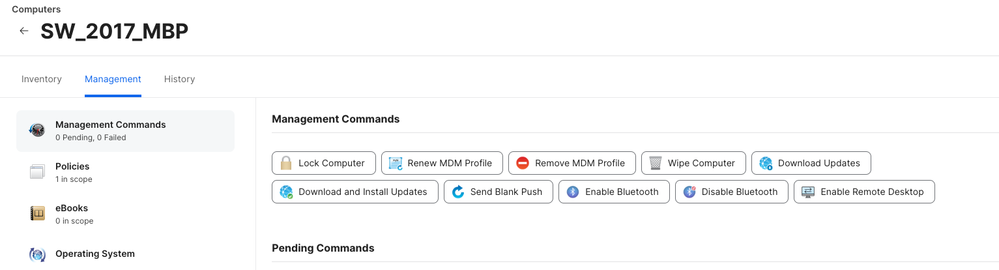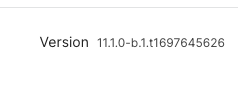- Jamf Nation Community
- Products
- Jamf Pro
- Re: Jamf Pro 11.1.0 Beta Now Available!
- Subscribe to RSS Feed
- Mark Topic as New
- Mark Topic as Read
- Float this Topic for Current User
- Bookmark
- Subscribe
- Mute
- Printer Friendly Page
Jamf Pro 11.1.0 Beta Now Available!
- Mark as New
- Bookmark
- Subscribe
- Mute
- Subscribe to RSS Feed
- Permalink
- Report Inappropriate Content
Posted on 10-23-2023 07:30 AM
Hello Jamf Nation!
Jamf Pro 11.1.0 Beta is now released
We're excited to announce that this beta includes Remote Assist and macOS Self Service Onboarding along with many other features and fixes.
How to join the beta: Enroll in the Beta Program under Product Feedback at account.jamf.com. Once you enroll you'll receive an invitation to join the Beta Forum, click "Join this group Hub" to gain access. Email beta@jamf.com with questions.
The beta program is covered by the Jamf non-disclosure agreement; please do not share any information regarding your testing on any public forum, including the non-beta areas of Jamf Nation. Use the Jamf Nation Beta Forum or contact Jamf via beta@jamf.com with any questions. Thank you to all who participate in this program!
- Mark as New
- Bookmark
- Subscribe
- Mute
- Subscribe to RSS Feed
- Permalink
- Report Inappropriate Content
10-24-2023 05:30 PM - edited 10-24-2023 05:31 PM
Does the Remote Assist feature have to be enabled somewhere? I don't see it. I tried 'enable remote desktop' but no dice.
- Mark as New
- Bookmark
- Subscribe
- Mute
- Subscribe to RSS Feed
- Permalink
- Report Inappropriate Content
Posted on 10-25-2023 12:12 PM
Yeah you have to turn it on. Go to Settings > Computer Management > Security, there's a box to check for Remote assist there and then save.
- Mark as New
- Bookmark
- Subscribe
- Mute
- Subscribe to RSS Feed
- Permalink
- Report Inappropriate Content
Posted on 10-25-2023 03:02 PM
Thank you, that worked a treat!
- Mark as New
- Bookmark
- Subscribe
- Mute
- Subscribe to RSS Feed
- Permalink
- Report Inappropriate Content
Posted on 11-21-2023 03:59 PM
You need to enable that in the settings
Settings > Computer Management > Security > then tick Jamf Remote Assist
- Mark as New
- Bookmark
- Subscribe
- Mute
- Subscribe to RSS Feed
- Permalink
- Report Inappropriate Content
Posted on 10-25-2023 05:46 PM
Does remote assist have an additional licensing cost?
- Mark as New
- Bookmark
- Subscribe
- Mute
- Subscribe to RSS Feed
- Permalink
- Report Inappropriate Content
Posted on 10-31-2023 07:51 AM
No additional costs according to the Q&A
https://www.jamf.com/blog/meet-jamf-remote-assist/
- Mark as New
- Bookmark
- Subscribe
- Mute
- Subscribe to RSS Feed
- Permalink
- Report Inappropriate Content
11-02-2023 02:24 AM - edited 11-02-2023 02:25 AM
Good morning,
It's been 4 times I registered for the beta program but I never see my instance updated until the final release.
Did I miss something ?
- Mark as New
- Bookmark
- Subscribe
- Mute
- Subscribe to RSS Feed
- Permalink
- Report Inappropriate Content
Posted on 11-14-2023 05:23 AM
Is the user prompted to allow remote control before a remote session?
- Mark as New
- Bookmark
- Subscribe
- Mute
- Subscribe to RSS Feed
- Permalink
- Report Inappropriate Content
Posted on 11-14-2023 03:56 PM
Yes, they are.
- Mark as New
- Bookmark
- Subscribe
- Mute
- Subscribe to RSS Feed
- Permalink
- Report Inappropriate Content
Posted on 11-17-2023 10:38 AM
So this won't help me log into a lab machine on my other campus? There are use cases like mine that need the ability to get on the machine without a remote user accepting the connection. I'm more than happy with them somehow flashing warnings and notifications that the machine is being observed/controlled, but if this goes live as is, then it's mostly useless for me.
- Mark as New
- Bookmark
- Subscribe
- Mute
- Subscribe to RSS Feed
- Permalink
- Report Inappropriate Content
Posted on 11-20-2023 07:13 AM
from here https://www.jamf.com/blog/meet-jamf-remote-assist/
If the end user is not logged into their computer, the remote screen sharing session will start as an unattended session if the admin is able to provide local account credentials
- Mark as New
- Bookmark
- Subscribe
- Mute
- Subscribe to RSS Feed
- Permalink
- Report Inappropriate Content
Posted on 11-27-2023 03:48 AM
We encountered some problems with JRA:
1. if screenshot shortcuts are disabled, JRA does not work.
2. with the shottr app enabled, user has multiple screenshots on the monitor.
3. The end user cannot stop screen sharing if the operator forgets the open session.
- Mark as New
- Bookmark
- Subscribe
- Mute
- Subscribe to RSS Feed
- Permalink
- Report Inappropriate Content
Posted on 12-08-2023 02:24 PM
I can't see Remote Assist in our instance in Jamf Pro under Settings > Computer Management > Security, I'm an admin too?