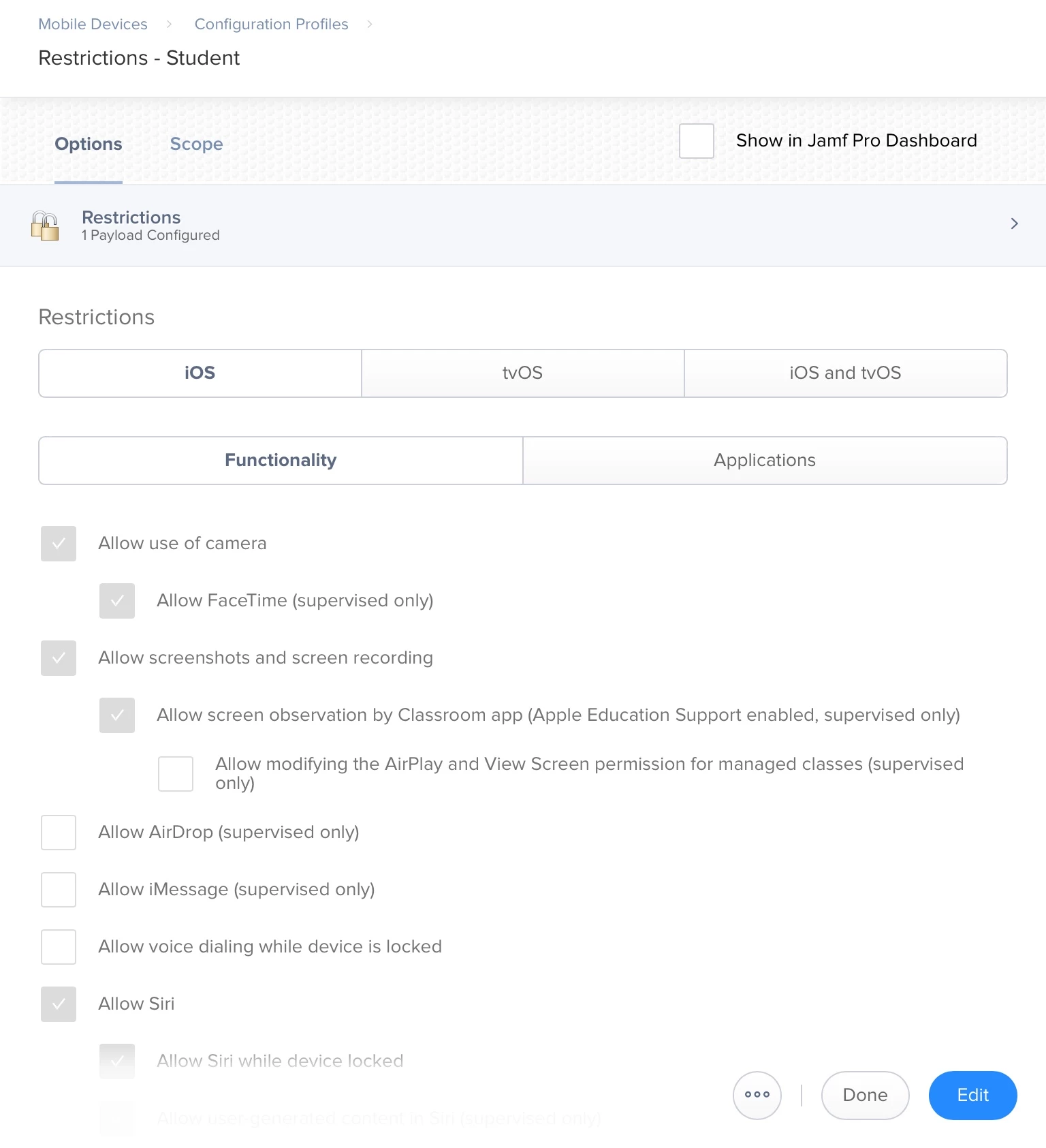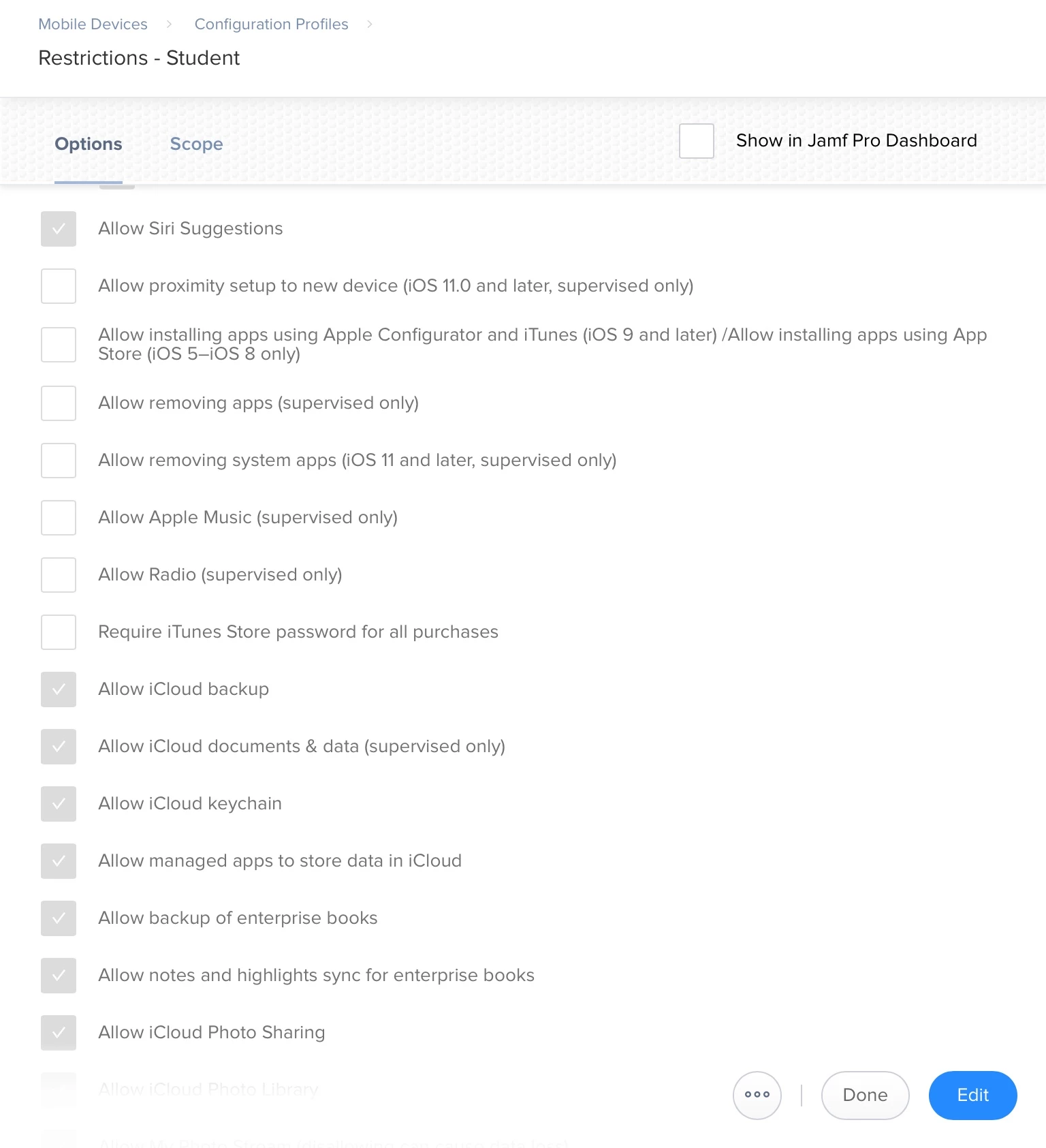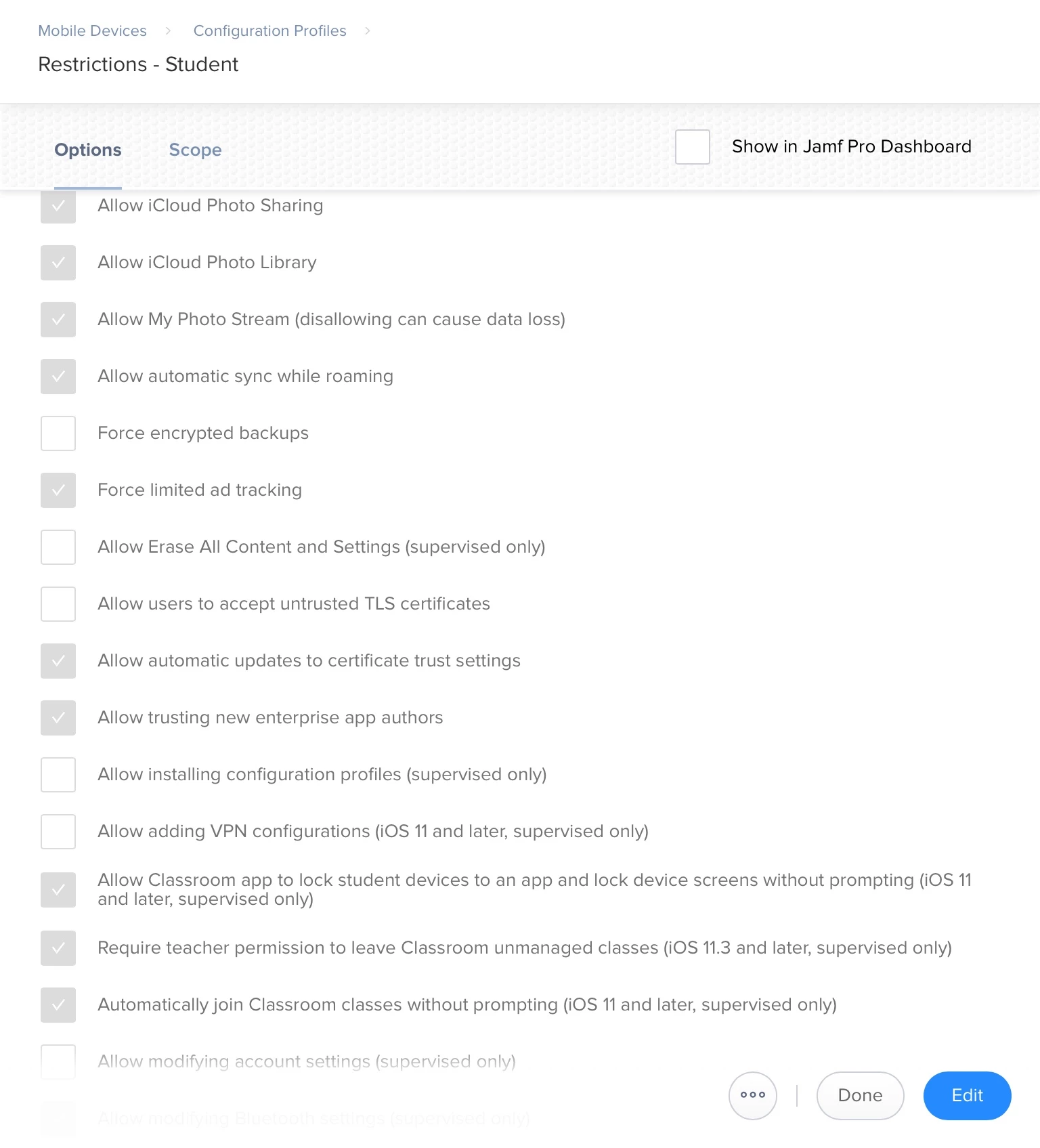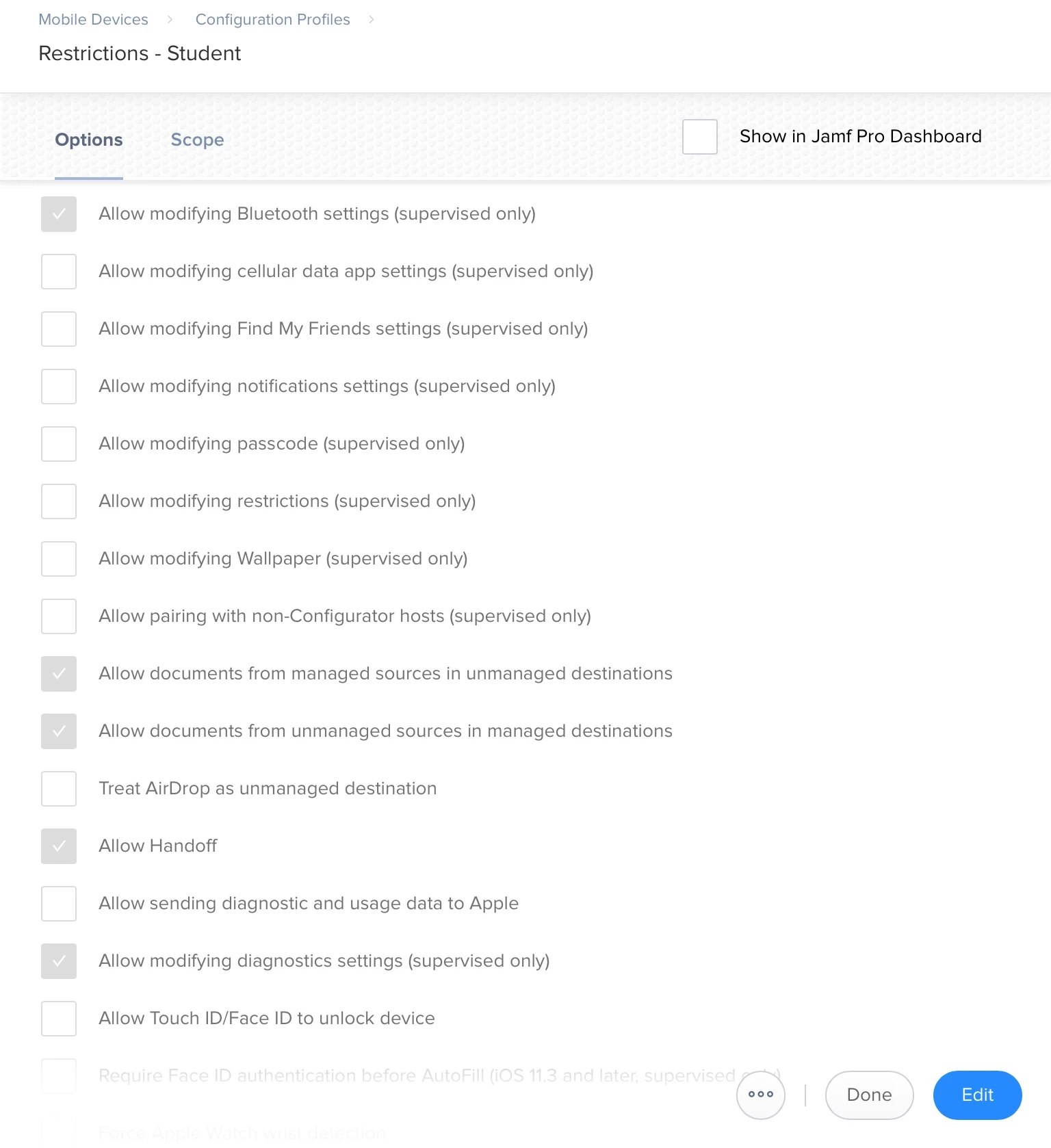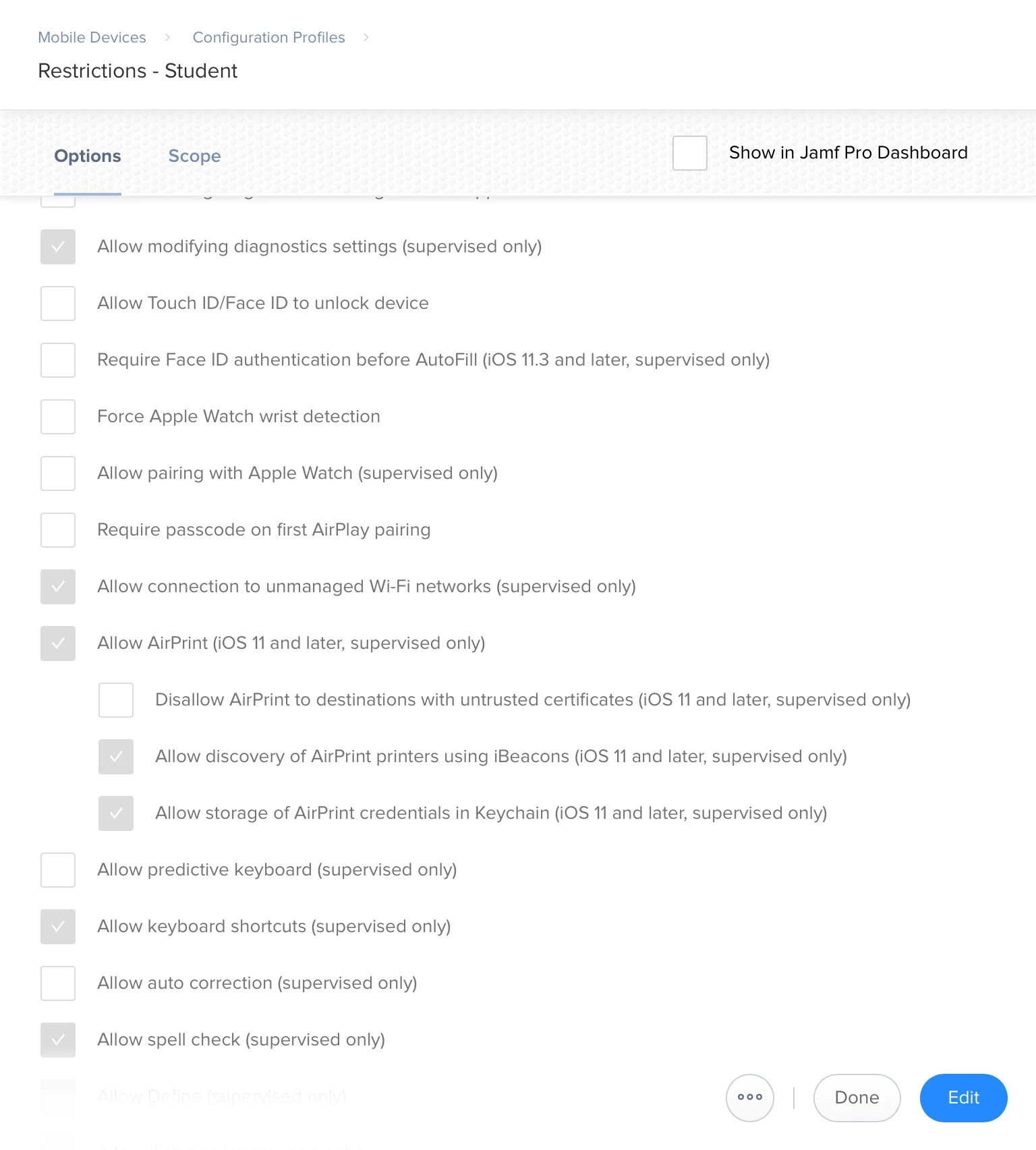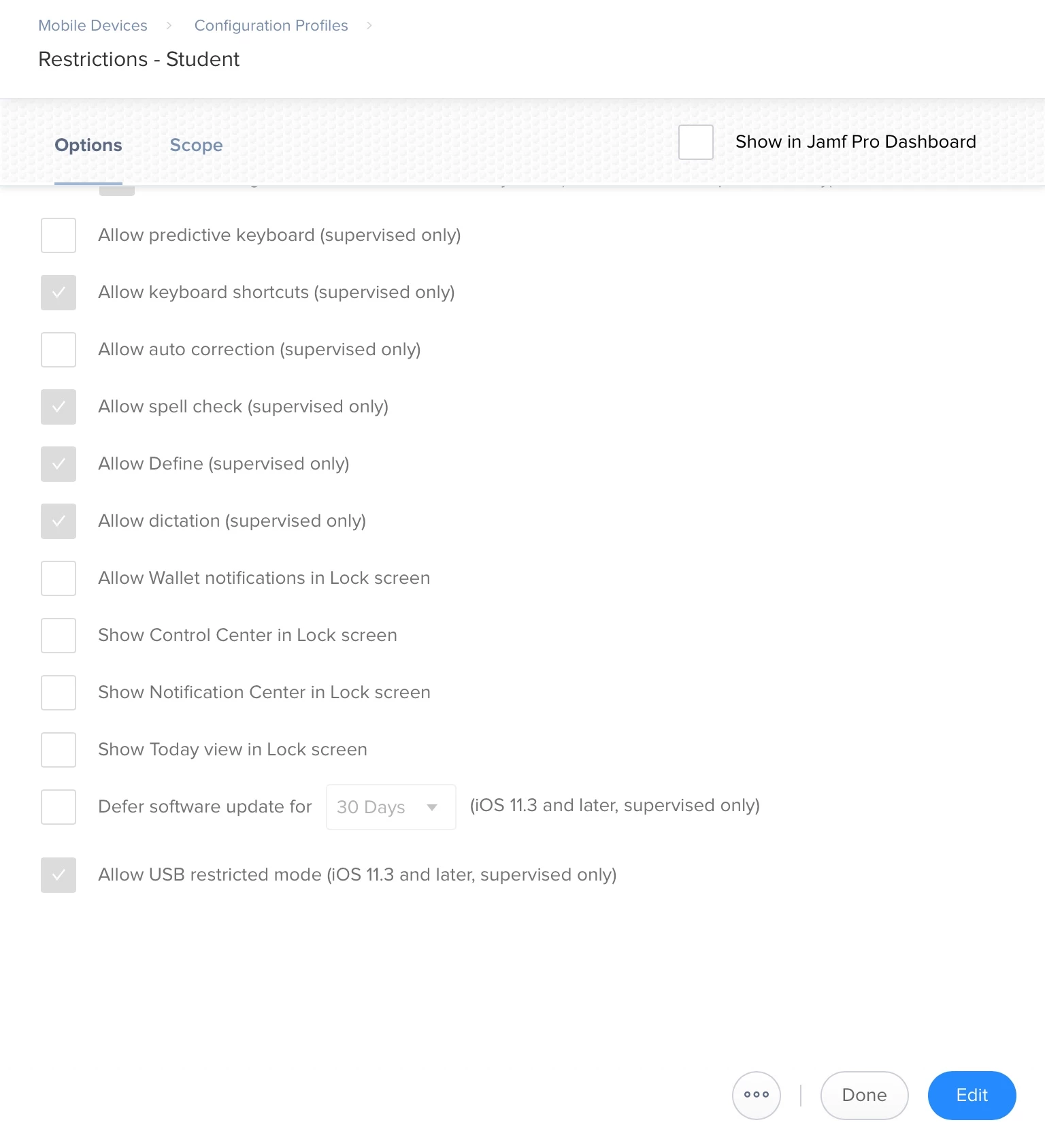Hello all! First time posting on JAMF Nation. The strong community support is one of the reasons we’re considering JAMF.
We are currently on a trial period using JAMF Pro to manage our iPads in school.
Our iPads student iPads are currently shared iPads linked to Apple School Manager and our teachers iPads are not shared.
I’m not sure why but our student iPads are unable to access the camera settings (we’re trying to enable camera grid) however we can do so on the teachers iPad.
The students and teachers iPads have separate restrictions profile but “Allow Camera” is checked for both students and teacher’s restriontions profile. The students can use the camera and apps will ask for permission to use the camera too.
Is there something I’m missing?
Any help would be appreciatied.