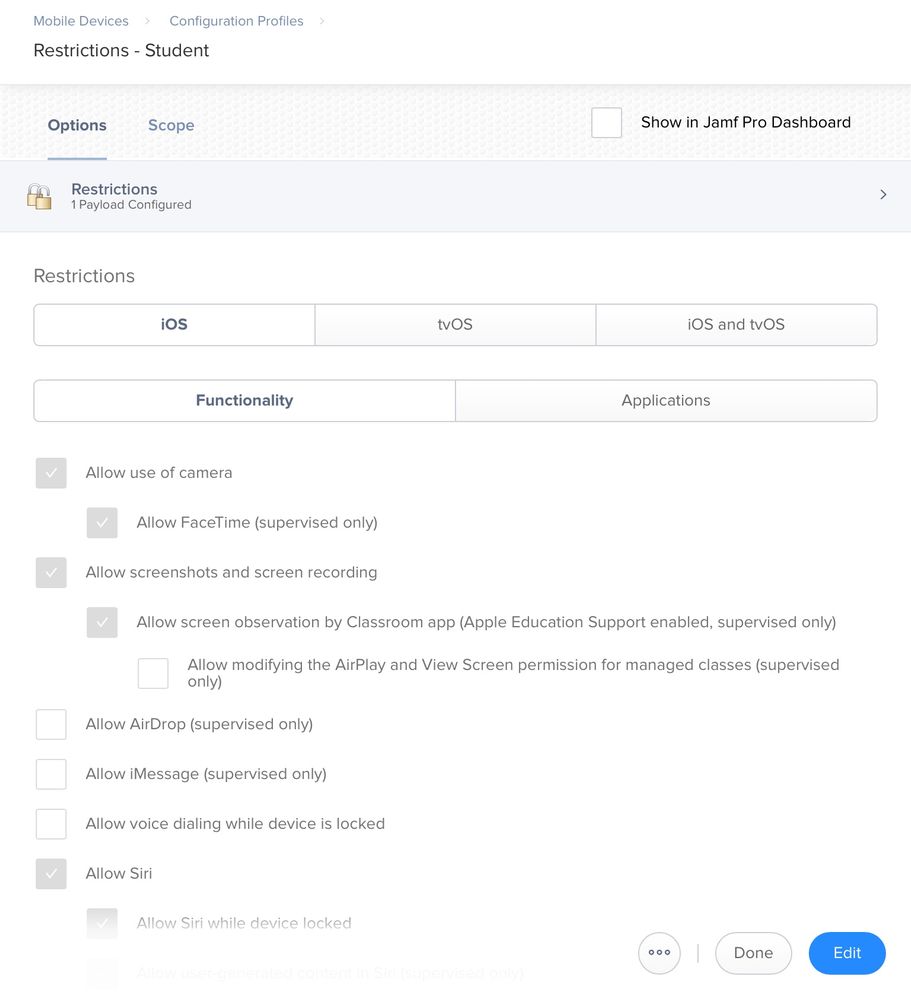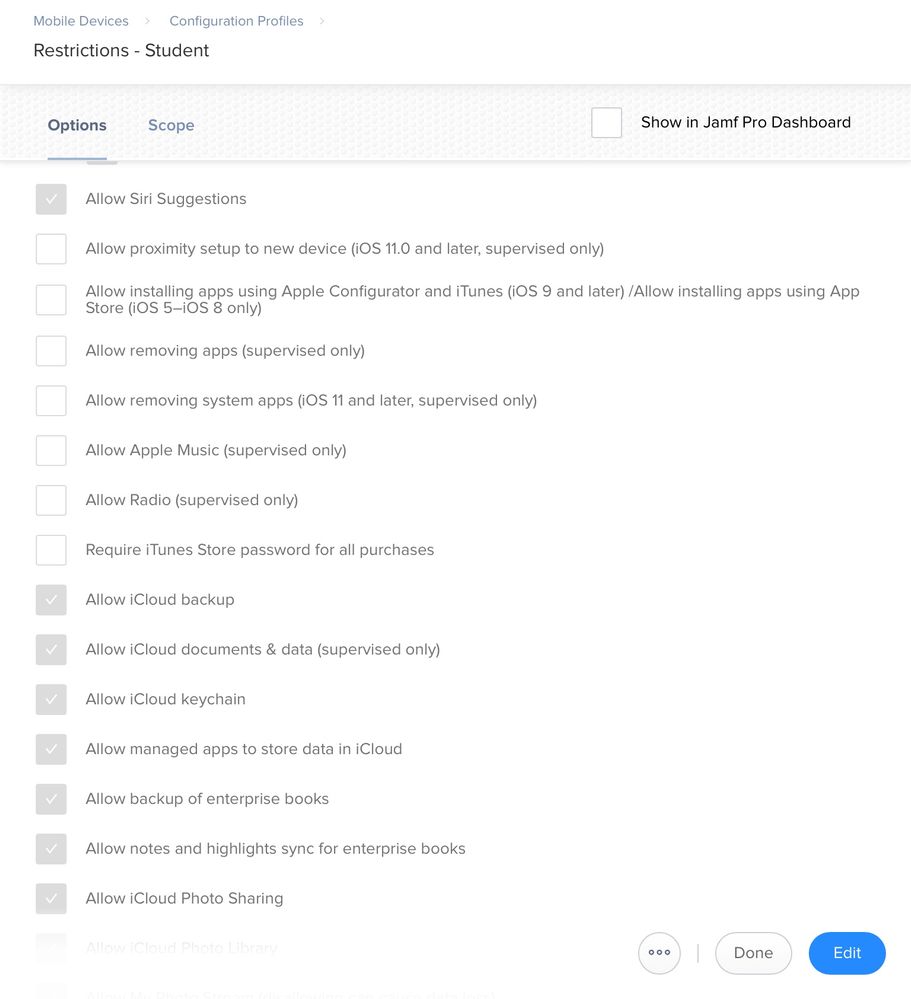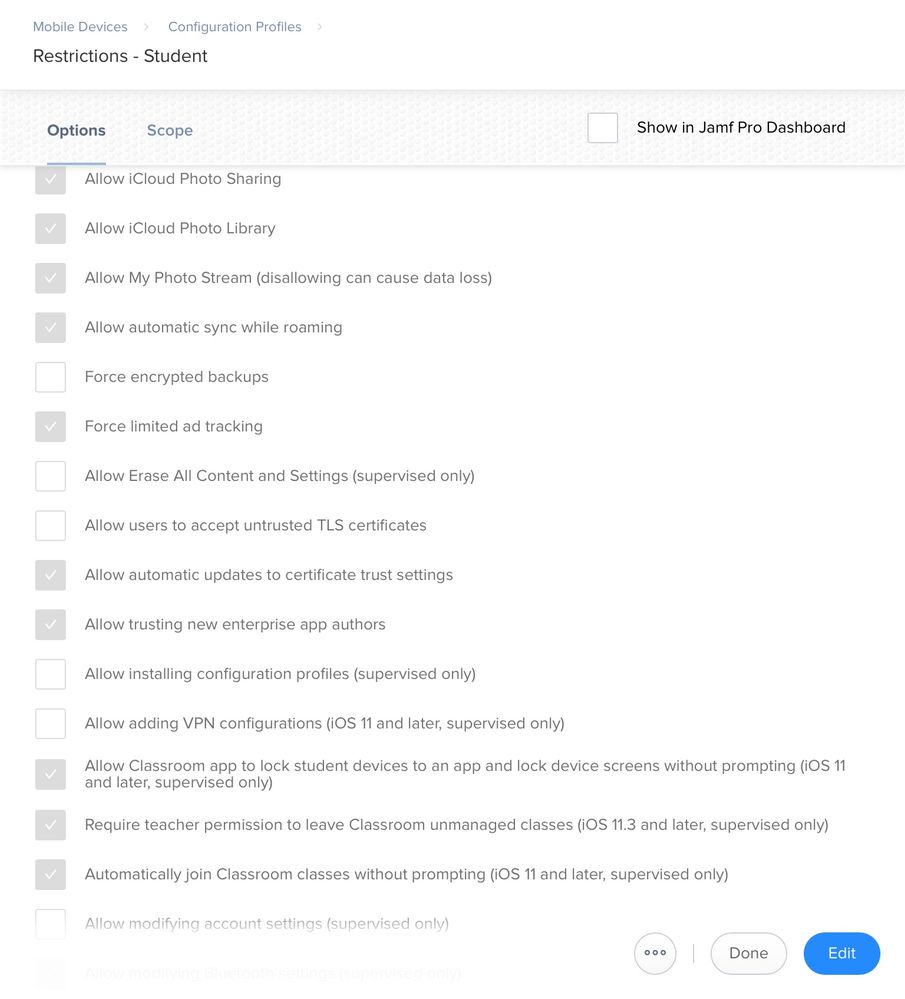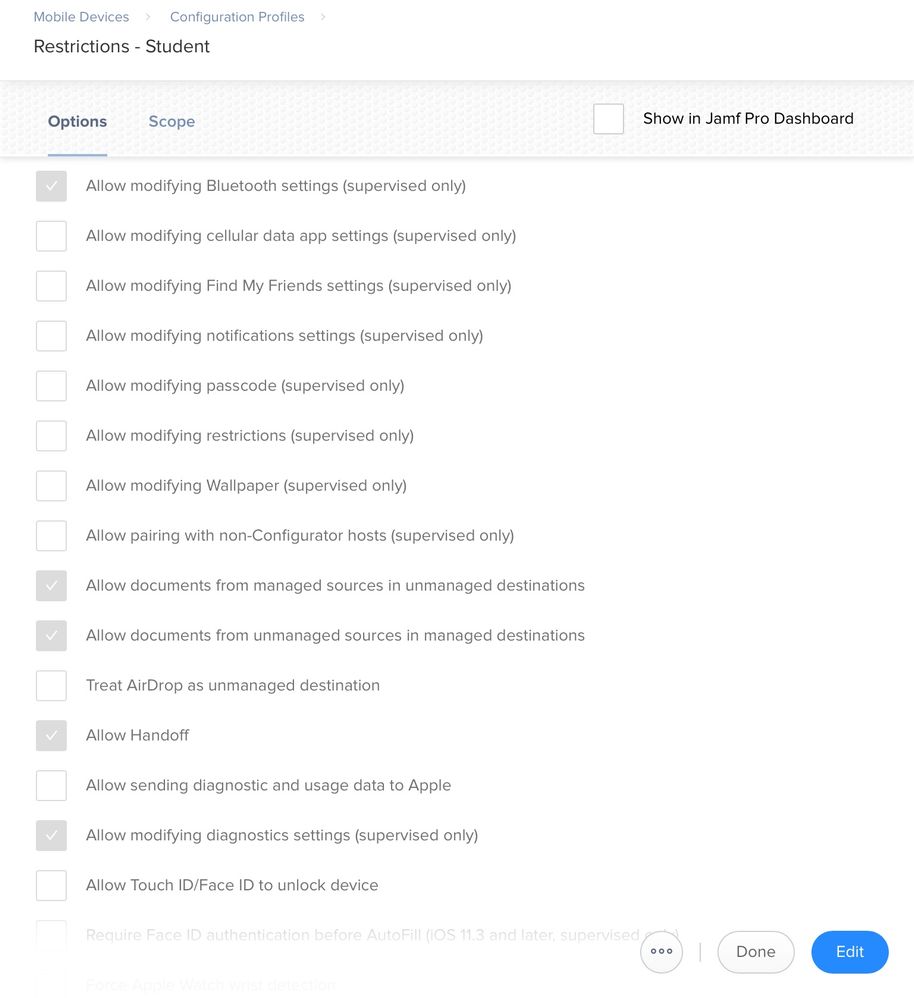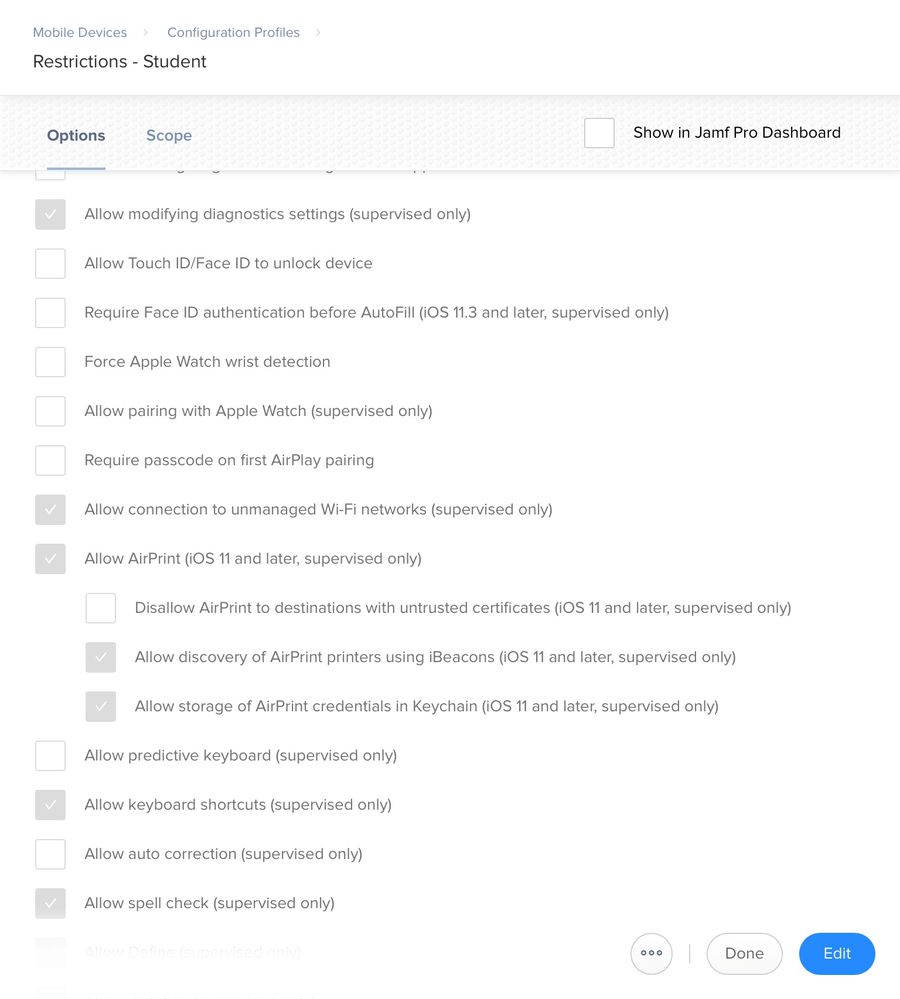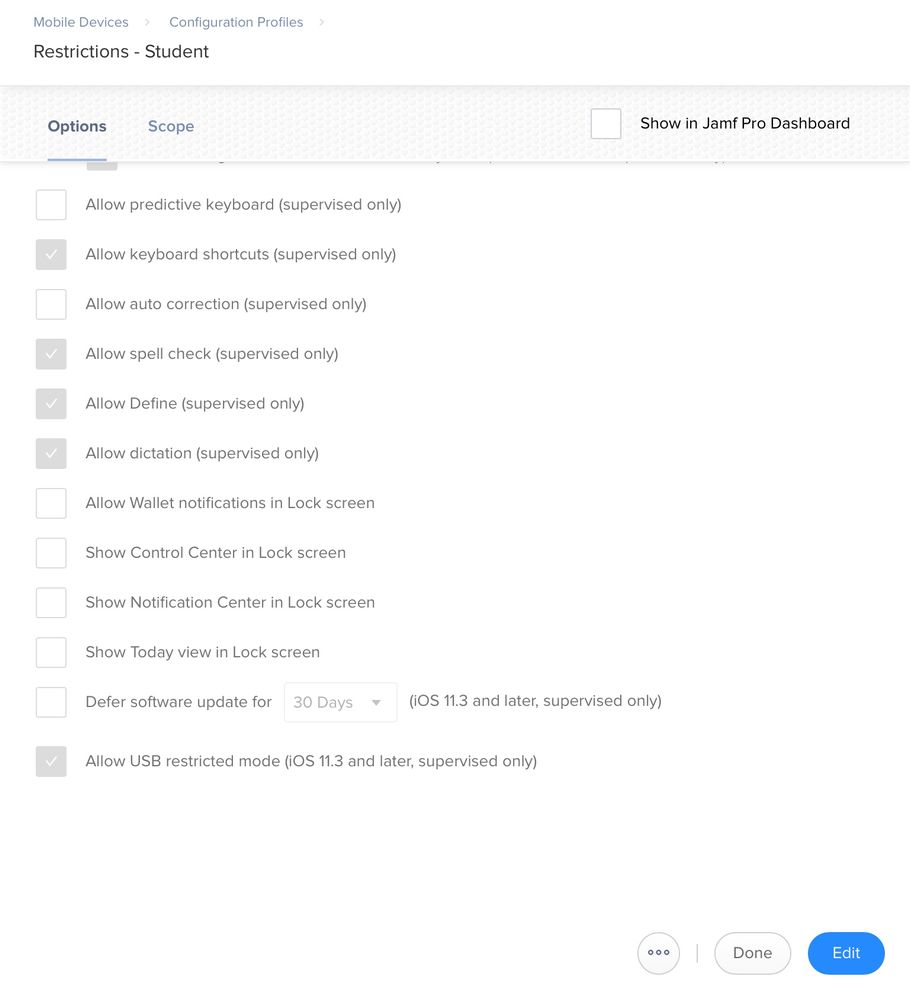- Jamf Nation Community
- Products
- Jamf Pro
- Re: Jamf Pro - Camera Settings - Shared iPads for ...
- Subscribe to RSS Feed
- Mark Topic as New
- Mark Topic as Read
- Float this Topic for Current User
- Bookmark
- Subscribe
- Mute
- Printer Friendly Page
Jamf Pro - Camera Settings - Shared iPads for Schools
- Mark as New
- Bookmark
- Subscribe
- Mute
- Subscribe to RSS Feed
- Permalink
- Report Inappropriate Content
Posted on 06-25-2018 04:46 AM
Hello all! First time posting on JAMF Nation. The strong community support is one of the reasons we’re considering JAMF.
We are currently on a trial period using JAMF Pro to manage our iPads in school.
Our iPads student iPads are currently shared iPads linked to Apple School Manager and our teachers iPads are not shared.
I’m not sure why but our student iPads are unable to access the camera settings (we’re trying to enable camera grid) however we can do so on the teachers iPad.
The students and teachers iPads have separate restrictions profile but “Allow Camera” is checked for both students and teacher’s restriontions profile. The students can use the camera and apps will ask for permission to use the camera too.
Is there something I’m missing?
Any help would be appreciatied.
- Mark as New
- Bookmark
- Subscribe
- Mute
- Subscribe to RSS Feed
- Permalink
- Report Inappropriate Content
Posted on 06-25-2018 12:57 PM
Hi
What are you restricting are there any apps that use the camera restricted FaceTime etc
You may find you are restricting something else that uses the camera also
If you do that then the camera will be disabled also
- Mark as New
- Bookmark
- Subscribe
- Mute
- Subscribe to RSS Feed
- Permalink
- Report Inappropriate Content
Posted on 06-27-2018 05:54 AM
Hi @Aguiness !
Thank you so much for the response.
We’re not restricting any applications currently.
Anything camera-related seems to be exactly the same as the restrictions on the teacher’s iPads’ configuration profile. I’ve attached screenshots.
If anyone notices a restriction that might be preventing camera settings access, feel free to point it out.
Thank you in advance!
- Mark as New
- Bookmark
- Subscribe
- Mute
- Subscribe to RSS Feed
- Permalink
- Report Inappropriate Content
Posted on 11-30-2021 03:34 AM
I need this also! Strange how there is no camera settings on shared iPad? We're using Jamf School. Did you ever find a solution @erwin_c
- Mark as New
- Bookmark
- Subscribe
- Mute
- Subscribe to RSS Feed
- Permalink
- Report Inappropriate Content
Posted on 11-30-2021 03:54 AM
Hi there!
Was not able to find the settings or a solution. Our school is now 1:1 iPad and no issues so it seems like it was a shared iPad thing. Apologies for not being able to give a more useful response.
- Mark as New
- Bookmark
- Subscribe
- Mute
- Subscribe to RSS Feed
- Permalink
- Report Inappropriate Content
Posted on 11-30-2021 04:24 AM
😞no problem @erwin_c thanks for the quick reply,