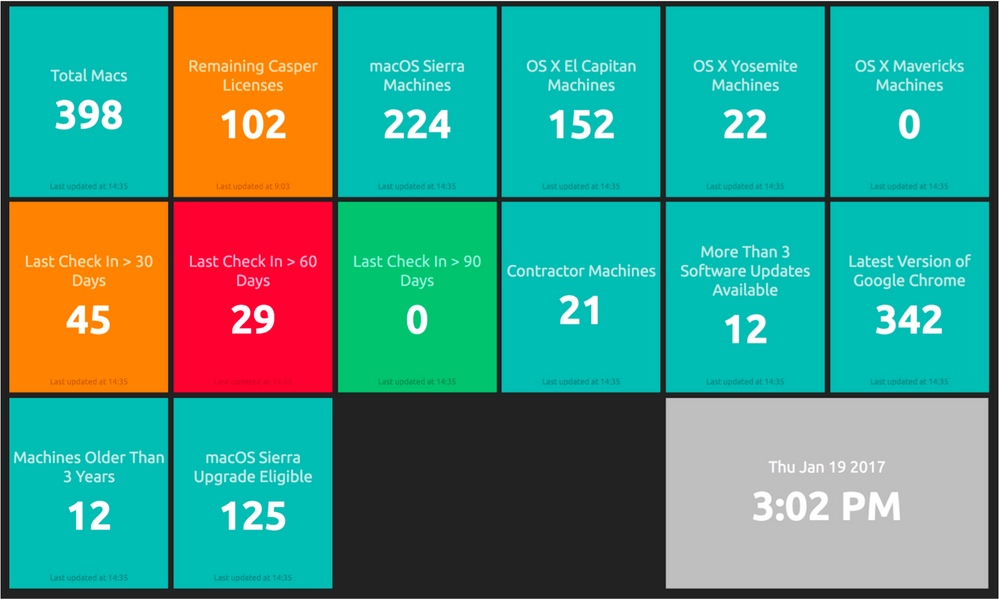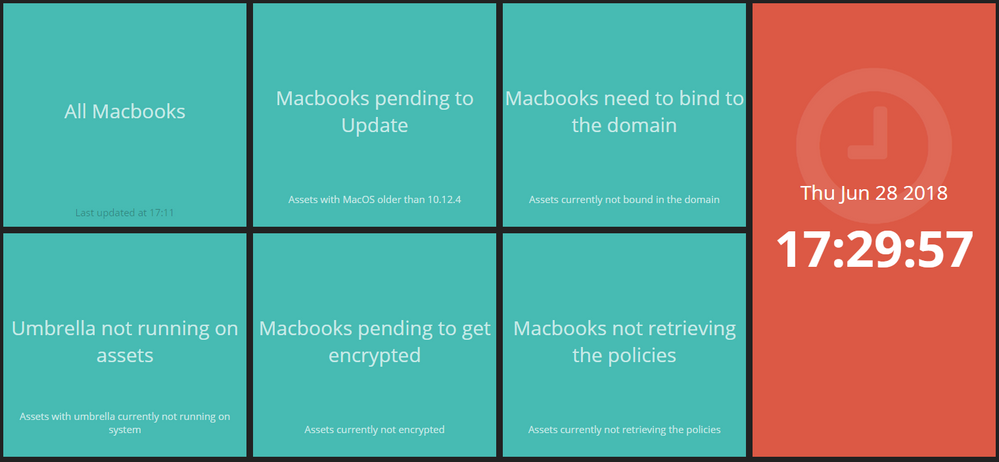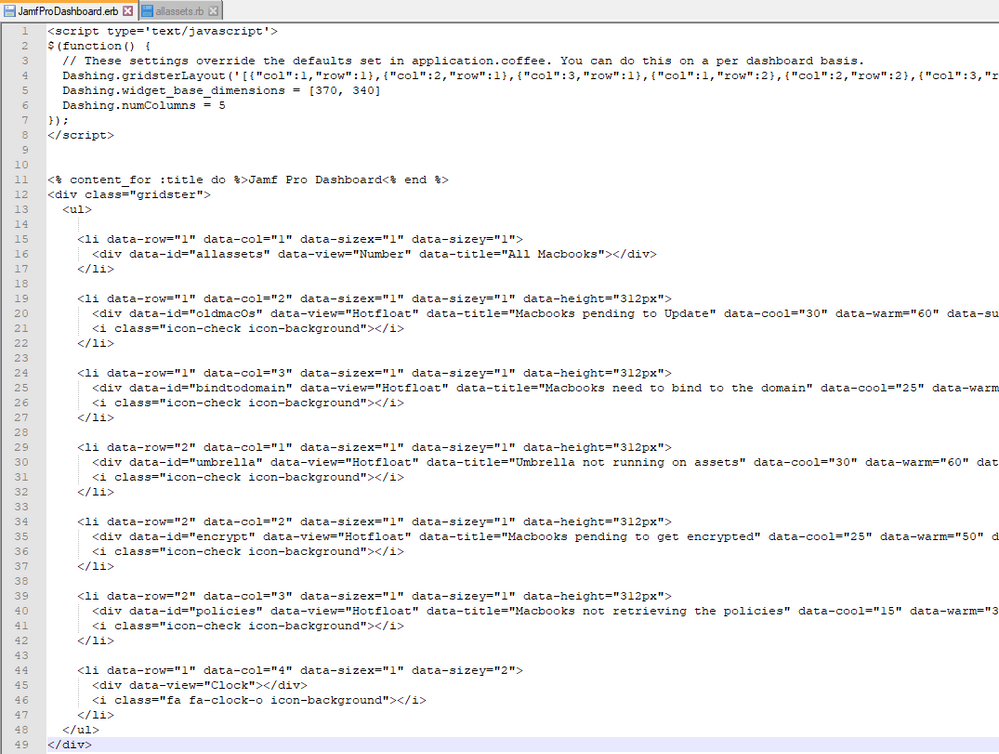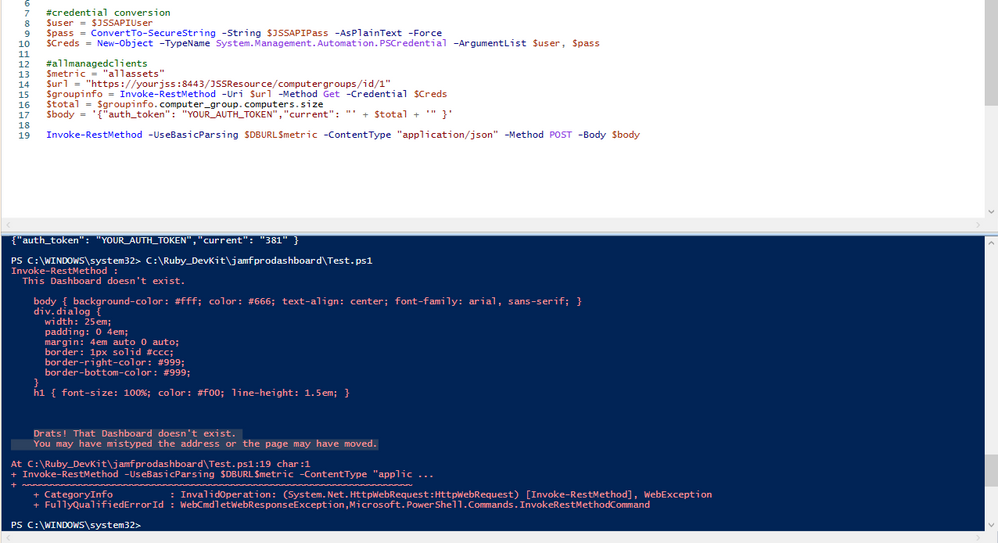- Jamf Nation Community
- Products
- Jamf Pro
- Re: Jamf Pro (Casper Suite) Inventory in a Dashboa...
- Subscribe to RSS Feed
- Mark Topic as New
- Mark Topic as Read
- Float this Topic for Current User
- Bookmark
- Subscribe
- Mute
- Printer Friendly Page
Jamf Pro (Casper Suite) Inventory in a Dashboard
- Mark as New
- Bookmark
- Subscribe
- Mute
- Subscribe to RSS Feed
- Permalink
- Report Inappropriate Content
Posted on
02-08-2017
02:28 AM
- last edited
Tuesday
by
![]() kh-richa_mig
kh-richa_mig
Hi All,
I recently gave a talk during the London Apple Admins, one question I was asked during my presentation is how I managed to get jamf Pro (Casper Suite) data onto a dashboard.
Which looked a bit like this:
I've written up a guide on how it works over here
Hope it's helpful for you all, interested to know if anyone has any other examples they can share?
Sachin
- Mark as New
- Bookmark
- Subscribe
- Mute
- Subscribe to RSS Feed
- Permalink
- Report Inappropriate Content
Posted on 07-02-2018 07:40 AM
Hi there,
I've followed the guide and unfortunately I cannot retrieve the information from Jamf.
Basically the dashboard is created and running. Also I've added the information I want to get from Jamf.
Now, I rather to use powershell to get the information required than creating a bash file (as the last comment in your guide).
The error that I receive is the following:
"Drats! That Dashboard doesn't exist. You may have mistyped the address or the page may have moved."
I've checked the different options and I do not know why the request has to be sent to "/yourDashboard/widgets/widget_id"
I don't see any file in the widgets folder with any of the widget_id I've provided in "yourdashboard.erb" file.
I can retrieve the info I need with the script with no problem, but it doesn't seem to find the location where it needs to post the info.
At the moment I am only trying with 1 computergroup, which is the first one in the dashboard.
I've attached some screenshots in case it helps.
PD: I've changed the urls for security reasons :)
Thanks!