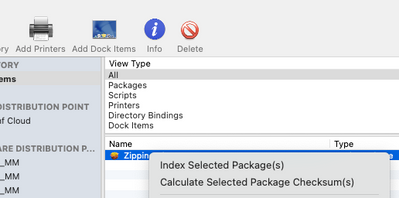- Jamf Nation Community
- Products
- Jamf Pro
- Re: Jamf Pro Cloud - No uninstall package option
- Subscribe to RSS Feed
- Mark Topic as New
- Mark Topic as Read
- Float this Topic for Current User
- Bookmark
- Subscribe
- Mute
- Printer Friendly Page
- Mark as New
- Bookmark
- Subscribe
- Mute
- Subscribe to RSS Feed
- Permalink
- Report Inappropriate Content
Posted on 03-15-2023 07:07 PM
I have scoured the threads and the inter-webs and can't find much on this.
I know how to show the uninstall package option on on-prem, I index the package in admin and voila.
But such option is not possible on cloud.
Please advise.
Thank you,
Solved! Go to Solution.
- Mark as New
- Bookmark
- Subscribe
- Mute
- Subscribe to RSS Feed
- Permalink
- Report Inappropriate Content
03-16-2023 11:09 AM - edited 03-16-2023 12:49 PM
Ah, I know the mistake I was doing now.
I did try this prior to posting, but, the account I was using did not have rights to do so. Silly me, it's always something silly. Thank you, :)
1) Ensured the account being used to log in was correct and had correct creds.
2) Indexed packages.
3) Went to Cloud > Packages > Selected Package > Edit > Options > Checked Allow to uninstall.
4) Now the option to uninstall shows when creating new Policy.
Posting this as maybe someone has the same question. Thank you,
- Mark as New
- Bookmark
- Subscribe
- Mute
- Subscribe to RSS Feed
- Permalink
- Report Inappropriate Content
Posted on 03-16-2023 04:15 AM
you follow the same process when in Jamf Admin. Right click on the package, index it and then the uninstall option becomes available.
- Mark as New
- Bookmark
- Subscribe
- Mute
- Subscribe to RSS Feed
- Permalink
- Report Inappropriate Content
Posted on 03-16-2023 07:40 AM
Thank you but right click on the package where?
- Mark as New
- Bookmark
- Subscribe
- Mute
- Subscribe to RSS Feed
- Permalink
- Report Inappropriate Content
Posted on 03-16-2023 07:49 AM
In the jamf admin app.
- Mark as New
- Bookmark
- Subscribe
- Mute
- Subscribe to RSS Feed
- Permalink
- Report Inappropriate Content
Posted on 03-16-2023 08:25 AM
This is specifically for Cloud, not on-prem.
Maybe there is a setup in the Cloud instance that I am missing then, because I looked at the route before and was unable to.
- Mark as New
- Bookmark
- Subscribe
- Mute
- Subscribe to RSS Feed
- Permalink
- Report Inappropriate Content
Posted on 03-16-2023 09:54 AM
Maybe I'm missing something your are asking, but the Jamf Admin app works the same for both On-Prem and Cloud only. Within the Jamf Admin app, if you right click on a pkg file, you have the option to Index it and then when looking at the options for that same file after indexing the option to use an uninstaller shows up. If you are not seeing this, I would recommend opening a ticket with Support.
- Mark as New
- Bookmark
- Subscribe
- Mute
- Subscribe to RSS Feed
- Permalink
- Report Inappropriate Content
03-16-2023 11:09 AM - edited 03-16-2023 12:49 PM
Ah, I know the mistake I was doing now.
I did try this prior to posting, but, the account I was using did not have rights to do so. Silly me, it's always something silly. Thank you, :)
1) Ensured the account being used to log in was correct and had correct creds.
2) Indexed packages.
3) Went to Cloud > Packages > Selected Package > Edit > Options > Checked Allow to uninstall.
4) Now the option to uninstall shows when creating new Policy.
Posting this as maybe someone has the same question. Thank you,