The screen sharing functionality of JAMF Remote is unreliable and I really hate it. I was just screen sharing with someone. She had to restart. When she logged back in, I tried to reconnect and it just hangs on Starting Screen Sharing. Does anyone know what causes this? I tried to launch the screen sharing application and reconnect with the IP and it just says Connection Failed. I was JUST connected to her? I'm running JAMF 10.6. The computer is running 10.13.6.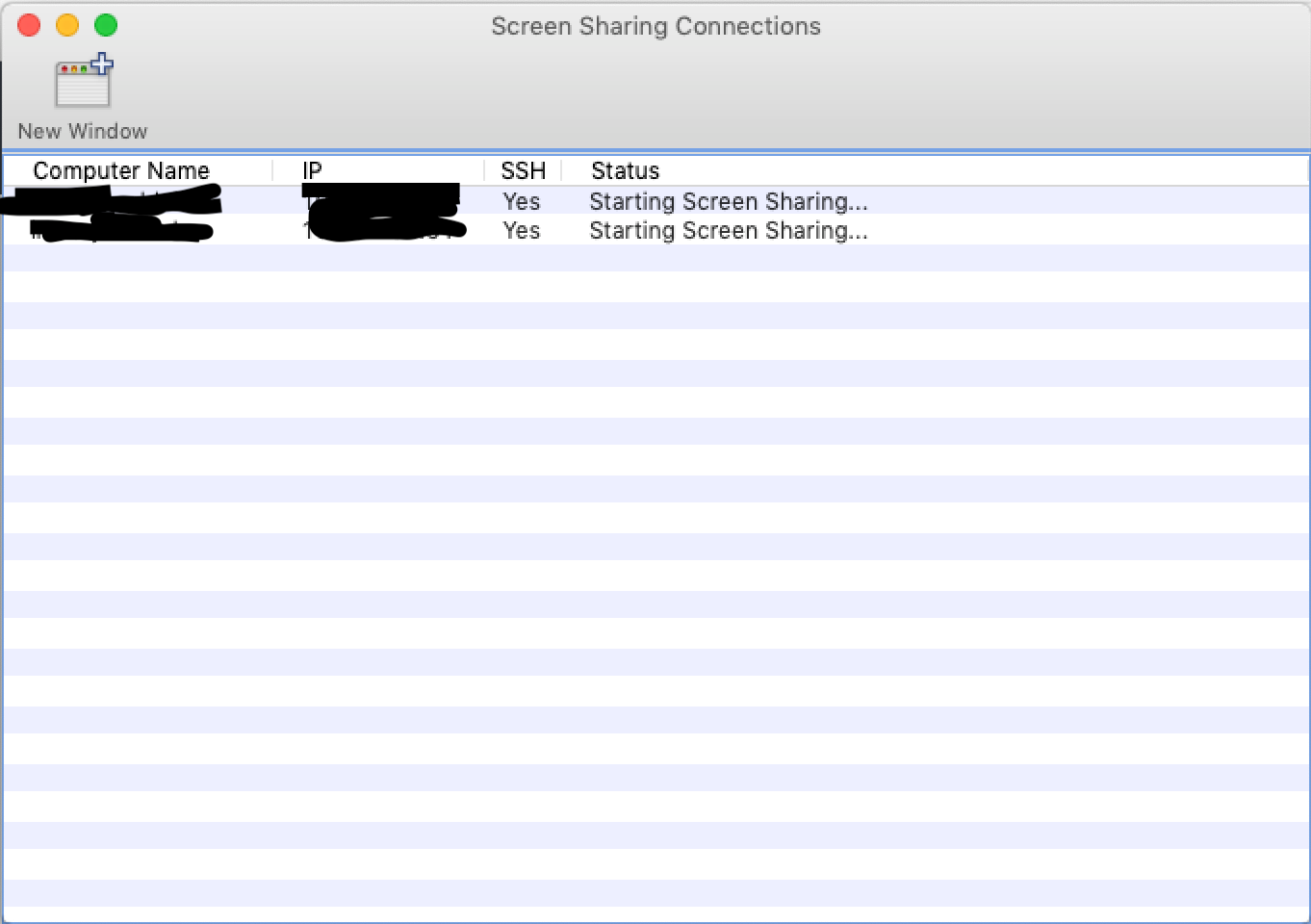
Question
JAMF Remote Screen Sharing
 +5
+5Enter your E-mail address. We'll send you an e-mail with instructions to reset your password.


