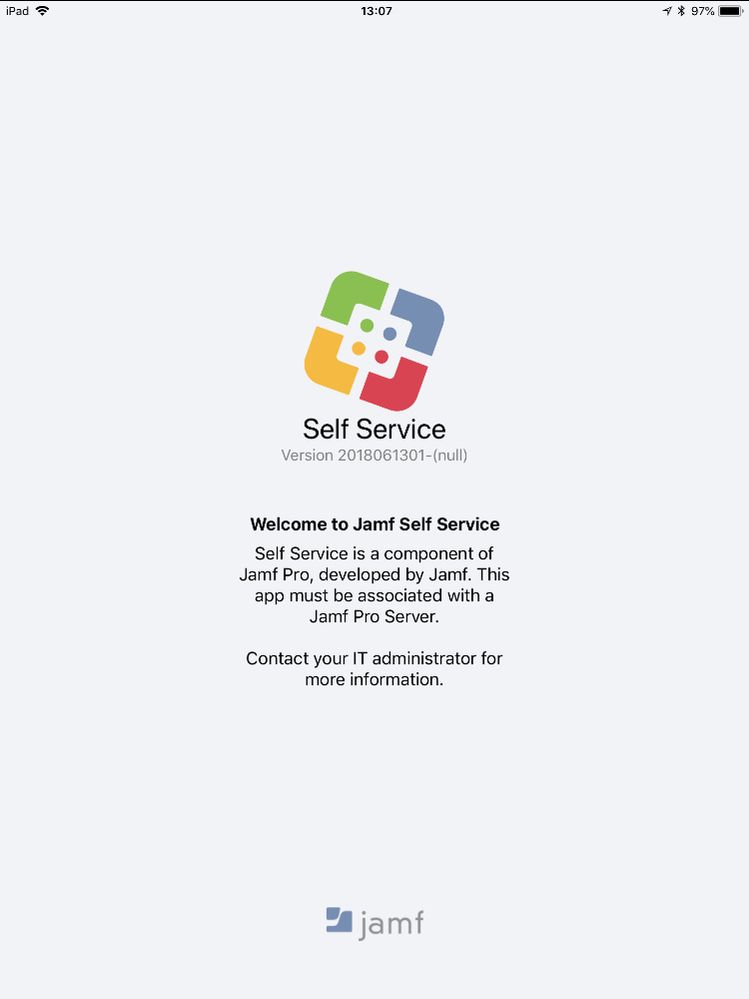- Jamf Nation Community
- Products
- Jamf Pro
- Jamf Self Service losing association
- Subscribe to RSS Feed
- Mark Topic as New
- Mark Topic as Read
- Float this Topic for Current User
- Bookmark
- Subscribe
- Mute
- Printer Friendly Page
Jamf Self Service losing association
- Mark as New
- Bookmark
- Subscribe
- Mute
- Subscribe to RSS Feed
- Permalink
- Report Inappropriate Content
Posted on
07-18-2018
10:01 PM
- last edited on
03-04-2025
02:36 AM
by
![]() kh-richa_mig
kh-richa_mig
Hi guys, we have about 800-ish iPad's at our school here, and every couple days we get a problem where a few iPad's, maybe 5-10, lose their self service connection, and re-enrolling them is the only way to put them back on.
- Labels:
-
Configuration Profiles
-
Self Service
- Mark as New
- Bookmark
- Subscribe
- Mute
- Subscribe to RSS Feed
- Permalink
- Report Inappropriate Content
Posted on 07-19-2018 10:46 AM
Take a look at manually configuring the Self Service install as an app scoped to all devices, instead of the setting to deploy automatically. Then you can exclude the device from the scope of the app so it uninstalls, then reverse the change to install the app again which fixes the problem.
- Mark as New
- Bookmark
- Subscribe
- Mute
- Subscribe to RSS Feed
- Permalink
- Report Inappropriate Content
Posted on 07-23-2018 04:25 PM
Thanks for the reply, I'll give it a crack... :D
- Mark as New
- Bookmark
- Subscribe
- Mute
- Subscribe to RSS Feed
- Permalink
- Report Inappropriate Content
Posted on 07-31-2018 06:51 AM
Did this process actually work? I have the same issue..
Thanks
Jay Gilmore
Kansas State University
jdgilmor@ksu.edu
- Mark as New
- Bookmark
- Subscribe
- Mute
- Subscribe to RSS Feed
- Permalink
- Report Inappropriate Content
Posted on 07-31-2018 07:42 AM
Well after investigating the issue I found that our system is already setup for manually deployment. The tab "Display app in Self Service after it is installed was not selected. I did so and it put it back into the Self service file for re-installation. Unfortunately the problem to get to the catalog is not resolved. When you select the Self Service App, it starts to load but then the error scene above shows up, and will not let you reinstall the app. Any thoughts or words of assistance here.
Jay Gilmore
Kansas State University
- Mark as New
- Bookmark
- Subscribe
- Mute
- Subscribe to RSS Feed
- Permalink
- Report Inappropriate Content
Posted on 08-02-2018 05:38 AM
Same issue here. Does anyone have a solution?
Self Service Version 2018071201-(null)
- Mark as New
- Bookmark
- Subscribe
- Mute
- Subscribe to RSS Feed
- Permalink
- Report Inappropriate Content
Posted on 08-02-2018 06:19 AM
After a device reset and re-enrollment it works again.
And after the app update I have the same error again.