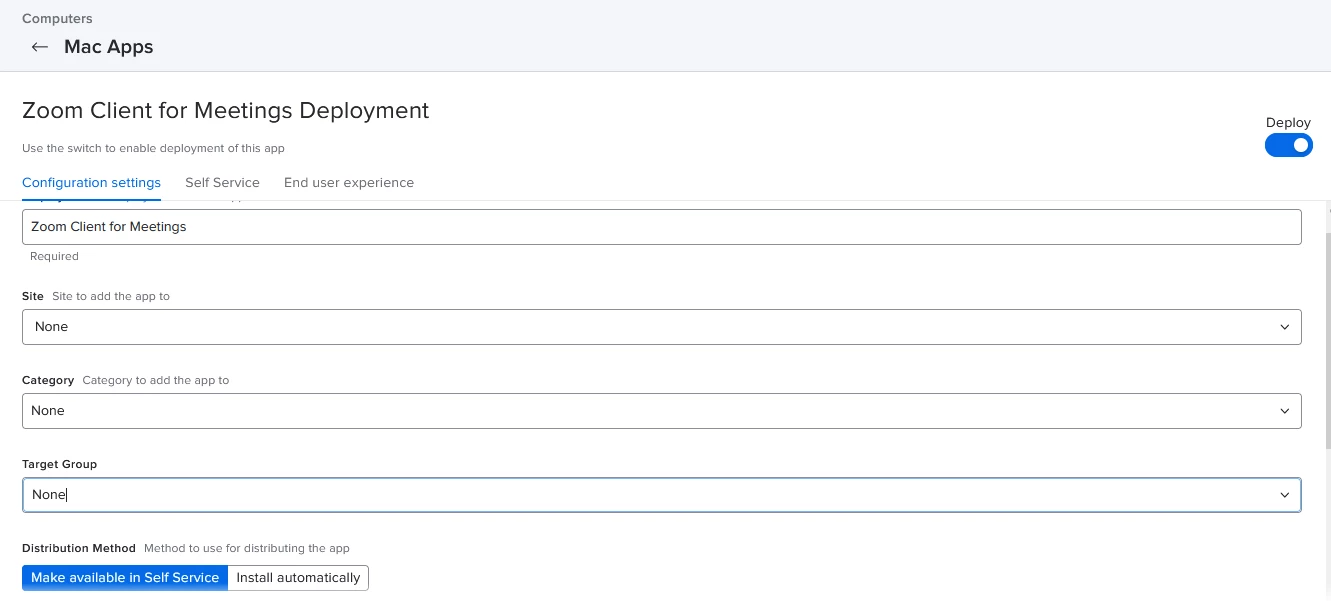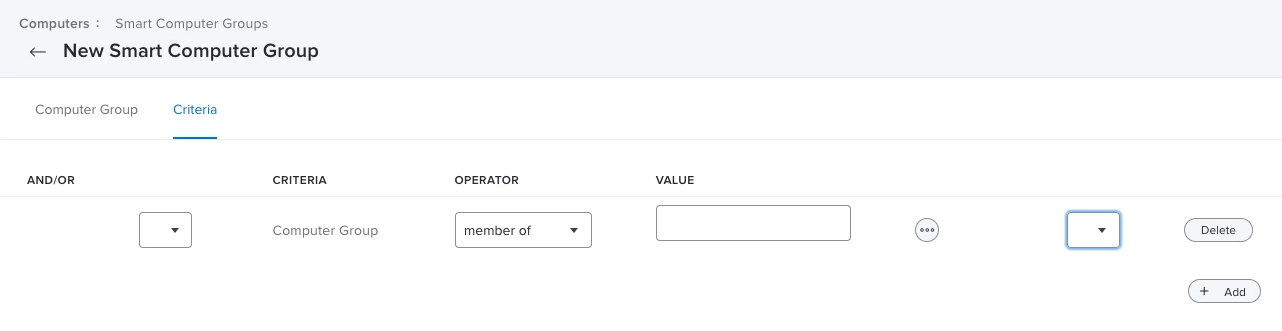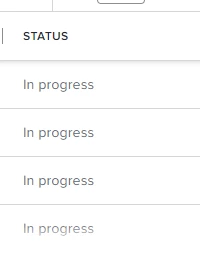Hello team,
I was wondering if you can assist me on a quick and easy matter. I'm trying to create a Smartgroup to update all of our machines to the latest Zoom update. I just want to know if there's anything else that I'm missing for criteria. See screenshot.
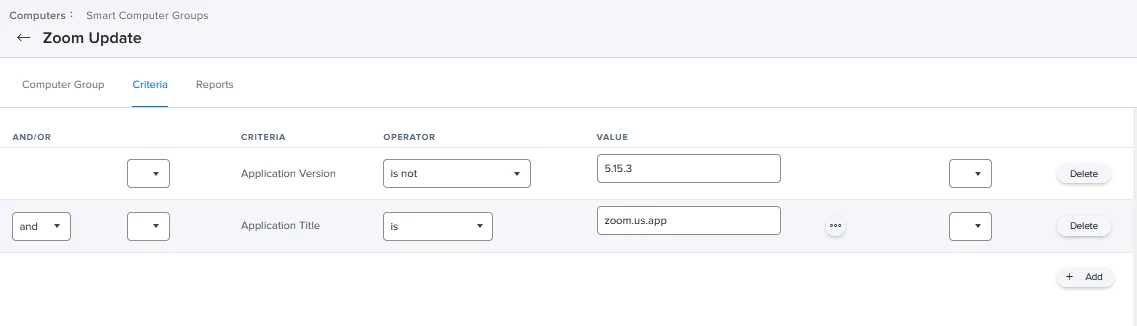
One more thing, once the smartgroup is created and the patch take effect, do the machines get excluded out of the smartgroup once the patch is complete with the new update? I just want to make sure because Jamf support said it does.
Thanks.