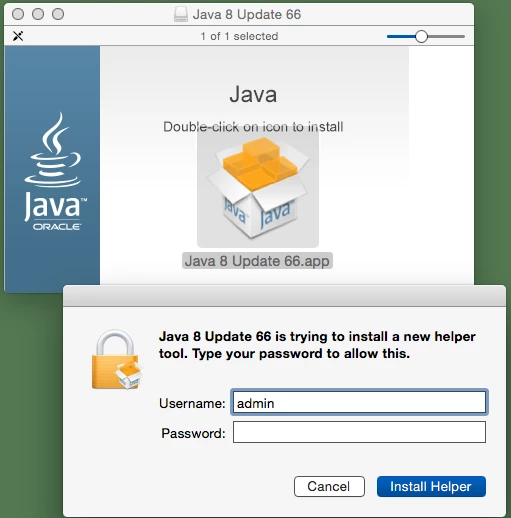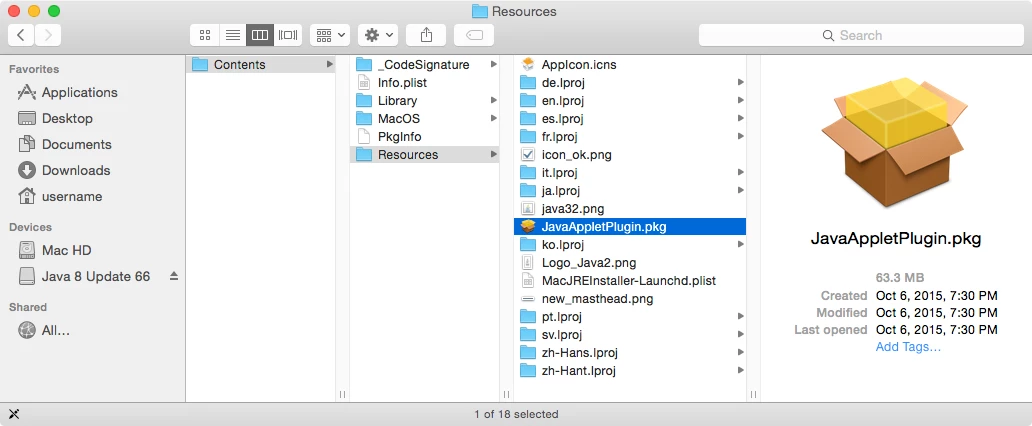Oracle has released Java 8 Updates 65/66. This includes security fixes.
The release notes can be found here, and the downloads for Windows, Mac, Linux et al are available here.
Bizarrely, Oracle distributes Java 8 Update 65 as an installer application — apparently they didn't learn from their experience with Java 8 Update 40 back in April 2015. (The more things change...)
Even more bizarrely, Java 8 Update 66 is released as a pkg file.