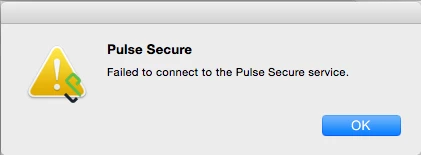HI Jamf Nation,
I am running into a weird issue in which installing Junos Pulse when installed manually is able to start and add connections just fine. However, when packaging the app in Composer using the normal snapshot method, and packaged as a DMG. Has anyone experienced this or know of a fix? I have attached screenshots below. Thanks!
I get the following error:
Failed to connect to the Pulse Secure service.
This is what it should look like, done with normal install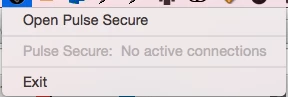
This is after packaging with composer as a DMG using the snapshot method, Pulse Secure is turned off.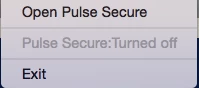
This is the error I receive when trying to add a connection from the DMG that was packaged.