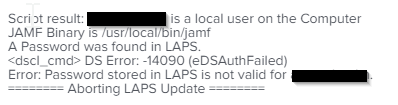- Jamf Nation Community
- Products
- Jamf Pro
- Re: LAPS for Big Sur and Monterey | error <dscl_c...
- Subscribe to RSS Feed
- Mark Topic as New
- Mark Topic as Read
- Float this Topic for Current User
- Bookmark
- Subscribe
- Mute
- Printer Friendly Page
- Mark as New
- Bookmark
- Subscribe
- Mute
- Subscribe to RSS Feed
- Permalink
- Report Inappropriate Content
Posted on 11-12-2021 12:18 PM
Hi,
We are using LAPSforMac/LAPS.sh at master · caffine247/LAPSforMac · GitHub for LAPS rotation however this script is not working on macOS Big Sur or Monterey.
Here is the error message:
Just wondering if someone has an alternative or fix for this ?
Thanks!
Solved! Go to Solution.
- Mark as New
- Bookmark
- Subscribe
- Mute
- Subscribe to RSS Feed
- Permalink
- Report Inappropriate Content
Posted on 11-16-2021 07:27 AM
If it helps this is what my line 82 looks like:
oldPass=$(curl -s -f -u $apiUser:$apiPass -H "Accept: application/xml" $apiURL/JSSResource/computers/udid/$udid/subset/extension_attributes | xpath -e "//extension_attribute[name=$extAttName]" 2>&1 | awk -F'<value>|</value>' '{print $2}')- Mark as New
- Bookmark
- Subscribe
- Mute
- Subscribe to RSS Feed
- Permalink
- Report Inappropriate Content
Posted on 11-15-2021 01:02 AM
Last year when Big Sur came out I had to update the LAPS script for it to work.
This script need to be updated to include the -e on each of the lines (there are three on lines 82, 186, 242) for the xpath command. This is due to the version of python now used.
- Mark as New
- Bookmark
- Subscribe
- Mute
- Subscribe to RSS Feed
- Permalink
- Report Inappropriate Content
Posted on 11-16-2021 06:32 AM
Thanks @geoff_widdowson for sharing. I've updated the script to include -e for xpath however it is still failing to validate password
- Mark as New
- Bookmark
- Subscribe
- Mute
- Subscribe to RSS Feed
- Permalink
- Report Inappropriate Content
Posted on 11-16-2021 07:27 AM
If it helps this is what my line 82 looks like:
oldPass=$(curl -s -f -u $apiUser:$apiPass -H "Accept: application/xml" $apiURL/JSSResource/computers/udid/$udid/subset/extension_attributes | xpath -e "//extension_attribute[name=$extAttName]" 2>&1 | awk -F'<value>|</value>' '{print $2}')- Mark as New
- Bookmark
- Subscribe
- Mute
- Subscribe to RSS Feed
- Permalink
- Report Inappropriate Content
Posted on 11-16-2021 01:42 PM
That's what I had on my on script. Issue is line 165 - "passwdA=`dscl /Local/Default -authonly $resetUser $oldPass`"
I can't verify password locally either.
- Mark as New
- Bookmark
- Subscribe
- Mute
- Subscribe to RSS Feed
- Permalink
- Report Inappropriate Content
11-17-2021 05:17 AM - edited 11-17-2021 05:18 AM
I have three questions.
1) Did you have this working previous to Big Sur?
2) On the LAPS script have you hardwired the values on lines 48-51 like so:
# HARDCODED VALUES SET HERE
apiUser="LAPS.api"
apiPass="appple1234"
resetUser="LAPSuser"
3) on line 68 do you have your jss address:
apiURL="https://jss.**************.com:8443"
I seem to remember that if any of these were missing I got simiar errors that you are getting.
- Mark as New
- Bookmark
- Subscribe
- Mute
- Subscribe to RSS Feed
- Permalink
- Report Inappropriate Content
Posted on 11-17-2021 11:06 AM
I appreciate your help with this issue. The script has all the values as you have mentioned in your last comment. I did more investigation and found that LAPS user's secure Token status is disabled. From research I did there is no possibility to enabled unless I know the password for LAPS user. Script is not able to use default password to do authentication. Here is our current workflow
-All our Macs are DEP enrolled. During prestage, we create a local admin user
-Once onboarding is completes. On check-in, default password used in PreStage is used to rotate LAPS password which is failing