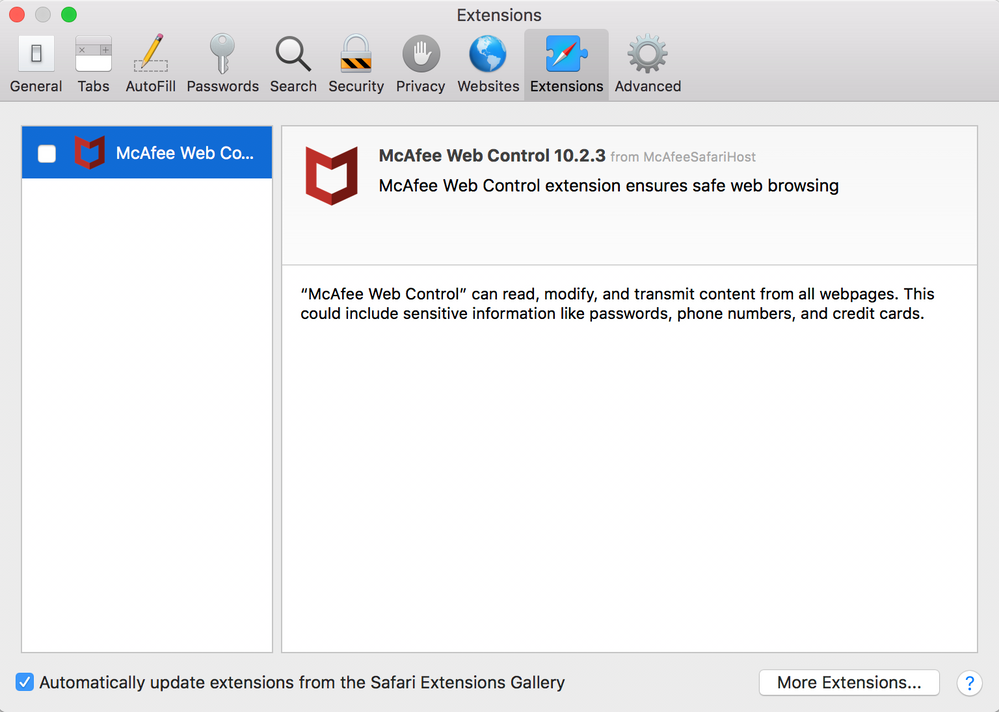- Jamf Nation Community
- Products
- Jamf Pro
- Re: Latest McAfee EPO installer and High Sierra
- Subscribe to RSS Feed
- Mark Topic as New
- Mark Topic as Read
- Float this Topic for Current User
- Bookmark
- Subscribe
- Mute
- Printer Friendly Page
Latest McAfee EPO installer and High Sierra
- Mark as New
- Bookmark
- Subscribe
- Mute
- Subscribe to RSS Feed
- Permalink
- Report Inappropriate Content
Posted on
10-12-2017
02:13 PM
- last edited on
03-04-2025
08:38 AM
by
![]() kh-richa_mig
kh-richa_mig
High Sierra (10.13) and McAfee-Endpoint-Security-for-Mac-10.2.3-RTW-standalone-3074.dmg installs the McAfee Safari Extension and prompts every new or existing user who has not accepted the extension at login.
Has any one been able to supress or enable autochecking of the McAfee Safari extension for new users? User Template, policy anything?
- Mark as New
- Bookmark
- Subscribe
- Mute
- Subscribe to RSS Feed
- Permalink
- Report Inappropriate Content
Posted on 10-12-2017 02:17 PM
Glad to see your post as I am looking for the same thing. Sorry I don’t have much to add in terms of help. Any experience with the Web Control module itself?
- Mark as New
- Bookmark
- Subscribe
- Mute
- Subscribe to RSS Feed
- Permalink
- Report Inappropriate Content
Posted on 10-12-2017 02:36 PM
Previous version in osX Sierra would be run as root and would skip the install McAfee Safari extension prompt (which was fine by mean as we originally had issues with McAfee and Safari browsing = crashing, spinning beachball, et. al). I suppose I could try and not install the module as a work around. Waiting around for McAfee support with Mac even though we have paid support is an excercise in anguish in my experience.
- Mark as New
- Bookmark
- Subscribe
- Mute
- Subscribe to RSS Feed
- Permalink
- Report Inappropriate Content
Posted on 10-12-2017 03:44 PM
There are separate .pkgs. We use the Firewall and AV.
C
- Mark as New
- Bookmark
- Subscribe
- Mute
- Subscribe to RSS Feed
- Permalink
- Report Inappropriate Content
Posted on 10-13-2017 04:22 AM
I had to create an answer file (mychoices.xml) for the monolithic installer to exclude the web plugin. Unfortunately I don't remember much about how I built it, but it involved running some commands to look into the pkg to get the information on the individual options within, then using that info to deselect the modules I didn't want. Then when you set up the policy, you have to copy the pkg to /tmp and then run a script that tells the Installer.app to use the mychoices.xml file. Since I got that working, it does not install the Safari extension. Good luck!
- Mark as New
- Bookmark
- Subscribe
- Mute
- Subscribe to RSS Feed
- Permalink
- Report Inappropriate Content
Posted on 10-14-2017 12:12 AM
The Product Guide for 10.2... on page 26 - Uninstall the software from a standalone Mac
sudo /usr/local/McAfee/uninstall WebControl
on page 18 - Install the software from the command line (silent installation)
To install individual protection module using the command-line, see McAfee KnowledgeBase article KB84772.