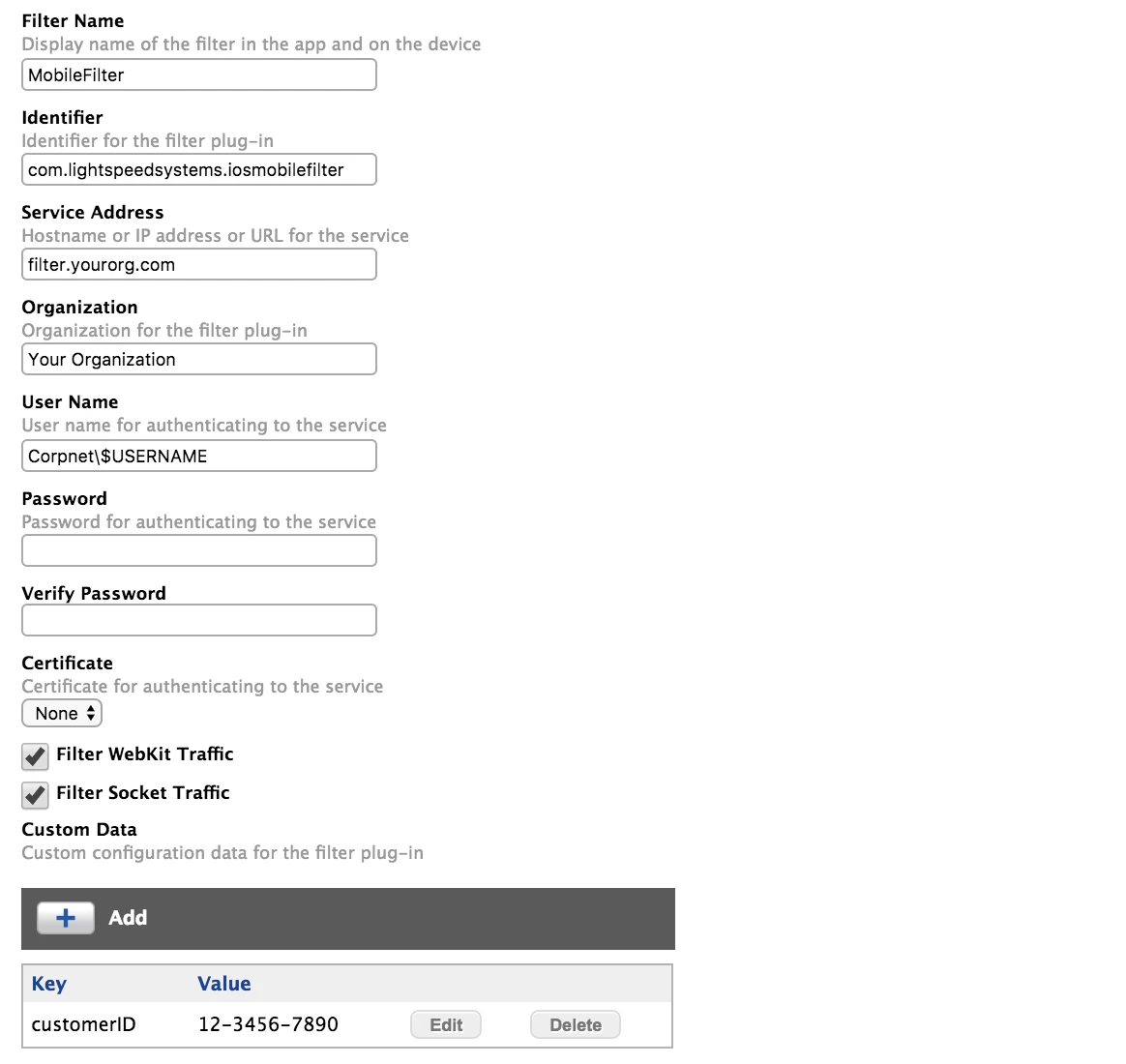Has anyone been able to successfully deploy the Lightspeed (version 3) mobile filter for IOS. I've tried configuring according to Lightspeed's documentation but can't seem to get it to work. If I deploy the app and the content filter setting I can browse the internet from the school network the same as before installing the mobile filter and I'm not getting user identification but when I try browsing from off the school network I get the IOS Restricted Site page for all sites. If I add the global proxy into the mix I get the IOS Restricted Site page when both on and off the school network. I've tried contacting Lightspeed support but they've been slow to respond and they suggestions haven't been very helpful.
Question
Lightspeed Mobile Filter for IOS
 +3
+3Enter your E-mail address. We'll send you an e-mail with instructions to reset your password.