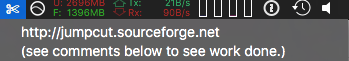- Jamf Nation Community
- Products
- Jamf Pro
- Re: List Your Helpful Apps!
- Subscribe to RSS Feed
- Mark Topic as New
- Mark Topic as Read
- Float this Topic for Current User
- Bookmark
- Subscribe
- Mute
- Printer Friendly Page
List Your Helpful Apps!
- Mark as New
- Bookmark
- Subscribe
- Mute
- Subscribe to RSS Feed
- Permalink
- Report Inappropriate Content
Posted on 05-23-2016 06:51 AM
Not sure if there is something like this out and about already if so then just ignore! Just thought it would be fun!
Just a list of helpful apps that you use to manage your macs/with every day mac usage! Sure many of you know these already but might help some newbies :)
AutoCasperNBI - Creates NetBoot Images
AutoDMG - Creates System Images
AutoPkgr - Automated Package Distribution
Mactracker - provides detailed information on every Apple Macintosh, iPod, iPhone, and iPad ever made
That's pretty much it along side Casper Suite! Just things to make our jobs a little easier!!
- Mark as New
- Bookmark
- Subscribe
- Mute
- Subscribe to RSS Feed
- Permalink
- Report Inappropriate Content
Posted on 05-23-2016 08:14 AM
The side bar of /r/macsysadmins has a pretty good list of tools. Mostly non-JAMF but still useful.
- Mark as New
- Bookmark
- Subscribe
- Mute
- Subscribe to RSS Feed
- Permalink
- Report Inappropriate Content
Posted on 05-23-2016 09:33 AM
has anyone else used suspicious package? from Mothers Ruin A coworker just showed me this a month ago. I like how it breaks down packages for inspection.
- Mark as New
- Bookmark
- Subscribe
- Mute
- Subscribe to RSS Feed
- Permalink
- Report Inappropriate Content
Posted on 05-23-2016 10:03 AM
@pat.best Yes I install it on my admin machine. It's nice to have a quick look inside of a package to see what it's doing prior to launch. Very useful tool in my book.
- Mark as New
- Bookmark
- Subscribe
- Mute
- Subscribe to RSS Feed
- Permalink
- Report Inappropriate Content
Posted on 05-23-2016 10:03 AM
Yes, Suspicious Package is very helpful for me here, especially when dealing with lessor known vendors/sites. We don't sign our pkg's in-house (and it will always flag that), but even that is informative.
- Mark as New
- Bookmark
- Subscribe
- Mute
- Subscribe to RSS Feed
- Permalink
- Report Inappropriate Content
Posted on 05-23-2016 10:50 AM
Learned something new. Checking out Suspicious Package!
- Mark as New
- Bookmark
- Subscribe
- Mute
- Subscribe to RSS Feed
- Permalink
- Report Inappropriate Content
Posted on 05-23-2016 12:02 PM
LaunchControl has helped me wrap my brain around Launchd and build launchdaemons. It's a better tool than Lingon, in my opinion.
- Mark as New
- Bookmark
- Subscribe
- Mute
- Subscribe to RSS Feed
- Permalink
- Report Inappropriate Content
Posted on 05-23-2016 12:06 PM
I agree with the above. I used to use Lingon, but the UI and error checking that I get from LaunchControl seems better to me in my opinion. Even though I could create Launchd plists by hand correctly, I still tend to use LaunchControl for making them since its just more reliable.
- Mark as New
- Bookmark
- Subscribe
- Mute
- Subscribe to RSS Feed
- Permalink
- Report Inappropriate Content
Posted on 05-23-2016 12:10 PM
Sloth is a GUI for lsof to find what files are open and by what.
I'm learning to explore Platypus for making GUI components for terminal commands.
GrandPerspective and DiskInventory X are both great for determining in a GUI what is taking up all your hard drive space.
- Mark as New
- Bookmark
- Subscribe
- Mute
- Subscribe to RSS Feed
- Permalink
- Report Inappropriate Content
Posted on 05-23-2016 01:54 PM
A few general utilities -
. Revealer.app - for a quick gui app for hiding/unhiding both user library and all files/folders
. Deliveries.app - for tech/manager that perform their own system purchasing, this helps track packages. Has iOS equivalent
. Remote Desktop - obvious utility for remote management for all things Mac
. OmniDisksweeper - helps users (and techs) manage (and clean out) unnecessary storage
. TextWrangler/TextMate - great script editors
. Apple's Activity Monitor, Console, Terminal - obvious built-in stuff
. Malwarebytes Anti-Malware.app - handy free anti-malware/adware extractor
. Learn Apple's various keystroke options for screen capture
- Mark as New
- Bookmark
- Subscribe
- Mute
- Subscribe to RSS Feed
- Permalink
- Report Inappropriate Content
Posted on 05-24-2016 12:34 AM
Some awesome bits in here! Going to check out a few of the ones some of you have posted! I like the sound of Suspicious Package!
- Mark as New
- Bookmark
- Subscribe
- Mute
- Subscribe to RSS Feed
- Permalink
- Report Inappropriate Content
Posted on 05-24-2016 07:00 AM
I'd recommend Jumpcut. While it isn't a direct Mac System Admin tool, it helps with my overall OS X experience, including admin stuff.
It will keep a long list of copy/paste items in the Menu Bar ready for use.
http://jumpcut.sourceforge.net
- Mark as New
- Bookmark
- Subscribe
- Mute
- Subscribe to RSS Feed
- Permalink
- Report Inappropriate Content
Posted on 05-24-2016 01:55 PM
Some of the best tools that I've come across were ones that I found thanks to Tim Sutton's python-macadmin-tools repo.
Many of the tools that I use are ones that are on that list or that most people have already heard of, but here are a few that I use heavily every day for automation:
- Sublime Text - Amazing text editor similar to Atom. Extremely powerful once you install the Package Control plugin.
- vim-pathogen - Plug-in loader for vim.
- ShellCheck - Static code analysis for bash/shell scripts. Can be loaded as a plugin for vim, Sublime Text, Atom, etc.
- Pylint - Static code analysis for Python. Can be loaded as a plugin for vim, Sublime Text, Atom, etc.
- rubocop - Static code analysis for Ruby. Can be loaded as a plugin for vim, Sublime Text, Atom, etc.
- oh-my-zsh - Amazing framework manager for zsh. After using this, I can never go back to using bash as my default shell on my development systems.