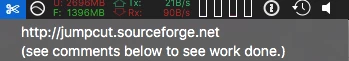Not sure if there is something like this out and about already if so then just ignore! Just thought it would be fun!
Just a list of helpful apps that you use to manage your macs/with every day mac usage! Sure many of you know these already but might help some newbies :)
AutoCasperNBI - Creates NetBoot Images
AutoDMG - Creates System Images
AutoPkgr - Automated Package Distribution
Mactracker - provides detailed information on every Apple Macintosh, iPod, iPhone, and iPad ever made
That's pretty much it along side Casper Suite! Just things to make our jobs a little easier!!