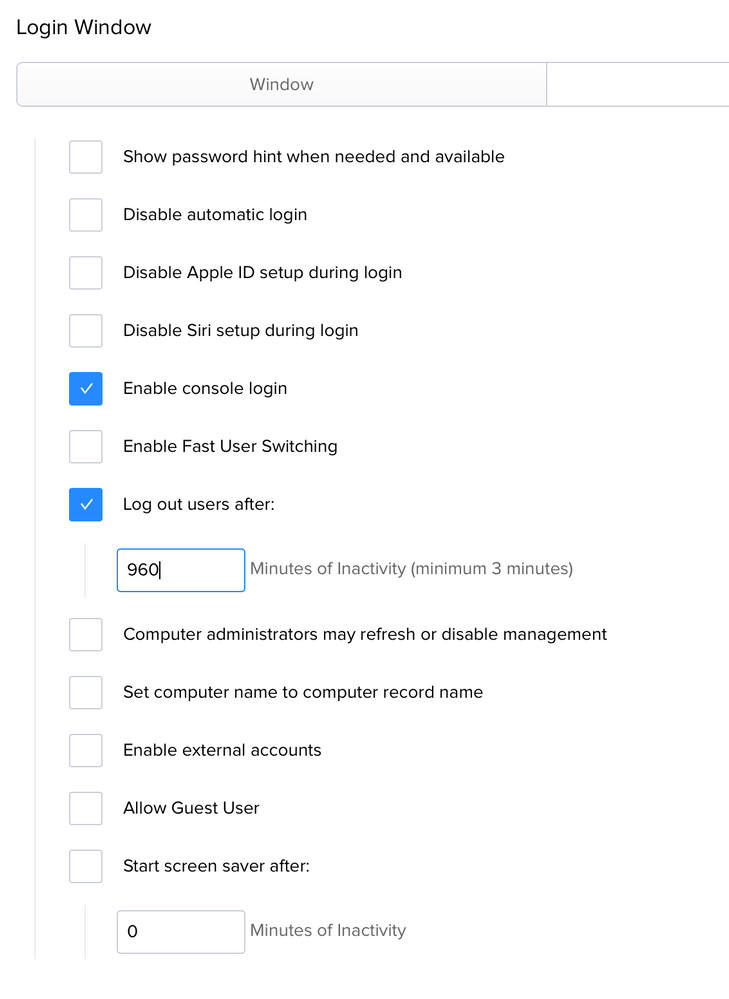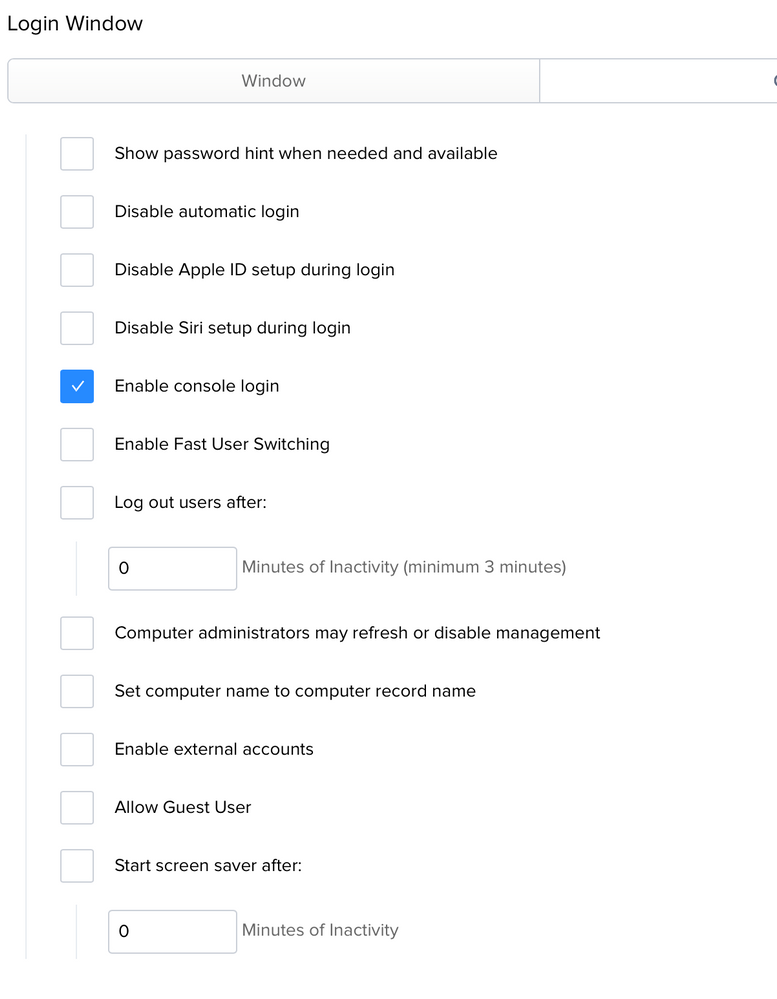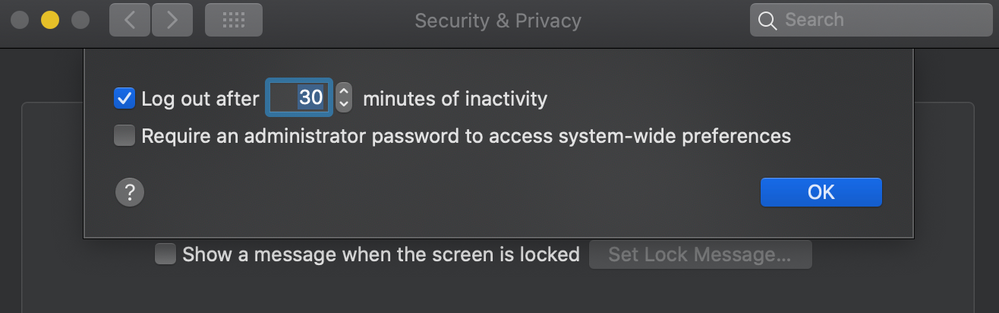- Jamf Nation Community
- Products
- Jamf Pro
- Log out after 30 minutes of inactivity
- Subscribe to RSS Feed
- Mark Topic as New
- Mark Topic as Read
- Float this Topic for Current User
- Bookmark
- Subscribe
- Mute
- Printer Friendly Page
Log out after 30 minutes of inactivity
- Mark as New
- Bookmark
- Subscribe
- Mute
- Subscribe to RSS Feed
- Permalink
- Report Inappropriate Content
Posted on
10-21-2019
12:07 AM
- last edited on
03-04-2025
07:24 AM
by
![]() kh-richa_mig
kh-richa_mig
Hi all.
We seem to be unable to remove this setting via Jamf, whether we set it to to no tick or to the maximum amount of minutes allowed (960) then it defaults back to 30 minutes.
We are using all MacBooks so no shared devices requiring this setting.
Running Jamf Pro 10.15.1 in the cloud.
Can anybody help?
Thanks
Neal
- Mark as New
- Bookmark
- Subscribe
- Mute
- Subscribe to RSS Feed
- Permalink
- Report Inappropriate Content
Posted on 10-21-2019 04:33 AM
Is it set in /Library/Preferences/.GlobalPreferences.plist
what does defaults read /Library/Preferences/.GlobalPreferences.plist show?
- Mark as New
- Bookmark
- Subscribe
- Mute
- Subscribe to RSS Feed
- Permalink
- Report Inappropriate Content
Posted on 10-21-2019 10:59 PM
Yes, seems to be set in .GlobalPreferences.plist to 960 minutes.
"com.apple.autologout.AutoLogOutDelay" = 57600; "com.apple.securitypref.logoutvalue" = 57600;
In System preferences however I still see 30 minutes.
- Mark as New
- Bookmark
- Subscribe
- Mute
- Subscribe to RSS Feed
- Permalink
- Report Inappropriate Content
Posted on 08-10-2020 10:44 AM
Neal,
Did you ever find a solution to this?? We are just starting to see this on a few laptops that were recently upgraded to Catalina.
Thanks,
Fred