Hello all,
My team and I are new to Jamf and trying to clean up the profiles of our predecessor.
Recently our Big Sur lab devices have been having issues with their login screen--in the local system preferences you can see they are toggled to Name & Password to allow all network users to sign in, however, they keep switching to a login screen where there is a list of local users and no option for new sign ins. It can be temporarily fixed by signing in and out of our admin profile to come back to the normal sign in.
So I made a config. profile for all network users sign in with Name & Password with a display message but when I moved it from my test group to a device in the lab, it only displayed my message from the new config. profile but still showed a list of users. Obviously, I know it could be an issue with the new config. profile but I tested it on a completely new device that I manually enrolled and it was successful. I'm thinking it could be conflicting with an older profile applied to the smart group--below is a screenshot of the functionality settings that I believe may be conflicting:
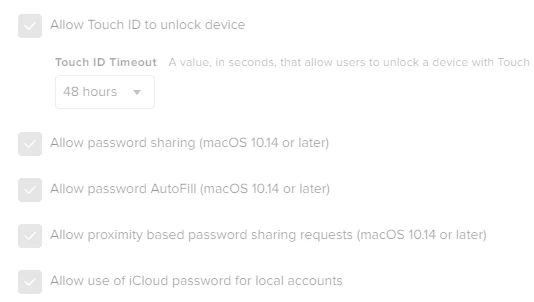
Has anyone experienced this and/or does this look like a possibility?
Thanks!
~G


