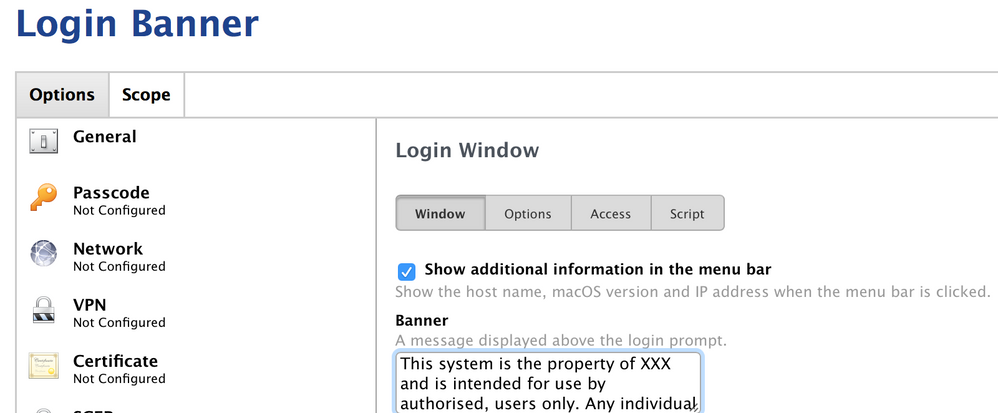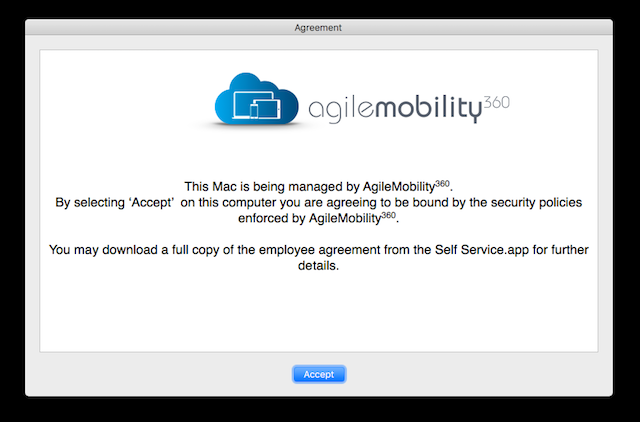- Jamf Nation Community
- Products
- Jamf Pro
- Re: Login Window/Banner
- Subscribe to RSS Feed
- Mark Topic as New
- Mark Topic as Read
- Float this Topic for Current User
- Bookmark
- Subscribe
- Mute
- Printer Friendly Page
Login Window/Banner
- Mark as New
- Bookmark
- Subscribe
- Mute
- Subscribe to RSS Feed
- Permalink
- Report Inappropriate Content
Posted on
07-23-2017
02:36 AM
- last edited on
03-04-2025
07:55 AM
by
![]() kh-richa_mig
kh-richa_mig
Hello Everyone,
We are trying to set up a Login Banner for all our Mac's using JAMF as per our legal team advice, whats the maximum characters can be added here?
Thanks,
Ismail Mohideen
- Labels:
-
Jamf Pro
- Mark as New
- Bookmark
- Subscribe
- Mute
- Subscribe to RSS Feed
- Permalink
- Report Inappropriate Content
Posted on 07-23-2017 07:40 AM
Hi Ismail,
I'd suggest you use the PolicyBanner feature of OS X pushed by JAMF Pro. Just create an .rtf and include the message you may like to display to your users. You may even include some images, then save the file with the name PolicyBanner.rtf. You then push the file into the /Library/Security/ folder of your Macs with JAMF Pro.
Every time a Mac starts will display your agreement policy message and the user will have to hit the "Accept" button in order to proceed to the login screen.
- Mark as New
- Bookmark
- Subscribe
- Mute
- Subscribe to RSS Feed
- Permalink
- Report Inappropriate Content
Posted on 07-23-2017 08:06 AM
We have a Policy Banner in /Library/Security/PolicyBanner.rtfd that has formatted text and an image on some of our Lab computers.
On reboot as well as Log Out both of them come up.
The Policy Banner first, then once you hit the Accept button.
Then you are taken to the macOS Login Window where you see the Lock Message and have to type in your username and password.
https://donmontalvo.com
- Mark as New
- Bookmark
- Subscribe
- Mute
- Subscribe to RSS Feed
- Permalink
- Report Inappropriate Content
Posted on 07-23-2017 10:16 AM
Thank You federcio, I have tested it on my mac it worked fine. Should i push this through a policy to all the mac or through casper Remote?
Please suggest.
- Mark as New
- Bookmark
- Subscribe
- Mute
- Subscribe to RSS Feed
- Permalink
- Report Inappropriate Content
Posted on 07-24-2017 10:25 AM
We did a similar banner. We pushed it out via a policy as a package. and the package is now part of our standard pkgs that are deployed to all new machines.
- Mark as New
- Bookmark
- Subscribe
- Mute
- Subscribe to RSS Feed
- Permalink
- Report Inappropriate Content
Posted on 07-24-2017 10:26 AM
We did a similar banner. We pushed it out via a policy as a package. and the package is now part of our standard pkgs that are deployed to all new machines.
- Mark as New
- Bookmark
- Subscribe
- Mute
- Subscribe to RSS Feed
- Permalink
- Report Inappropriate Content
Posted on 10-20-2017 12:05 PM
I'm testing out a policy banner file at the moment and I have a user who is seeing the banner pop up each time the Mac is locked (not logged out, just screen locked). Has anyone seen this before? Maybe some sort of power settings interference was the best thing I could come up with as far as a possibility goes. I've been unable to reproduce on my own machines so far.
- Mark as New
- Bookmark
- Subscribe
- Mute
- Subscribe to RSS Feed
- Permalink
- Report Inappropriate Content
Posted on 07-10-2018 10:04 AM
You all keep saying you can, but NONE of you say HOW! Instructions please!
What is the workflow to make JAMF put a text file in all of your machines /Library/Security folder?
- Mark as New
- Bookmark
- Subscribe
- Mute
- Subscribe to RSS Feed
- Permalink
- Report Inappropriate Content
Posted on 07-10-2018 10:23 AM
@theelysium Are you familiar with how to make packages in Composer and then deploying those in a policy? There isn't a lot to it. Just create the PolicyBanner.rtf file and get it into the /Library/Security/ on your own Mac, then open Composer and drag the RTF file into the sidebar. It will create a new Composer source with that file and any folders in its path. Adjust any permissions on it if needed and then build it as a pkg (or dmg if you really prefer that) Once that pkg/dmg is in your Jamf Pro setup, add it to a policy to deploy to all your Macs.
- Mark as New
- Bookmark
- Subscribe
- Mute
- Subscribe to RSS Feed
- Permalink
- Report Inappropriate Content
Posted on 07-10-2018 10:41 AM
No, but I am now.... here is a walkthrough from JAMF Support....
Here is the workflow I found for Login Banner:
1) Create a txt (Plain Text File) or a rtf (Rich text file) with the details for the login banner that users need to accept before logging in. This file must be called PolicyBanner.txt or PolicyBanner.rtf
2) Copy the PolicyBanner to /Library/Security/PolicyBanner.txt or /Library/Security/PolicyBanner.rtf
3) Change the permissions on the file with:
sudo chmod o+r /Library/Security/PolicyBanner.txt
or
sudo chmod o+r /Library/Security/PolicyBanner.rtf
4) Open up composer and create a new package and drag PolicyBanner.rtf or PolicyBanner.txt into composer to create a package for deployment. (Drag and drop from composer from /Library/Security/)
5) Add the created package to Casper admin and create a policy to deploy to the desired machines. A Reboot might be required.
The next time users log in after that package has installed should be presented with the Banner Created.
For your reference as well there is this guide here from Apple as well https://urldefense.proofpoint.com/v2/url?u=https-3A__support.apple.com_en-2Dus_HT202277&d=DwIFAw&c=8PluIzHZjczpTa0EoSpk4Q&r=gwbxYGpwU2z8KBFE37IZc5_66823BgdxViXuG5BRW-E&m=9FPTRk6v9l20qFYVA9WgFbxpcJRmFpP_bD2NCcoHI7I&s=jVsC3fVSVjxnh2kYEZK6p5XKoMGoWcUg8We2wcKqYWs&e=
- Mark as New
- Bookmark
- Subscribe
- Mute
- Subscribe to RSS Feed
- Permalink
- Report Inappropriate Content
Posted on 02-08-2019 07:05 AM
Hello all,
This thread seems pretty much over, but if anyone is seeing my response....
Does anyone know how to get the Apple Policy Banner to start at the top of the banner? That is to say, I have a lot of information provided on my banner to the point that there is a scrollbar. Rather than showing the user the top of the banner like one might expect, the banner starts at the very bottom of the scroll which is....not great.
Thank you!