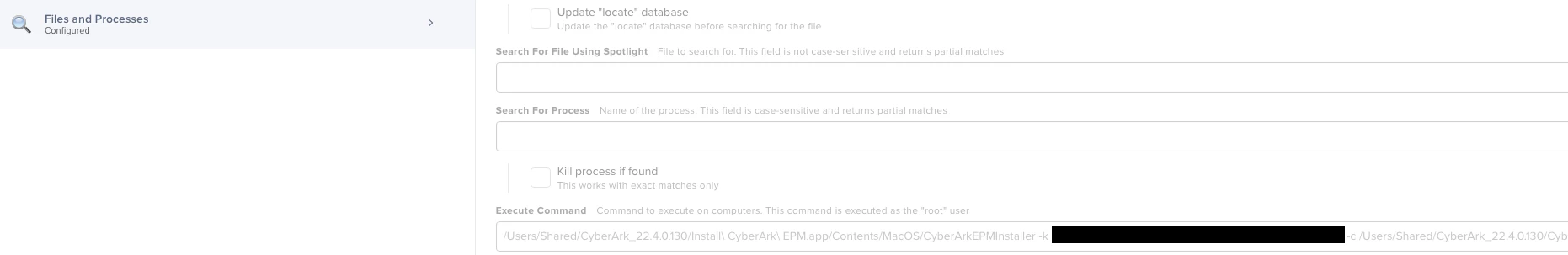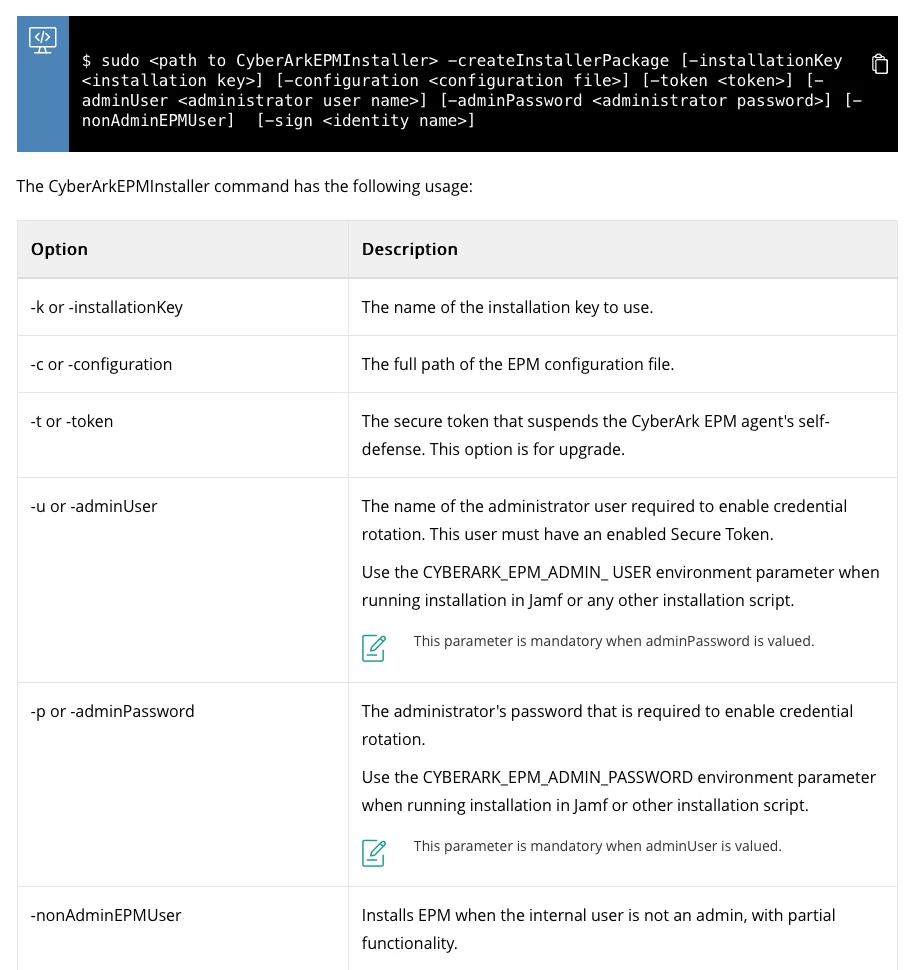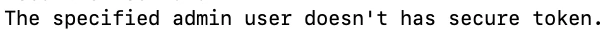I've read through a few posts already, stating to compress the pkg as a zip first, then upload to JAMF, but I'm having the same issue. When I try to install the package directly on the machine, it works fine. But if I install it from JAMF via a policy, it errors:
The Installer encountered an error that caused the installation to fail. Contact the software manufacturer for assistance.
Not sure what else to try at this point. It happens on both Monterey & Ventura.