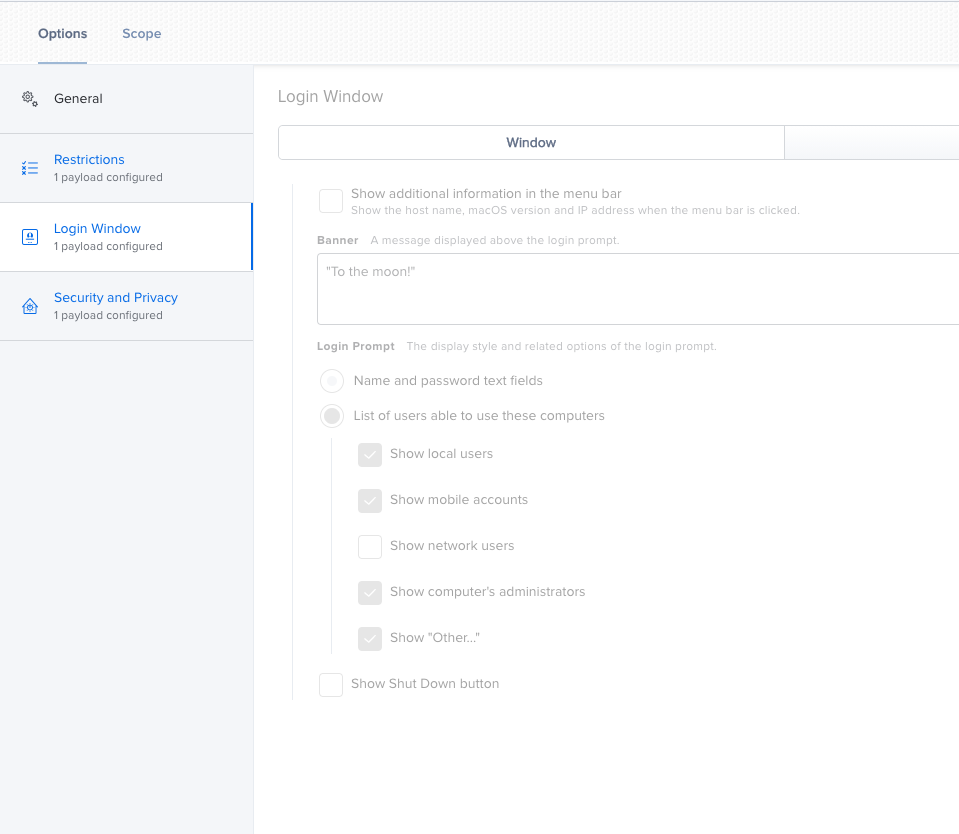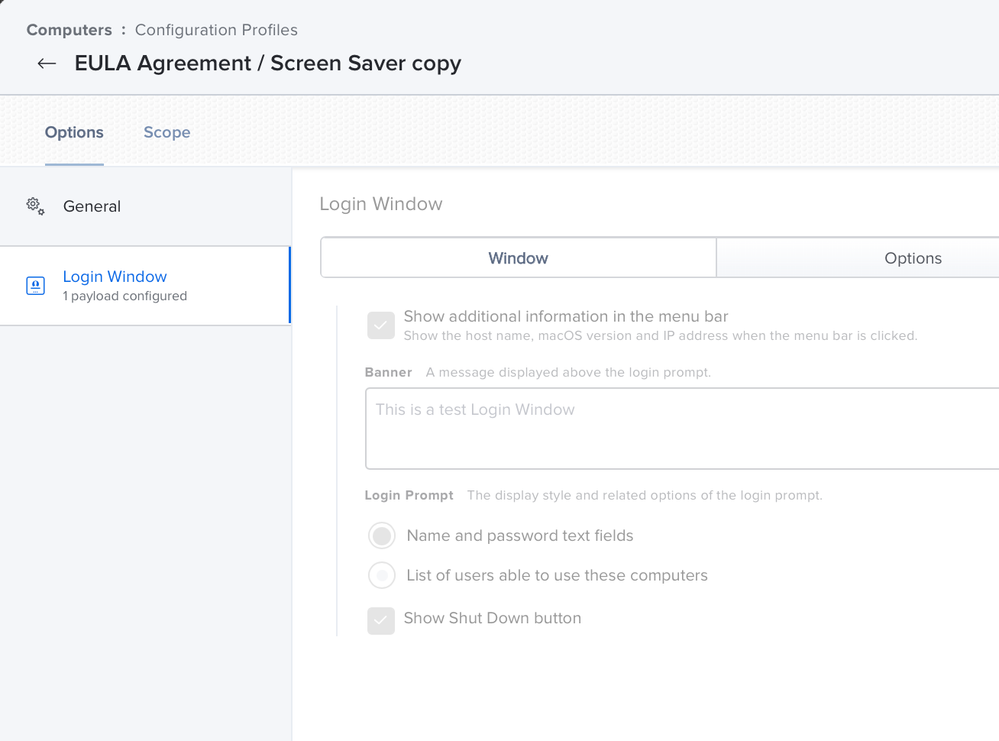- Jamf Nation Community
- Products
- Jamf Pro
- M1 - Login Window settings ignored.
- Subscribe to RSS Feed
- Mark Topic as New
- Mark Topic as Read
- Float this Topic for Current User
- Bookmark
- Subscribe
- Mute
- Printer Friendly Page
M1 - Login Window settings ignored.
- Mark as New
- Bookmark
- Subscribe
- Mute
- Subscribe to RSS Feed
- Permalink
- Report Inappropriate Content
Posted on 01-27-2021 07:35 AM
Good day.
We've started rolling out a few M1's for testing and one of my colleagues mentioned that suddenly it's asking for both username and password whereas usually, you would only populate the password on a single user machine due to the user selection avatar system.
According to our Configuration Profile (attached) it should be showing the list of users as per usual but for some reason the M1's specifically ignore this.
Is this a known problem? Is there a way to fix it manually?
I know it would be security best practise to not unbreak this, but there is a feeling of user confusion happening with such a sudden change.
- Labels:
-
Jamf Pro
- Mark as New
- Bookmark
- Subscribe
- Mute
- Subscribe to RSS Feed
- Permalink
- Report Inappropriate Content
Posted on 02-04-2021 01:20 PM
We are having the same issue. If I remove the Profile that sets this option. I can then manually change it to show all users in Preferences and that works. But as soon as the profile is added back, it reverts.
- Mark as New
- Bookmark
- Subscribe
- Mute
- Subscribe to RSS Feed
- Permalink
- Report Inappropriate Content
Posted on 03-22-2021 05:51 AM
@Shaun I am having the same issue in our environment. Did you ever get this working?
- Mark as New
- Bookmark
- Subscribe
- Mute
- Subscribe to RSS Feed
- Permalink
- Report Inappropriate Content
Posted on 03-22-2021 07:05 AM
Do all of you have multiple payloads in your profile or just one payload with the login window settings? If you do have perhaps strip out those secondary payloads and try it again.
- Mark as New
- Bookmark
- Subscribe
- Mute
- Subscribe to RSS Feed
- Permalink
- Report Inappropriate Content
Posted on 03-22-2021 08:34 AM
@mainelysteve initially I had the Login Window payload in the same config profile with a Security and Privacy one. I just created a brand new config profile with only the Login Window, but unfortunatly have the same issue.
- Mark as New
- Bookmark
- Subscribe
- Mute
- Subscribe to RSS Feed
- Permalink
- Report Inappropriate Content
02-15-2022 12:29 PM - edited 02-15-2022 12:30 PM
Experienced this as well, dug deep, did some troubleshooting, reassured myself everything was configured correctly, checked the PIs & wallah, this is a known issue.
ISSUE # PI108728 - PI-004180
DESCRIPTION
Computers incorrectly prompt for the username and password when in the scope of a configuration profile with the Login Window payload configured with List of users able to use these computers enabled on the Window tab and Local-only users may log in disabled on the Access tab.
Looking for a Jamf Managed Service Provider? Look no further than Rocketman
________________
Virtual MacAdmins Monthly Meetup - First Friday, Every Month