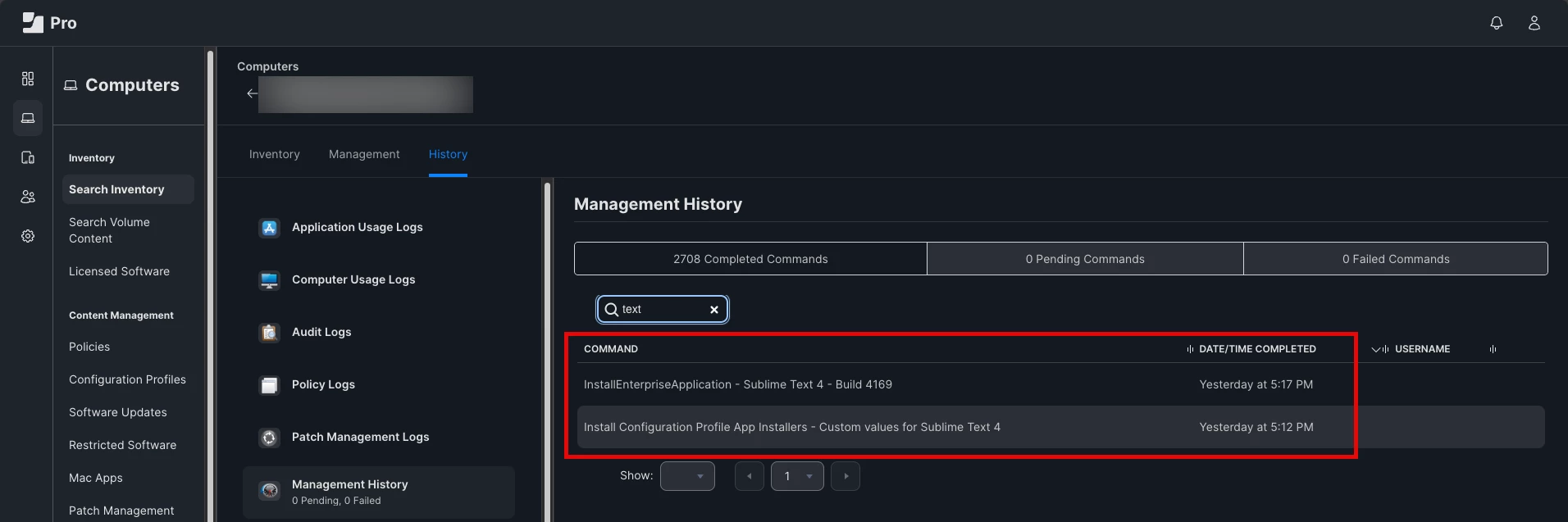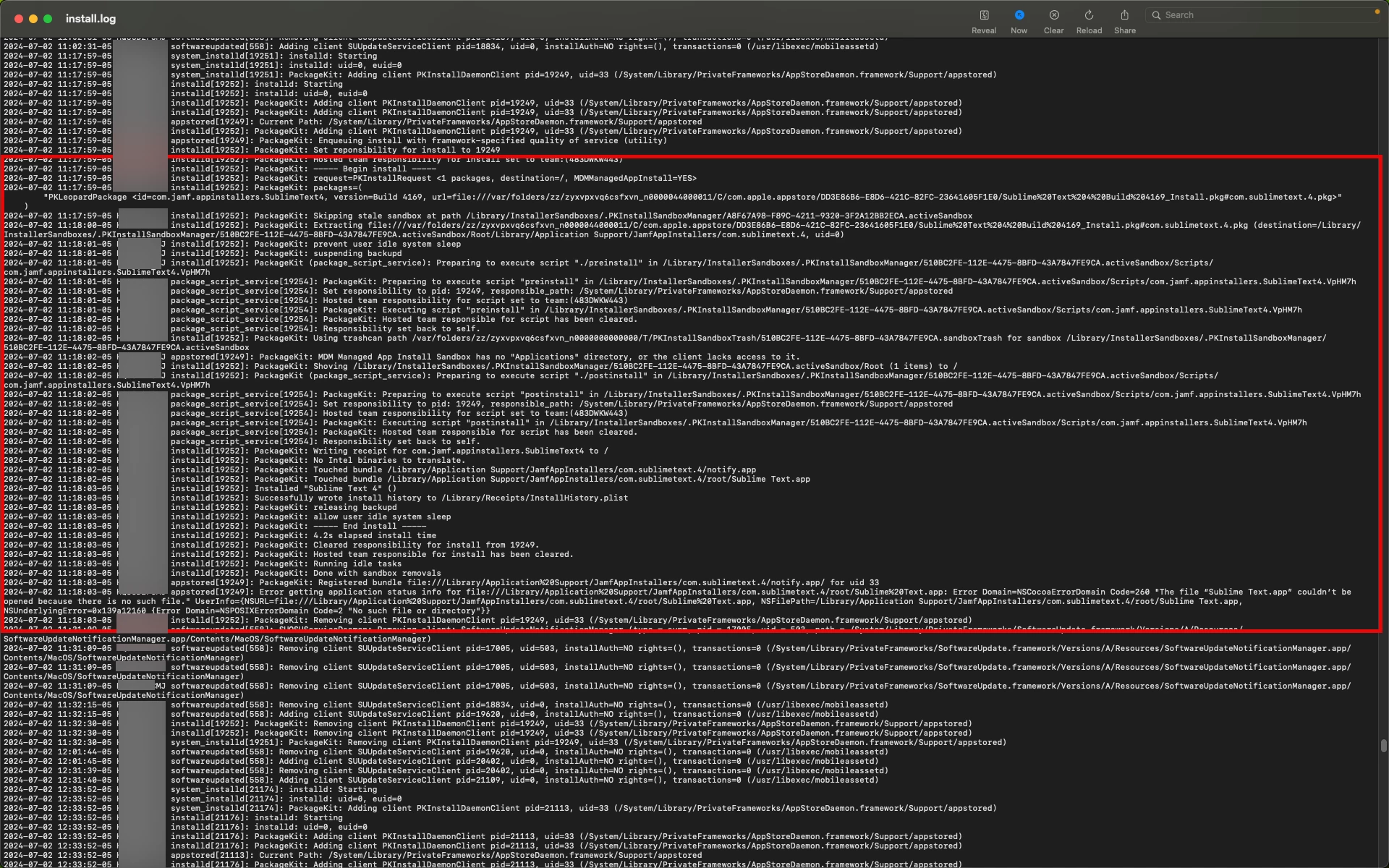Hello nation!
I have been testing the Jamf Mac Apps feature to install/update Microsoft 365 programs and things have been well so far. There is just one thing I can't seem to Unless I am completely oblivious to what is in front of me, I am having trouble understanding where one would find logs when software installs occur. It's been pretty good to me so far, but was wondering if I had access to logs for troubleshooting purposes.
Thanks in advance!