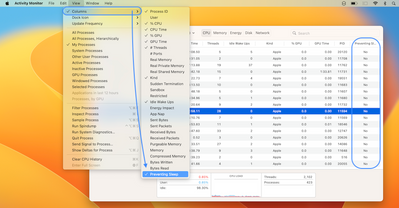- Jamf Nation Community
- Products
- Jamf Pro
- Re: Mac battery drain following Ventura update
- Subscribe to RSS Feed
- Mark Topic as New
- Mark Topic as Read
- Float this Topic for Current User
- Bookmark
- Subscribe
- Mute
- Printer Friendly Page
Mac battery drain following Ventura update
- Mark as New
- Bookmark
- Subscribe
- Mute
- Subscribe to RSS Feed
- Permalink
- Report Inappropriate Content
Posted on 11-17-2022 05:37 AM
Hi.
Has anyone experienced the battery drain problem after updating to Ventura and found a fix that works for them ?
I'm seeing massive battery drain on multiple macs since the Ventura update.
I have read lots of forums that offer various solutions.
I have tried lots of them and none have helped.
Thanks.
- Mark as New
- Bookmark
- Subscribe
- Mute
- Subscribe to RSS Feed
- Permalink
- Report Inappropriate Content
Posted on 11-17-2022 06:42 AM
If you're referring to Intel-based Macs, have you tried a SMC reset?
A period of intensive system activity is to be expected after an OS upgrade, as Spotlight (re-) indexes local storage, which may contribute to faster than normal battery drain.
- Mark as New
- Bookmark
- Subscribe
- Mute
- Subscribe to RSS Feed
- Permalink
- Report Inappropriate Content
Posted on 11-17-2022 06:58 AM
Thanks for your comment.
I updated to Ventura the day of release. Re-indexing completed and the issue remained.
The issue only happens when mac is put to sleep.
It doesn’t happen straight away. It’s often a couple hrs after its been asleep.
Like it’s been asleep then something starts up for a while that’s resource intensive and then either stops or the mac runs out of battery so powers off.
If I Keep the mac open I don’t get the issue.
- Mark as New
- Bookmark
- Subscribe
- Mute
- Subscribe to RSS Feed
- Permalink
- Report Inappropriate Content
Posted on 11-17-2022 07:28 AM
If you open Activity Monitor and change View > Columns to Prevent Sleep, then sort by Yes, anything interesting?
Are you running the latest versions of items listed there?
- Mark as New
- Bookmark
- Subscribe
- Mute
- Subscribe to RSS Feed
- Permalink
- Report Inappropriate Content
Posted on 11-23-2022 01:53 AM
I had checked this previously. I could see VLC was set to prevent sleeping.
All apps up to date.
ATM I have made a habit of closing VLC when I sleep the mac. The battery drain appears to no longer be an issue. This was never an issue before the Ventura update so its something related to Ventura right?
I've not found a way to change that prevent sleeping status - Do you know a way?
I have seen lots of online posts where this battery drain is a common issue.
I'm wandering if a fix will come from Apple in terms of an update for Ventura.