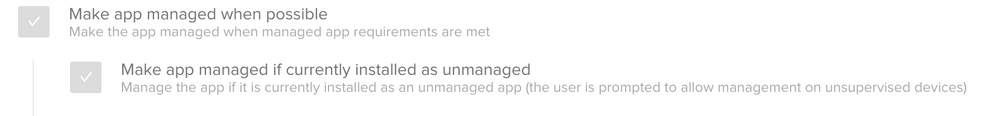- Jamf Nation Community
- Products
- Jamf Pro
- Re: MAC DEP - iLife & iWork Mac Store Apps
- Subscribe to RSS Feed
- Mark Topic as New
- Mark Topic as Read
- Float this Topic for Current User
- Bookmark
- Subscribe
- Mute
- Printer Friendly Page
- Mark as New
- Bookmark
- Subscribe
- Mute
- Subscribe to RSS Feed
- Permalink
- Report Inappropriate Content
Posted on 06-03-2018 07:41 AM
Just got our delivery of new 300 MacBook Airs and we are setting these up via a pre-stage enrollment, working great except one sticking point. The versions of iLife and iWork are a little dated and the Mac Store is prompting for an Apple ID to update them. We are using VPP licenses to deploy these apps to all of our macs so I'm trying to figure out how to get our VPP copies on these new macs in the best way. Wondering how others are doing this? Initially, I am thinking of scripting the removal of these apps and then installing via Self Service.
Thx, Tom
Solved! Go to Solution.
- Labels:
-
DEP
- Mark as New
- Bookmark
- Subscribe
- Mute
- Subscribe to RSS Feed
- Permalink
- Report Inappropriate Content
Posted on 06-03-2018 06:58 PM
What we are doing is we check this
because I discovered that this works the same as on Mobile Devices
because of bandwidth issues, I use appstoreextract to download the iLife and iWork apps, then deploy them, JamfPro and VPP will manage these apps automatically if it detected it doesnt have MASReceipt.
- Mark as New
- Bookmark
- Subscribe
- Mute
- Subscribe to RSS Feed
- Permalink
- Report Inappropriate Content
Posted on 06-03-2018 08:20 AM
@TomDay if you’re using VPP and you have the apps setup in your JPS as automatic installs (not in front of my console to verify exact wording) then simply deleting the apps should trigger the JPS to reinstall automatically. No need to place them in Self Service.
And if these apps were not originally installed with VPP I believe that is why they are not being updated automatically.
As always YMMV so test thoroughly.
- Mark as New
- Bookmark
- Subscribe
- Mute
- Subscribe to RSS Feed
- Permalink
- Report Inappropriate Content
Posted on 06-03-2018 08:45 AM
I do have automatic install set up, so I'll give it a try just deleting the apps first thing in the Am, Thx Steve.
- Mark as New
- Bookmark
- Subscribe
- Mute
- Subscribe to RSS Feed
- Permalink
- Report Inappropriate Content
Posted on 06-03-2018 06:58 PM
What we are doing is we check this
because I discovered that this works the same as on Mobile Devices
because of bandwidth issues, I use appstoreextract to download the iLife and iWork apps, then deploy them, JamfPro and VPP will manage these apps automatically if it detected it doesnt have MASReceipt.
- Mark as New
- Bookmark
- Subscribe
- Mute
- Subscribe to RSS Feed
- Permalink
- Report Inappropriate Content
Posted on 06-04-2018 05:57 AM
@Eigger Hmm we actually have that setup already to "Automatically update the app". Wonder what's up with that on our system?
- Mark as New
- Bookmark
- Subscribe
- Mute
- Subscribe to RSS Feed
- Permalink
- Report Inappropriate Content
Posted on 06-04-2018 05:59 AM
I went in to each app for these in question in jamf and hit "Force Update" and boom, they started updating, no need to remove the installed apps!
- Mark as New
- Bookmark
- Subscribe
- Mute
- Subscribe to RSS Feed
- Permalink
- Report Inappropriate Content
Posted on 06-08-2018 06:33 AM
@TomDay I just recently ran into this so I spoke with both Jamf and my Apple SE. Both suggest removing the non-VPP applications and then let Jamf install the VPP applications you need.
- Mark as New
- Bookmark
- Subscribe
- Mute
- Subscribe to RSS Feed
- Permalink
- Report Inappropriate Content
Posted on 06-08-2018 09:02 AM
- Mark as New
- Bookmark
- Subscribe
- Mute
- Subscribe to RSS Feed
- Permalink
- Report Inappropriate Content
Posted on 06-08-2018 10:19 AM
@TomDay That's great that it worked. I tried that multiple times and it never worked hence why I contacted Jamf and Apple. Oddly enough both parties acted as if this was the only way to do it(removing non-vpp applications first).