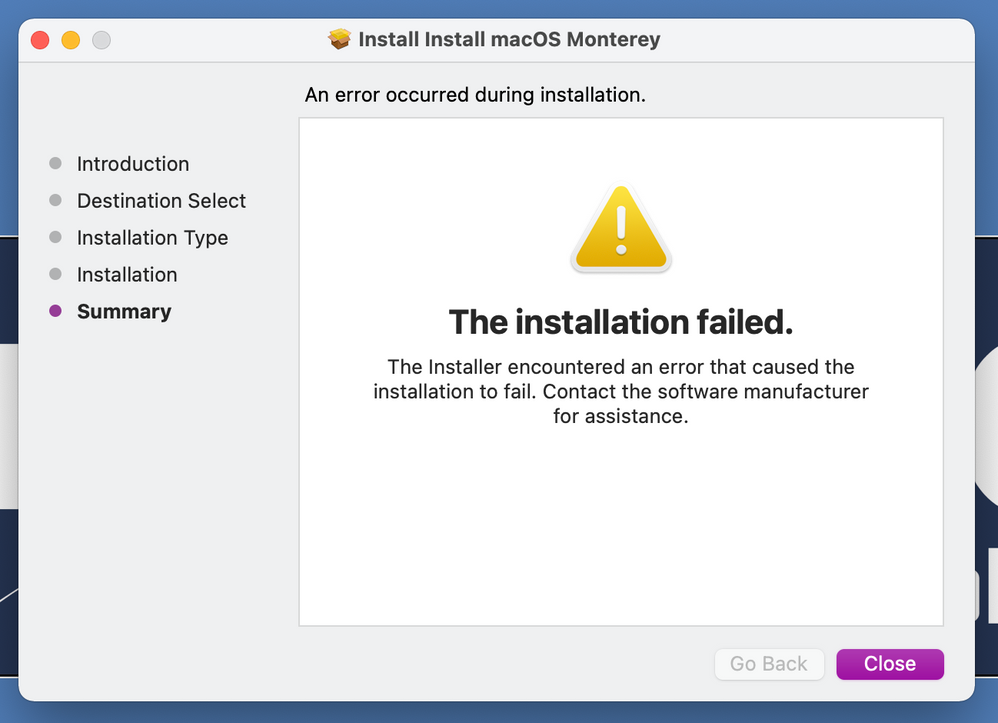- Jamf Nation Community
- Products
- Jamf Pro
- Mac OS Monterey update via Self Service
- Subscribe to RSS Feed
- Mark Topic as New
- Mark Topic as Read
- Float this Topic for Current User
- Bookmark
- Subscribe
- Mute
- Printer Friendly Page
- Mark as New
- Bookmark
- Subscribe
- Mute
- Subscribe to RSS Feed
- Permalink
- Report Inappropriate Content
Posted on 12-15-2021 10:35 AM
Hello All,
I work in a K-12 environment with Intel Macs and M1 Macs. I'm trying to get the Mac OS Monterey Installer package in Self Service and have standard account users be able to install it on their own without the use of our Admin password. I downloaded the Monterey Installer from Apple and then I followed the directions on page 14 of this document: https://resources.jamf.com/documents/technical-papers/Deploying-macOS-Upgrades-with-Jamf-Pro.pdf. I was able to create a package of the Monterey installer using Jamf Composer but I receive this error when trying to install it.
I've also looked into some of the scripts that others have shared about Monterey but I'd rather use a package if possible. Has anyone been successful in deploying the OS package? Our students are still using Intel Macs and are standard users so I'm more concerned with getting it installed on theirs rather than our faculty who are admins on their M1s.
Any advice? Thank you in advance.
Solved! Go to Solution.
- Mark as New
- Bookmark
- Subscribe
- Mute
- Subscribe to RSS Feed
- Permalink
- Report Inappropriate Content
12-15-2021 11:07 AM - edited 12-15-2021 11:07 AM
@Sophie_Main I'm a firm believer in making things easy for users, and when it comes to simplifying installation of macOS Monterey the following script from @grahamrpugh does a great job (ignore the erase part of the name, it can be used for upgrades as well): https://github.com/grahampugh/erase-install
The associated Wiki explains how to use it from Jamf Pro: https://github.com/grahampugh/erase-install/wiki/8.-Use-in-Jamf-Pro
@YanW Friends don't let friends build .dmg installers. Especially for macOS Big Sur or Monterey installers when Apple has already produced .pkg installers for them, and you can find the Monterey download links on @ClassicII 's web site: https://mrmacintosh.com/macos-12-monterey-full-installer-database-download-directly-from-apple/ (there is a separate page for Big Sur installer downloads if Monterey isn't an option)
- Mark as New
- Bookmark
- Subscribe
- Mute
- Subscribe to RSS Feed
- Permalink
- Report Inappropriate Content
Posted on 12-15-2021 10:56 AM
- Mark as New
- Bookmark
- Subscribe
- Mute
- Subscribe to RSS Feed
- Permalink
- Report Inappropriate Content
12-15-2021 11:07 AM - edited 12-15-2021 11:07 AM
@Sophie_Main I'm a firm believer in making things easy for users, and when it comes to simplifying installation of macOS Monterey the following script from @grahamrpugh does a great job (ignore the erase part of the name, it can be used for upgrades as well): https://github.com/grahampugh/erase-install
The associated Wiki explains how to use it from Jamf Pro: https://github.com/grahampugh/erase-install/wiki/8.-Use-in-Jamf-Pro
@YanW Friends don't let friends build .dmg installers. Especially for macOS Big Sur or Monterey installers when Apple has already produced .pkg installers for them, and you can find the Monterey download links on @ClassicII 's web site: https://mrmacintosh.com/macos-12-monterey-full-installer-database-download-directly-from-apple/ (there is a separate page for Big Sur installer downloads if Monterey isn't an option)
- Mark as New
- Bookmark
- Subscribe
- Mute
- Subscribe to RSS Feed
- Permalink
- Report Inappropriate Content
Posted on 12-15-2021 11:22 AM
thank you
- Mark as New
- Bookmark
- Subscribe
- Mute
- Subscribe to RSS Feed
- Permalink
- Report Inappropriate Content
Posted on 12-15-2021 12:16 PM
"Friends don't let friends build .dmg installers" This is hilarious. You've won Jamf Nation. Congratulations. 🤣
- Mark as New
- Bookmark
- Subscribe
- Mute
- Subscribe to RSS Feed
- Permalink
- Report Inappropriate Content
04-01-2022 09:46 AM - edited 04-01-2022 09:50 AM
This script is a game changer.
Anyone also use this for minor OS updates? It would take longer than normal, but it is also a great workaround to all the problems I have had with minor OS updates on M1 laptops