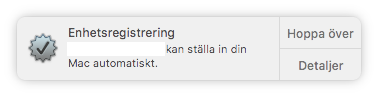MacBooks becoming unmanaged
- Mark as New
- Bookmark
- Subscribe
- Mute
- Subscribe to RSS Feed
- Permalink
- Report Inappropriate Content
Posted on 11-19-2018 01:56 AM
I have 2 recently enrolled MacBook Pro (15-inch, 2018) that are enrolled via PreStage. They are enrolled in my JSS about 3 weeks ago. Last week one of them is listed as "Unmanaged", and today the other one is also showing up as "Unmanaged"
Anyone seen the same?
- Labels:
-
Jamf Pro
- Mark as New
- Bookmark
- Subscribe
- Mute
- Subscribe to RSS Feed
- Permalink
- Report Inappropriate Content
Posted on 03-18-2019 02:01 PM
Did you ever get a resolution to this? I'm starting to see this more in my environment.
- Mark as New
- Bookmark
- Subscribe
- Mute
- Subscribe to RSS Feed
- Permalink
- Report Inappropriate Content
Posted on 04-09-2019 09:43 AM
@tep Actually I found out what the problem was. This was the culprit.
The computers are enrolled in DEP and in PreStage. The computers were then setup without a internet connection, thus skipping device enrollment in setup assistant. The computers were then enrolled manually via user-iniated enrollment.
After this, the DEP notification starts to show up for the end-user, informing them that "Hey! This computer is eligible for DEP enrollment. Click here to enroll" in the notification center.
When the end-user tries to enroll their computer via the DEP notification, it conflicts with the existing MDM profile, and resulting in a botched enrollment, leaving the computer in an unmanaged state.
Solution was to remove the computer inventory from Jamf, and the MDM profile on the computer. Then running profiles -N in the terminal for a "post-DEP" enrollment.
Hope this helps.