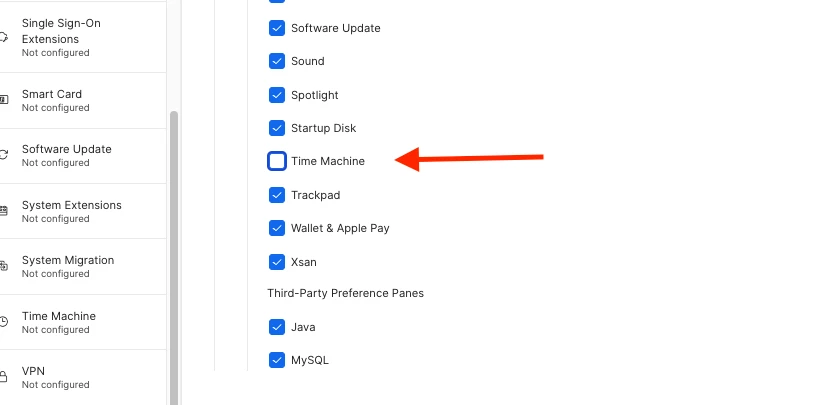I have recently taken responsibility of jamf pro from a previous employee and have never really used it before so this is a learning experience. I have a Macbook Pro on Ventura OS in a computer group with a Staff Restrictions profile applied. This profile is somehow completely disabling Control Center and the ability to set a Screen Saver with the message "Control Center settings are not available. These settings are controlled by a profile." I can exclude the device from the profile and gain access to the Control Center and Screen Saver settings but not when it's applied. I figured these settings would be located under the Restrictions payload under Preferences but I see no such setting specifically targeting these. Does anyone know where / what is the setting that controls these? Is it another name or in another location? What am I missing? I see no specific setting to enable / disable. Thanks in advance
Question
macOS Control Center restriction location
 +1
+1Enter your E-mail address. We'll send you an e-mail with instructions to reset your password.