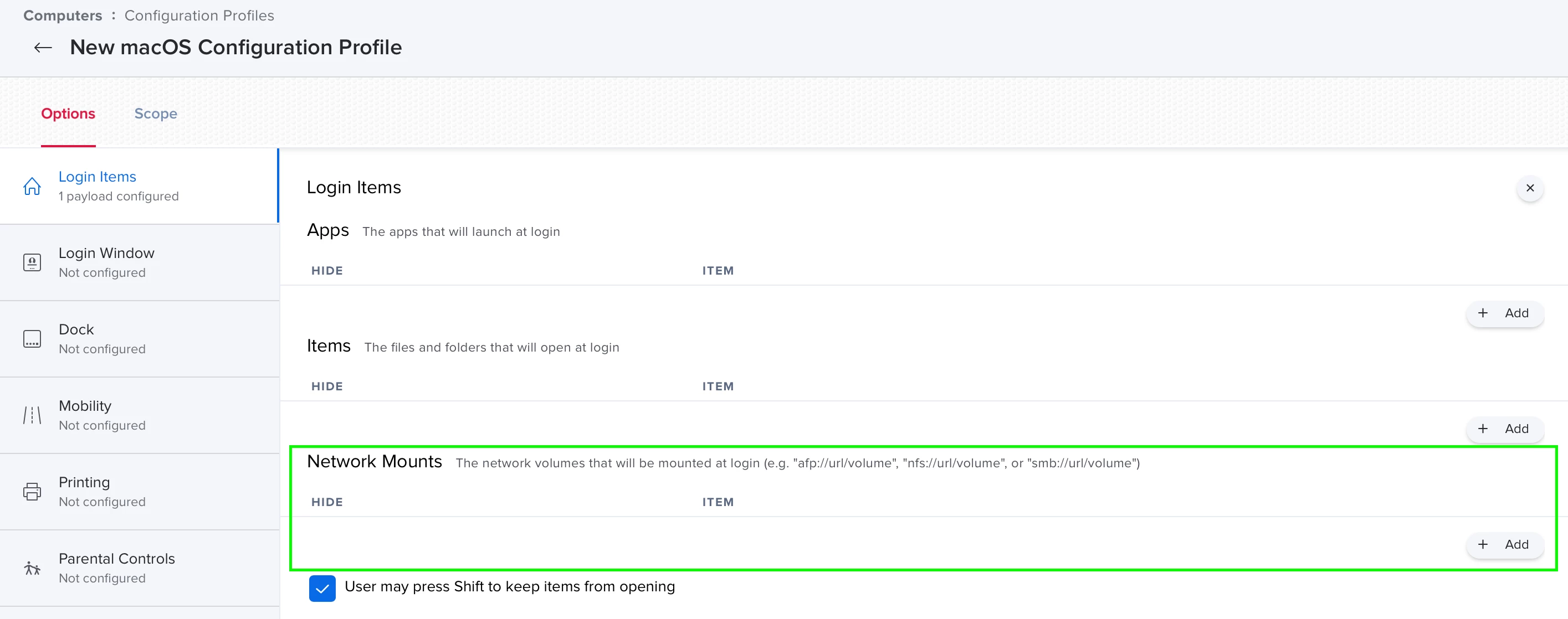We are looking to map 2 network drives based off of the AD user that is currently logged in. We used to manage these iMacs using Profile Manager and in the Login Items payload there was a section called Authenticated Network Mounts but Jamf Pro does not have this. It seems simple but I'm not familiar with custom scripts/how to implement them using Jamf Pro. Any help would be greatly appreciated!
Question
MacOS - Map Network Drives
 +1
+1Enter your E-mail address. We'll send you an e-mail with instructions to reset your password.