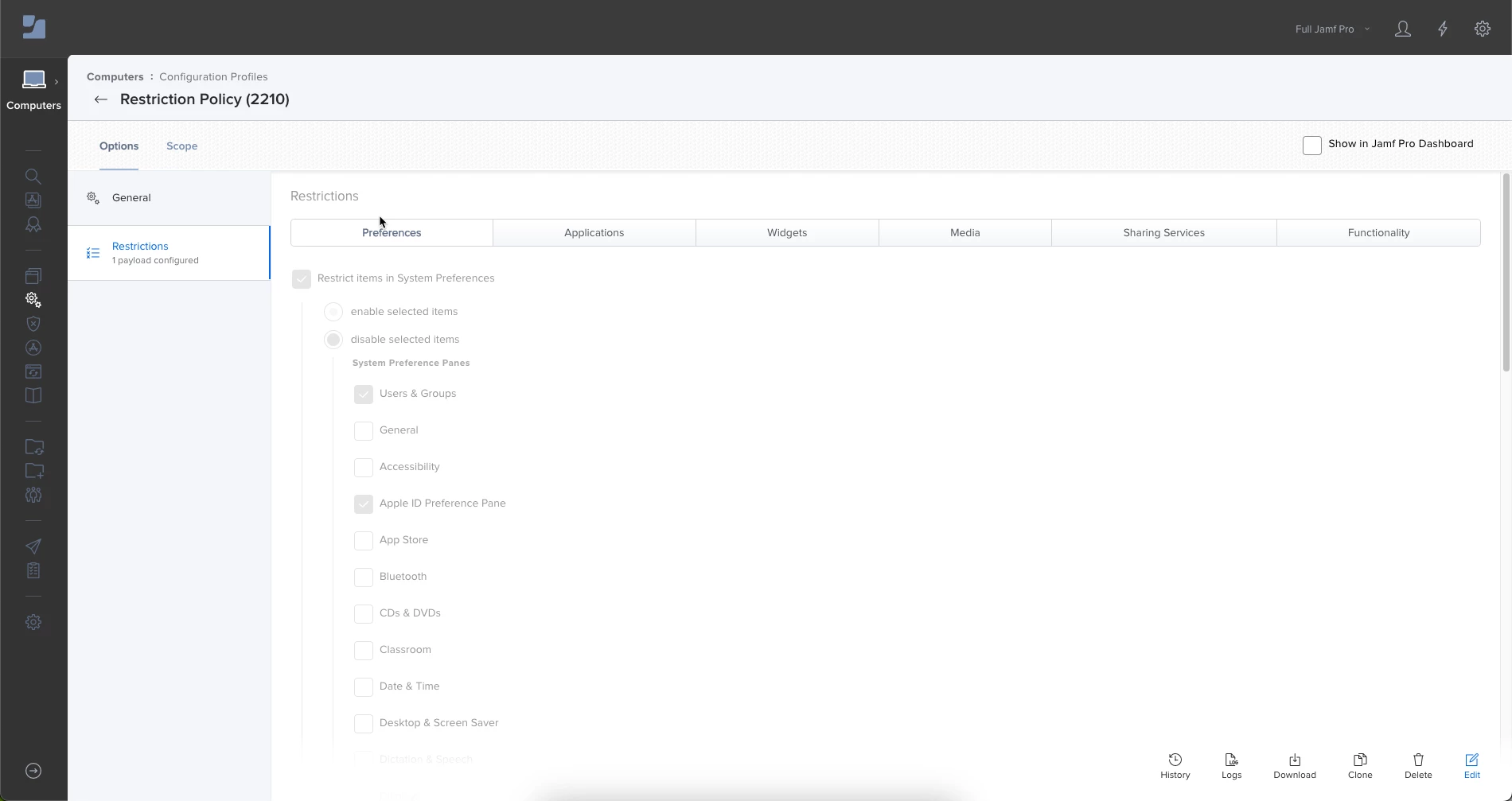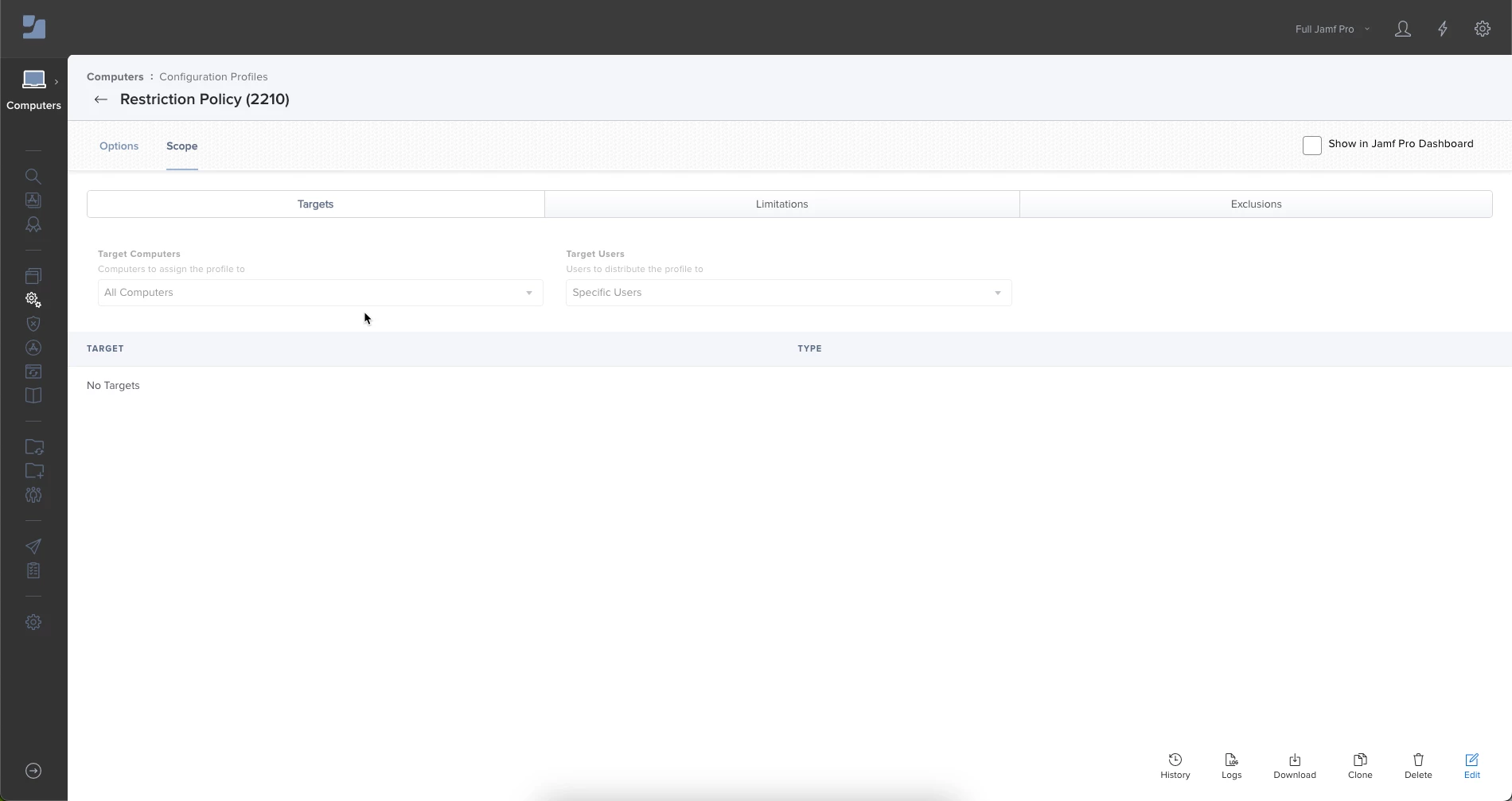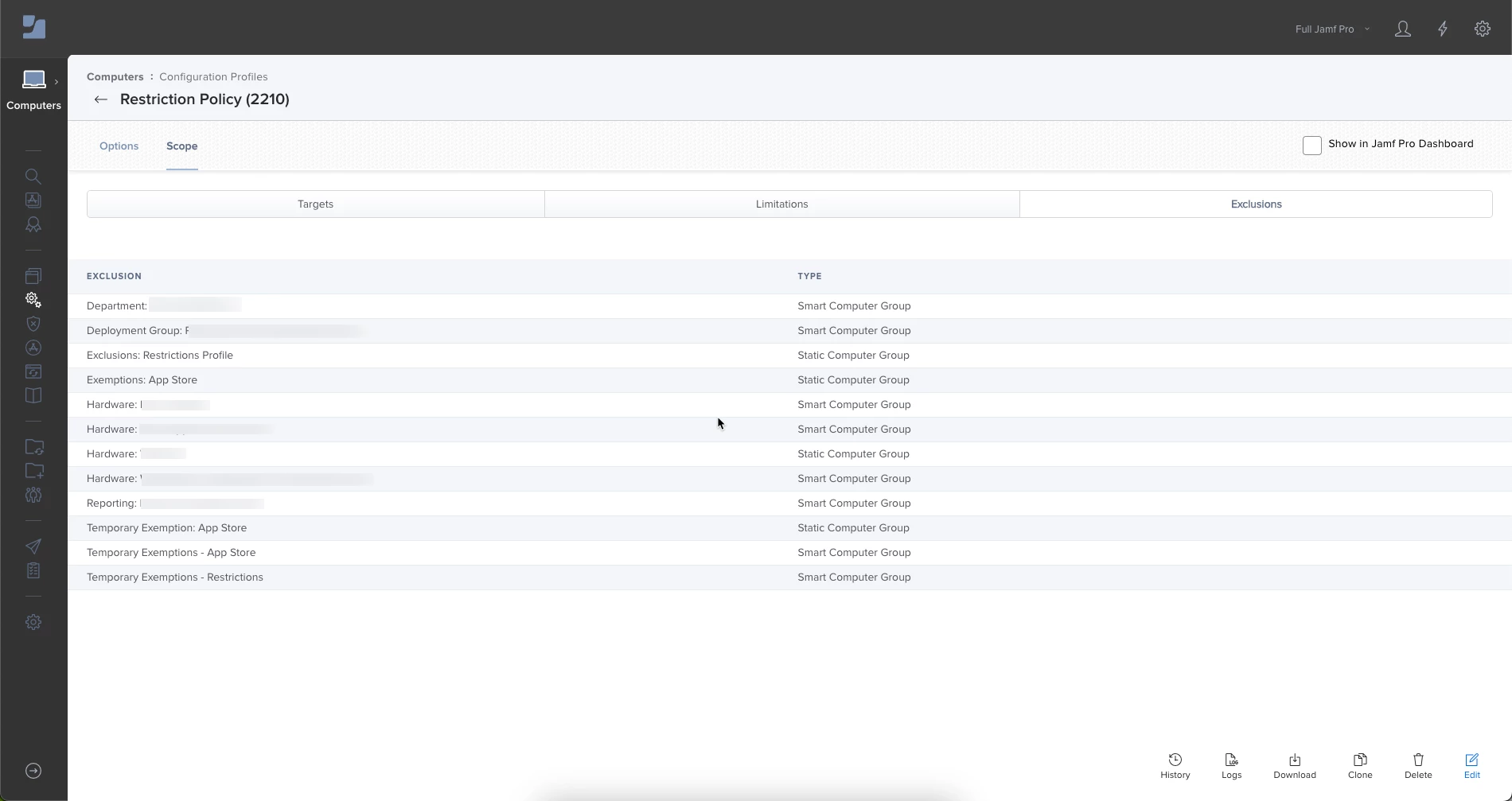Hello All,
Im currently tweaking our company restrictions on macOS devices and was curious how others were going about this. I find the restrictions on the macOS side more difficult to sort out because of how its set up as opposed to the IOS side that just lets you turn on one item for a restriction. Specifically iCloud restrictions which in some cases I only want to restrict certain items for a some and completely restrict it for others. Same for software deferrals, since all these live in the functionality tab it makes more difficult to separate. Unless i'm going about this the wrong way Id love to see if anyone has some suggestions or a workflow that has been working good for them. Thanks in advance and please excuse this if it seems like a low level inquiry.