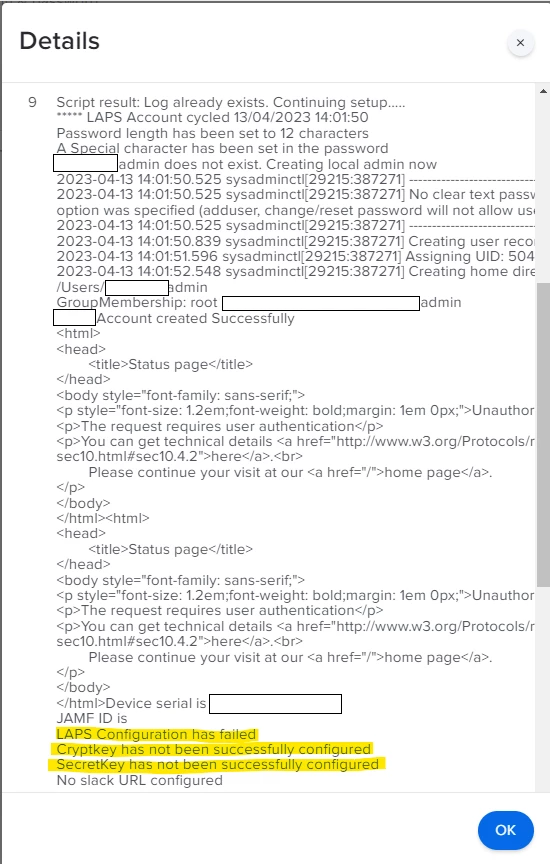Hi there
So this "Seems" to be most recognized LAPS for MacOS - https://github.com/joshua-d-miller/macOSLAPS
Has anyone actually got this up and running? We had spends a few days so far messing with this but were not able to get it working properly, I think we are missing something small but important.
Thanks in advance!