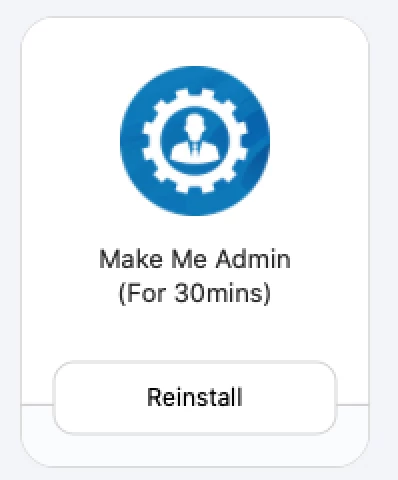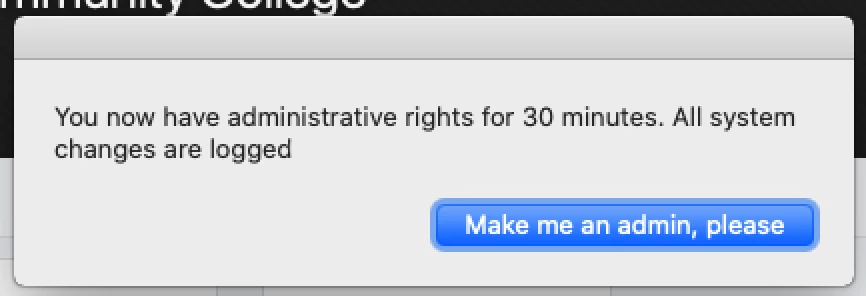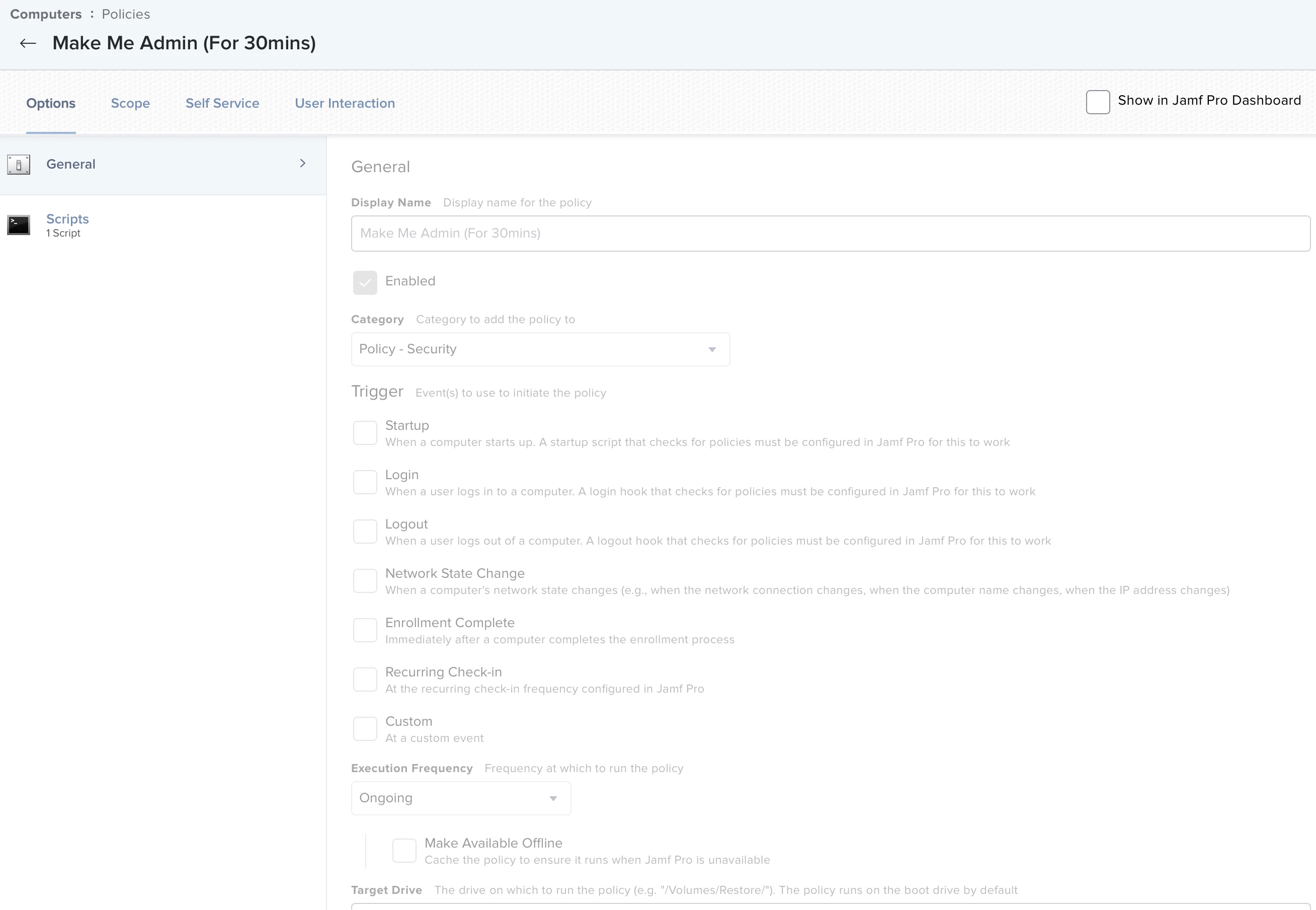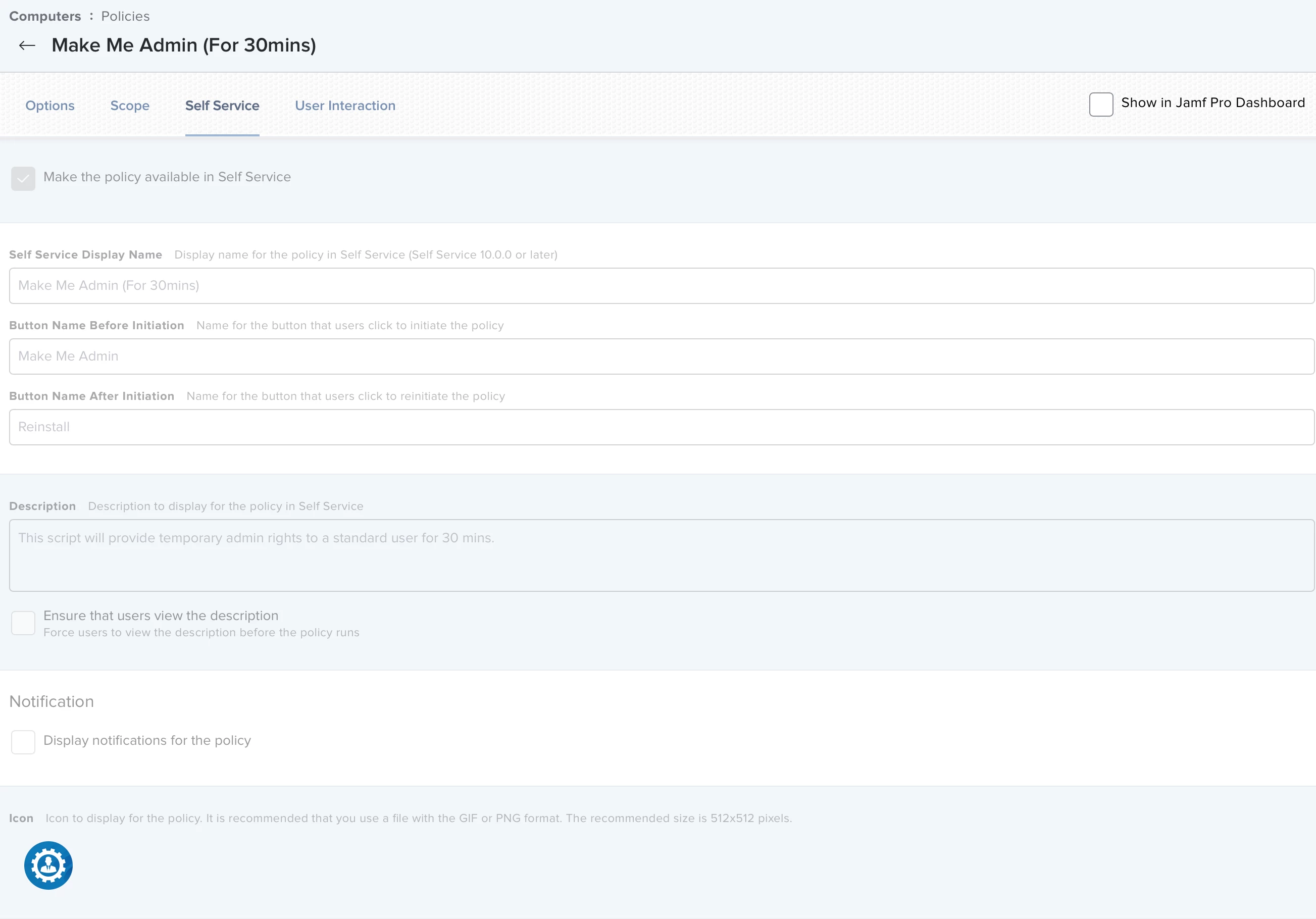I've tested this out a few times now and the script seems to work through the Self Service and we get the message "You now have administrative rights for 30 minutes....." but the user is still a standard user.
Is the "MakeMeAdmin" script still working for macOS Catalina?
Tomorrow I'm going to try and figure out the newer version here https://github.com/kc9wwh/MakeMeAdminPy but would have been good if I could get the basic one working before getting into the Py version that required more configuration.
Thank you,