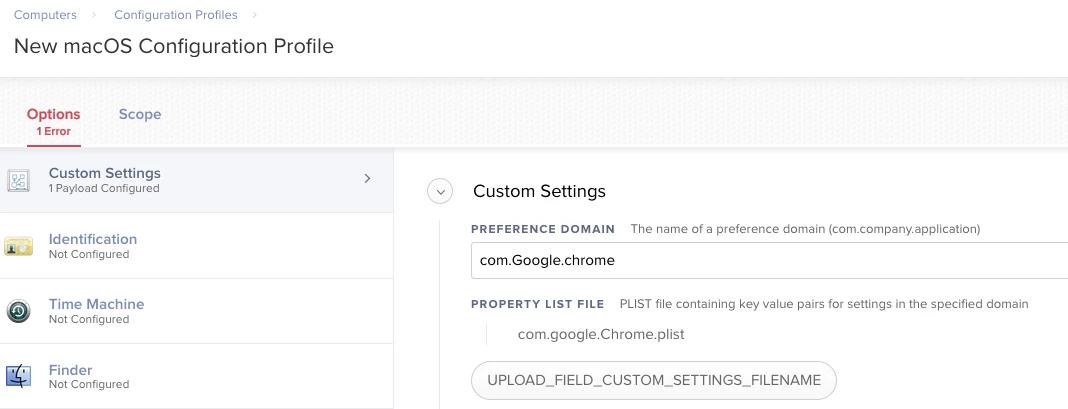I am trying to manage Google Chrome browser the last post on this that I have been able to find is from March 2014. Can anyone point me to any direction were I can commence this. Thank you
Question
Manage Google Chrome
 +4
+4Enter your E-mail address. We'll send you an e-mail with instructions to reset your password.