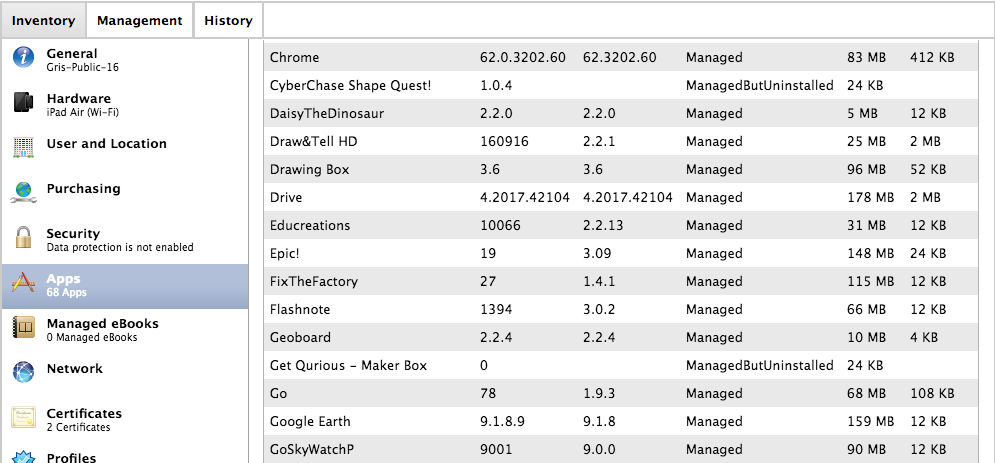- Jamf Nation Community
- Products
- Jamf Pro
- Re: ManagedButUninstalled
- Subscribe to RSS Feed
- Mark Topic as New
- Mark Topic as Read
- Float this Topic for Current User
- Bookmark
- Subscribe
- Mute
- Printer Friendly Page
ManagedButUninstalled
- Mark as New
- Bookmark
- Subscribe
- Mute
- Subscribe to RSS Feed
- Permalink
- Report Inappropriate Content
Posted on
10-26-2017
04:28 PM
- last edited
Tuesday
by
![]() kh-richa_mig
kh-richa_mig
Recently an issue has cropped up where managed apps are not installing properly on supervised iPads. Instead, a greyed out picture of the app icon is present with the words "waiting..". If you tap on the icon a prompt appears stating, "Unable to Install "App Name Here" . You must purchase this app to install it." It gives a "View in App Store" button which does nothing on these devices because installing apps via the App Store is disabled. The apps are managed and licensing is handled via VPP. There are handfuls of other apps on these devices that are managed/installed the same way that are working fine.
Originally I noticed this error with a bunch of new apps I added for our technology teacher last week. Out of the 14 that I added, only 8 installed, while the remaining 6 never did. They each now say "Waiting.." instead of the name of the app, and all prompt to visit the App Store when the icon is pressed, as outlined above.
I've noticed that when looking at the entry for the iPads in JSS under Inventory -> Apps, that the apps in question are listed as "ManagedButUninstalled" rather than "Managed". Other than the new apps I've added recently I also have one single iPad displaying this error with an app that has been installed since August but was recently updated on Oct 5th. It is in the same boat. The app is listed as "Waiting.." on the iPad and prompts for the App Store when you press the icon. The app list on JSS lists it as "ManagedButUninstalled". (It also lists it with the old ver #, so this must have happened when installing an update.) The rest of the smart group devices that this iPad is a part of (21 other devices) are fine.
Has anyone else come across this? I'm sure if I wipe the devices in question and freshly enroll them this issue will be resolved but currently, due to projects, this isn't a practical solution for me.
I should mention these devices are all running iOS 11.0.3.
- Labels:
-
Jamf Pro
- Mark as New
- Bookmark
- Subscribe
- Mute
- Subscribe to RSS Feed
- Permalink
- Report Inappropriate Content
Posted on 10-30-2017 02:15 PM
What version of the JSS are you using?
I am running 9.101 with over 1,500 iPads running 11.0.3 and haven't seen this issue (yet).
- Mark as New
- Bookmark
- Subscribe
- Mute
- Subscribe to RSS Feed
- Permalink
- Report Inappropriate Content
Posted on 11-02-2017 09:10 PM
I have seen this issue also.
In one case the app installed, after I first excluded it from deployment, then removed the exclusions.
I then requested the app from self service and it installed.
Have not been able to repeat this, but will talk to jamf support about the matter.
- Mark as New
- Bookmark
- Subscribe
- Mute
- Subscribe to RSS Feed
- Permalink
- Report Inappropriate Content
Posted on 11-09-2017 09:11 AM
Also seeing this issue on some Shared iPads recently set up. Wiped the iPads and then different apps came up with this message.
- Mark as New
- Bookmark
- Subscribe
- Mute
- Subscribe to RSS Feed
- Permalink
- Report Inappropriate Content
Posted on 11-09-2017 09:53 AM
I was also able to exclude and re-include the app on one device to get it to install properly.