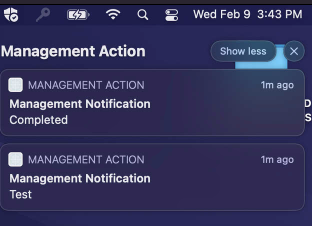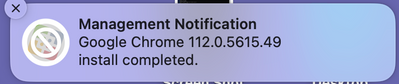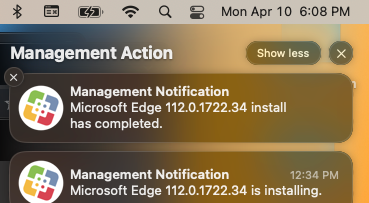- Jamf Nation Community
- Products
- Jamf Pro
- Re: Management Action Icon Missing
- Subscribe to RSS Feed
- Mark Topic as New
- Mark Topic as Read
- Float this Topic for Current User
- Bookmark
- Subscribe
- Mute
- Printer Friendly Page
Management Action Icon Missing
- Mark as New
- Bookmark
- Subscribe
- Mute
- Subscribe to RSS Feed
- Permalink
- Report Inappropriate Content
Posted on 11-07-2018 07:11 AM
For some reason, our Management Action notification (triggered by User Action/Deferral in a policy) isn't showing ANY icon (By default I believe it should be the JAMF logo). Does anyone else have this issue or a fix to put the icon there?
- Mark as New
- Bookmark
- Subscribe
- Mute
- Subscribe to RSS Feed
- Permalink
- Report Inappropriate Content
Posted on 11-07-2018 04:00 PM
@al786 I am seeing the same issue. We just upgraded from 10.4.1 to 10.8. What version of JPS are you running?
- Mark as New
- Bookmark
- Subscribe
- Mute
- Subscribe to RSS Feed
- Permalink
- Report Inappropriate Content
Posted on 11-08-2018 02:48 AM
10.8 .. Glad to know it's not just me. I tried all the "Tricks" like Adding it to self service and editing the .APP but I know it should show SOMETHING without me doing anything.
- Mark as New
- Bookmark
- Subscribe
- Mute
- Subscribe to RSS Feed
- Permalink
- Report Inappropriate Content
Posted on 11-27-2018 11:29 AM
We're getting the same here - also on 10.8 - thought I was going crazy!
- Mark as New
- Bookmark
- Subscribe
- Mute
- Subscribe to RSS Feed
- Permalink
- Report Inappropriate Content
Posted on 11-28-2018 11:02 AM
@al786 do you have a PI number for this?
- Mark as New
- Bookmark
- Subscribe
- Mute
- Subscribe to RSS Feed
- Permalink
- Report Inappropriate Content
Posted on 12-04-2018 06:48 AM
Whats that? Is this still an issue?
- Mark as New
- Bookmark
- Subscribe
- Mute
- Subscribe to RSS Feed
- Permalink
- Report Inappropriate Content
Posted on 12-11-2018 05:28 AM
@ginakung PI-006543
- Mark as New
- Bookmark
- Subscribe
- Mute
- Subscribe to RSS Feed
- Permalink
- Report Inappropriate Content
Posted on 01-11-2019 08:35 AM
This is also occurring on our server which is at 10.9
- Mark as New
- Bookmark
- Subscribe
- Mute
- Subscribe to RSS Feed
- Permalink
- Report Inappropriate Content
Posted on 03-15-2019 11:22 AM
Throwing our hat in the ring for this one too. How does one lookup a PI? We are running 10.9
- Mark as New
- Bookmark
- Subscribe
- Mute
- Subscribe to RSS Feed
- Permalink
- Report Inappropriate Content
Posted on 08-04-2019 02:32 AM
Was there a solution for this issue? Running 10.14. Thanks.
- Mark as New
- Bookmark
- Subscribe
- Mute
- Subscribe to RSS Feed
- Permalink
- Report Inappropriate Content
Posted on 02-09-2022 12:50 PM
It looks like it got broken again - I'm using JPS 10.35.0 in the cloud and I've noticed it for a few weeks now, during some DEP testing with Big Sur and Monterey. I've checked if there is a missing icon in the "Management Action.app", but it's there, so...not sure what's the fix for this. Definitely it's related to the new deployments, since my working Mac doesn't have that issue. I'm going to try to open a case with Jamf, but...my hopes are low these days! :(
- Mark as New
- Bookmark
- Subscribe
- Mute
- Subscribe to RSS Feed
- Permalink
- Report Inappropriate Content
Posted on 02-17-2022 03:43 PM
I see this same issue and on 10.35 also.
All my Management Notification popups have no icon and end-users are becoming suspicious of the unfamiliar popup
- Mark as New
- Bookmark
- Subscribe
- Mute
- Subscribe to RSS Feed
- Permalink
- Report Inappropriate Content
Posted on 04-10-2023 03:08 PM
Did anyone ever find a solution for this? I'm getting Jamf default app icon or the prohibitory symbol.