I am trying to get a configuration profile built to manage com.cisco.webexmeetings.config.plist so we can define our Organization ID. If I manually create the plist everything works fine, but when I try to use a custom settings configuration profile it is not taking. I am figuring I am just missing something dumb.
the JSON works fine.
<?xml version="1.0" encoding="UTF-8"?>
<!DOCTYPE plist PUBLIC "-//Apple//DTD PLIST 1.0//EN" "http://www.apple.com/DTDs/PropertyList-1.0.dtd">
<plist version="1.0">
<dict>
<key>OrganizationID</key>
<string>super secret information</string>
</dict>
</plist>
Shoved this in to a configuration profile and its not working.
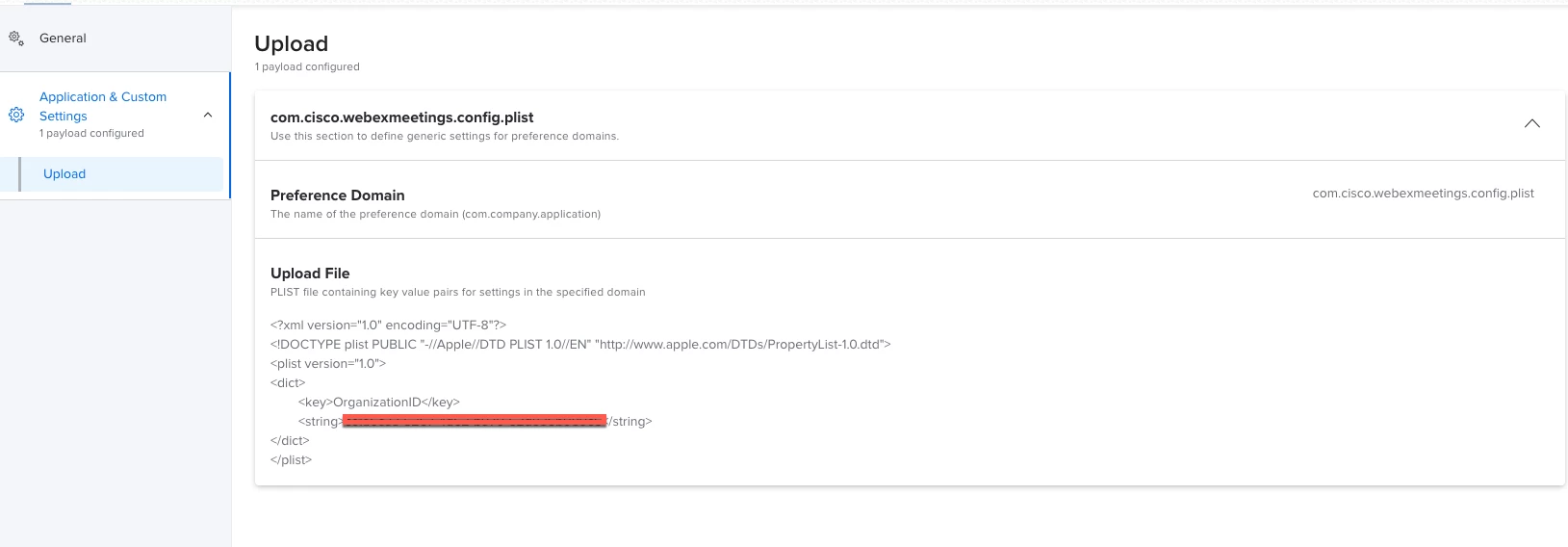
Anyone have any ideas?

