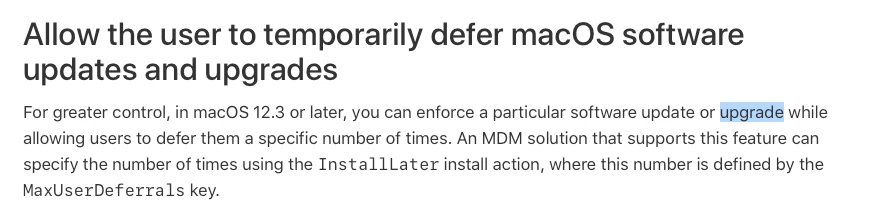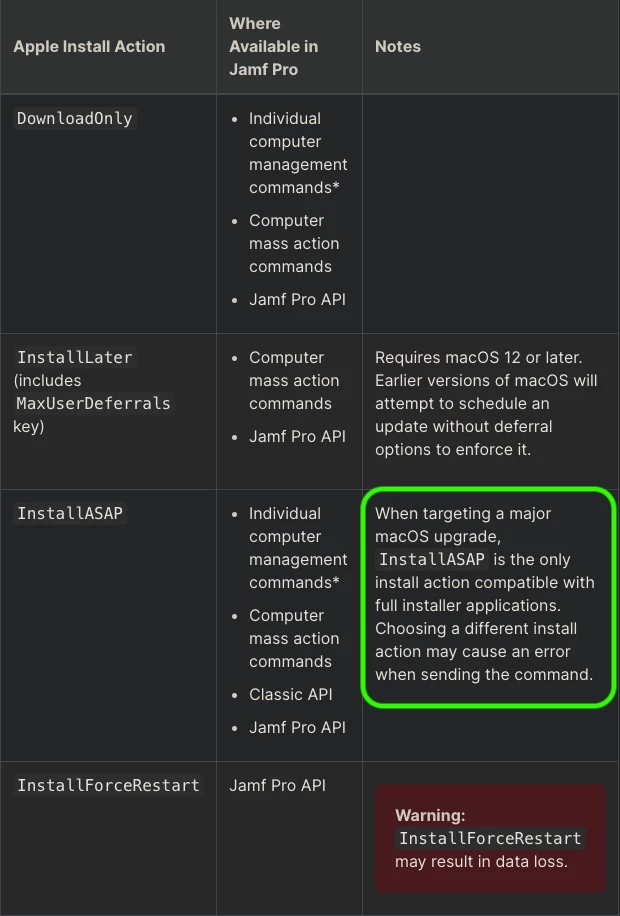I know some of this has been covered once or twice before, but I'm VERY new to Jamf. I just recently started with this company and saw Jamf for the first time. Now, I'm basically the admin for an app I've only recently become acquainted with that manages computers running operating systems I've never supported in my short IT career.
As you might imagine, I have a million questions, but I'll start with Mass Action commands.
After a bunch of attempts, I finally got 2 machines to update from 12.6.0 to 12.6.1, but when I try and get them to Ventura, I get this in Jamf: Unsupported InstallAction for majorOS update
It doesn't matter whether I've checked the option for majorOS update or not.
I always choose the option to defer as I was tasked to do.
When I run the mass action command, I see nothing on the target computers (no notifications etc) and after 5 minutes or so I get the failure result in Jamf. It's frustrating to say the least.
This happens on an iMac and a MacBook.
I have a third Mac that I test with and these commands worked the first time I tried. I went back and reset the OS to Catalina and mass action commands worked flawlessly a second time which gave me the false idea maybe this would be easy.
I've spent a good chunk of time over the past few weeks trying to figure this out for the other 2 machines. Anyone have any suggestions? I'm looking for a workable solution as my boss's boss wants a company-wide minimum OS policy that I can enforce at his discretion. At this point, I've got nothing to offer.
I appreciate any assistance you all have to offer.
Solved
Mass action failure "Unsupported InstallAction for majorOS update" updating to Ventura
 +1
+1Best answer by user-dIrrpGXxza
If I remember correctly, not all install actions are supported when you do a major update. I think it's either just download, or download, install and restart. I also seem to remember that allowing X number of deferrals is NOT supported when you do a major upgrade.
Enter your E-mail address. We'll send you an e-mail with instructions to reset your password.