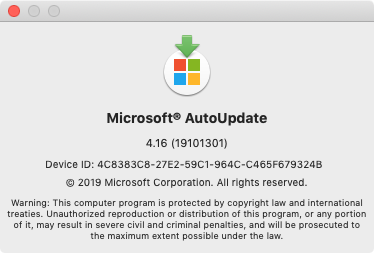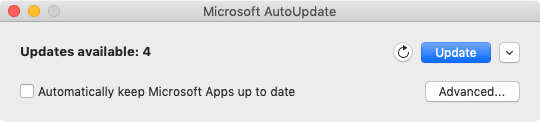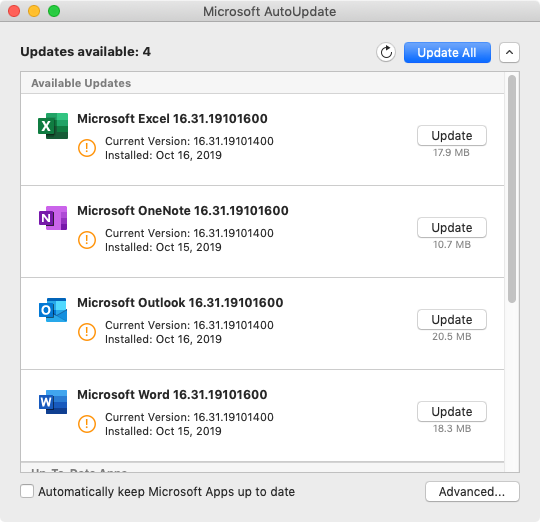- Jamf Nation Community
- Products
- Jamf Pro
- Re: MAU 4.16 (oooohhh...shiny!!!)
- Subscribe to RSS Feed
- Mark Topic as New
- Mark Topic as Read
- Float this Topic for Current User
- Bookmark
- Subscribe
- Mute
- Printer Friendly Page
MAU 4.16 (oooohhh...shiny!!!)
- Mark as New
- Bookmark
- Subscribe
- Mute
- Subscribe to RSS Feed
- Permalink
- Report Inappropriate Content
Posted on 10-17-2019 04:50 PM
- Mark as New
- Bookmark
- Subscribe
- Mute
- Subscribe to RSS Feed
- Permalink
- Report Inappropriate Content
Posted on 10-17-2019 05:47 PM
Ditto, @pbowden! Great job.
- Mark as New
- Bookmark
- Subscribe
- Mute
- Subscribe to RSS Feed
- Permalink
- Report Inappropriate Content
Posted on 01-05-2021 07:04 AM
Does anyone know how to use Jamf to have MAU automatically run and update Microsoft software without any interaction? I was trying to see if there is a schema available for MAU, however, haven't found any. My goal is to set the channel to "Current Channel", then, have it set to download and install the updates automatically. Thanks!
- Mark as New
- Bookmark
- Subscribe
- Mute
- Subscribe to RSS Feed
- Permalink
- Report Inappropriate Content
Posted on 01-05-2021 07:14 AM
There's an msupdate command in MAU in /Library/Application Support/Microsoft/MAU2.0/Microsoft AutoUpdate.app/Contents/MacOS
You may be able to program silent updates.
https://github.com/pbowden-msft/msupdatehelper
- Mark as New
- Bookmark
- Subscribe
- Mute
- Subscribe to RSS Feed
- Permalink
- Report Inappropriate Content
Posted on 01-05-2021 07:18 AM
@bcbackes You can find information on this Youtube page and the MacAdmins website.
https://www.youtube.com/playlist?list=PLcUacJY1uG-gYEErYVx1wBqZzsAGSowWn
https://macadmins.software/
- Mark as New
- Bookmark
- Subscribe
- Mute
- Subscribe to RSS Feed
- Permalink
- Report Inappropriate Content
Posted on 01-05-2021 07:18 AM
@bcbackes You'd need to set the settings via a configuration profile. All the keys are available here but essentially it'd look something like this. One of the keys you can set is to force it to keep updated, if that's your goal.
<key>PayloadContent</key>
<array>
<dict>
<key>PayloadContent</key>
<dict>
<key>com.microsoft.autoupdate2</key>
<dict>
<key>Forced</key>
<array>
<dict>
<key>mcx_preference_settings</key>
<dict>
<key>ChannelName</key>
<string>Production</string>
<key>DisableInsiderCheckbox</key>
<true/>
<key>HowToCheck</key>
<string>AutomaticDownload</string>
</dict>
</dict>
</array>
</dict>
</dict>Or you could script/jamf policy run command one of the options from
/Library/Application Support/Microsoft/MAU2.0/Microsoft AutoUpdate.app/Contents/MacOS/msupdateand just update specific apps/specific versions.
- Mark as New
- Bookmark
- Subscribe
- Mute
- Subscribe to RSS Feed
- Permalink
- Report Inappropriate Content
Posted on 01-05-2021 07:41 AM
@bcbackes There is a built-in Microsoft maintained schema for MAU and their other apps. In JPS 10.26 it's under the External Applications subsection of the Application & Custom Settings profile payload. The source is Repository, then choose your desired Application Domain, Version, Variant.
- Mark as New
- Bookmark
- Subscribe
- Mute
- Subscribe to RSS Feed
- Permalink
- Report Inappropriate Content
Posted on 01-05-2021 10:17 AM
Thanks everyone! @dwenger it appears that the version in the Jamf Repository only goes to 4.18, however, I'll test it on what I have (version 4.30). Looks like it will do exactly what I'm looking for. Thanks again!