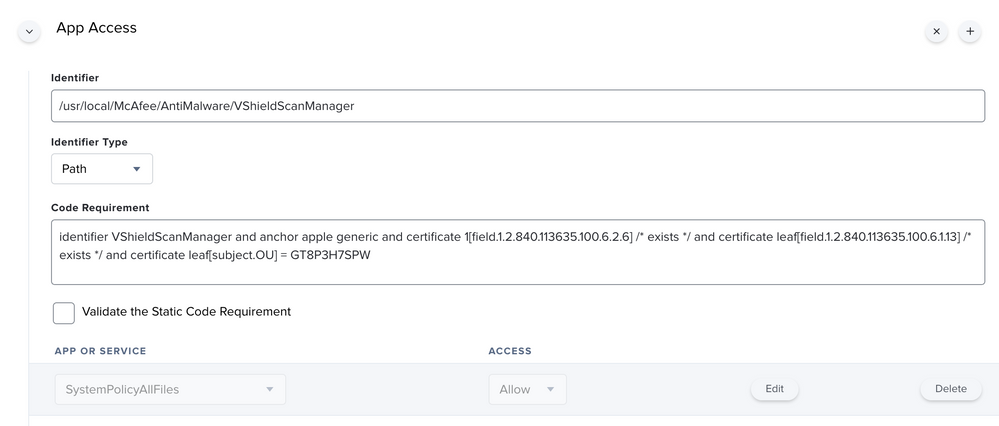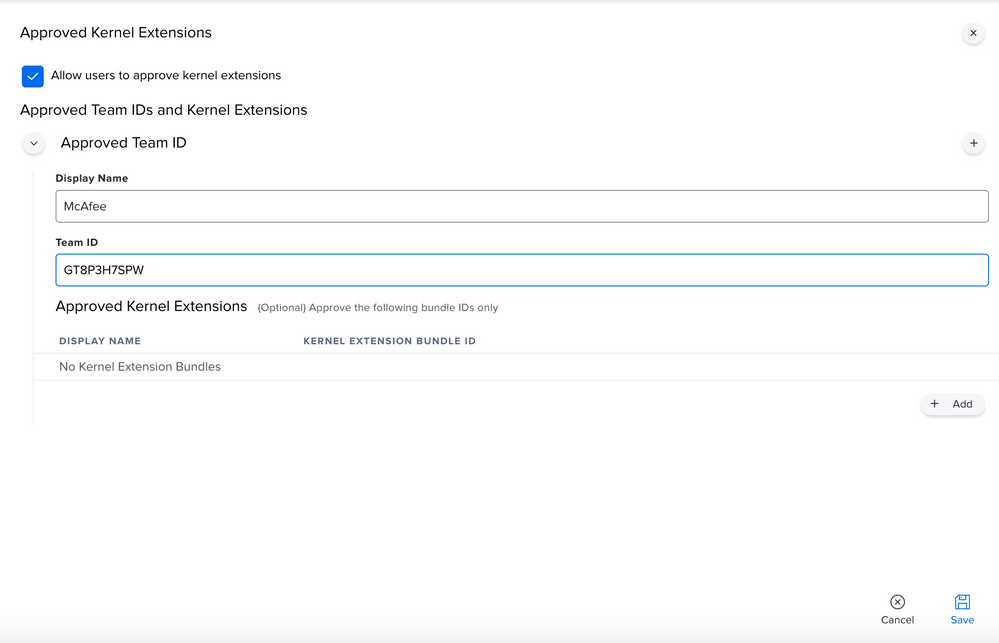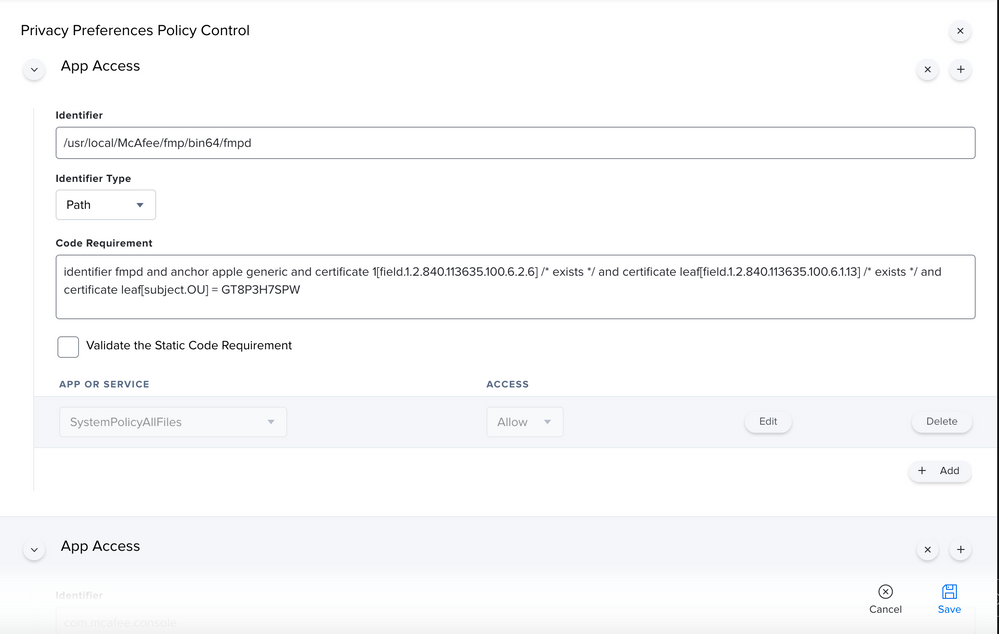- Jamf Nation Community
- Products
- Jamf Pro
- McAfee EPO Kernel Extensions and PPPC Profile
- Subscribe to RSS Feed
- Mark Topic as New
- Mark Topic as Read
- Float this Topic for Current User
- Bookmark
- Subscribe
- Mute
- Printer Friendly Page
McAfee EPO Kernel Extensions and PPPC Profile
- Mark as New
- Bookmark
- Subscribe
- Mute
- Subscribe to RSS Feed
- Permalink
- Report Inappropriate Content
Posted on 10-23-2020 10:17 AM
I have our McAfee Endpoint security applications set to install via policy and a separate policy to run a script installing the Agent.
I also created a Kernel Extension Whitelist for the McAfee Team ID and a separate PPPC profile by uploading the profile from McAfee found here: https://kc.mcafee.com/corporate/index?page=content&id=KB91109
When I add a computer the scope of the 2 profiles and then run the 2 policies, it looks as if everything completes and McAfee installs. However, when I check in System Preferences, there are none of the McAfee processes listed under Full Disk Access.
So my question, when using the PPPC profile, does it keep these authorizations in the background as well, or should they be appearing in System Preferences?
- Labels:
-
Configuration profiles
-
Policies
- Mark as New
- Bookmark
- Subscribe
- Mute
- Subscribe to RSS Feed
- Permalink
- Report Inappropriate Content
Posted on 10-23-2020 08:44 PM
@ryan.adams_Sema4 It is normal for permissions granted via PPPC Profiles to not be displayed in the Security & Privacy panel of System Preferences.
- Mark as New
- Bookmark
- Subscribe
- Mute
- Subscribe to RSS Feed
- Permalink
- Report Inappropriate Content
Posted on 10-29-2020 01:40 PM
Thank you for the reply, seems to be working, but just wanted to make sure.