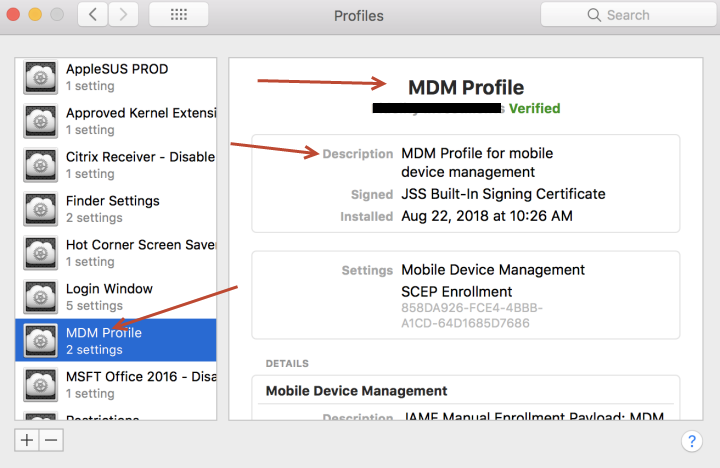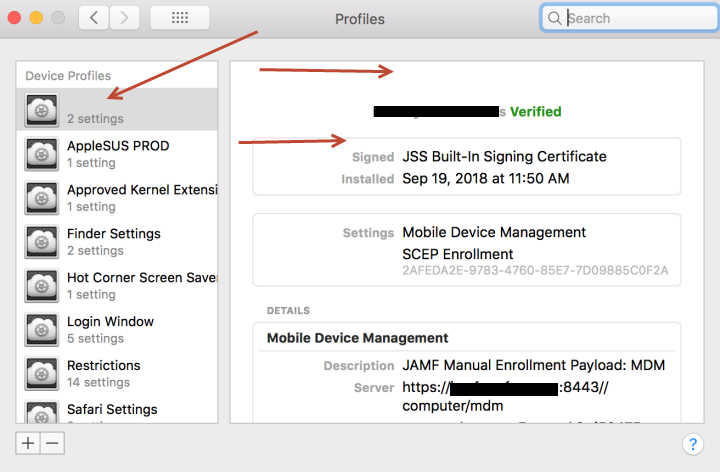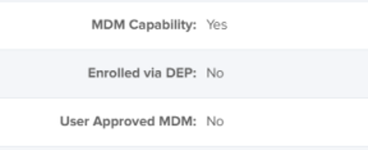- Jamf Nation Community
- Products
- Jamf Pro
- MDM Profile Missing Title & Description
- Subscribe to RSS Feed
- Mark Topic as New
- Mark Topic as Read
- Float this Topic for Current User
- Bookmark
- Subscribe
- Mute
- Printer Friendly Page
MDM Profile Missing Title & Description
- Mark as New
- Bookmark
- Subscribe
- Mute
- Subscribe to RSS Feed
- Permalink
- Report Inappropriate Content
Posted on
09-19-2018
12:11 PM
- last edited on
03-04-2025
09:20 AM
by
![]() kh-richa_mig
kh-richa_mig
This just recently started happening to us and we have been unable to find anything similar here or in the wild. All of a sudden the MDM profile name & description under System Prefs>Profiles has disappeared for all newly enrolled Macs. Each of these devices shows a status of 'User Approved MDM: No' in the Jamf console; we are absolutely approving it manually after device enrollment via a QuickAdd and it shows as 'verified'.
This started happening on 10.6.2 and has carried over into 10.7.0.
Basically one day we were enrolling devices, all looked well, the next day this was happening.
We have a QA environment, which matches Prod 100% and this is not happening there.
Workflow:
Fresh factory image on a Mac.
Enrolled into Jamf Pro v 10.7.0 via QuickAdd, 'on enrollment' policies apply.
Once policies completed, manually Approve MDM, bind device to AD, reboot, encrypt.
Our Configuration Profiles come down without issue on these devices but the User Approved MDM status never changes.
DEP is not an option for us at the moment.
Troubleshooting:
Enrolled numerous device models using various network connections on different internal subnets.
Upgraded to Jamf Pro 10.7.0.
Ensure device time/date is correct before enrollment.
Ensure time/date on Jamf Pro servers is correct (MSFT Server 2012).
Recovered new SSL certificate for Tomcat.
Images below of a normal device showing MDM info and what all enrolled devices are now showing for their MDM profile.
Has anyone experienced anything like this?