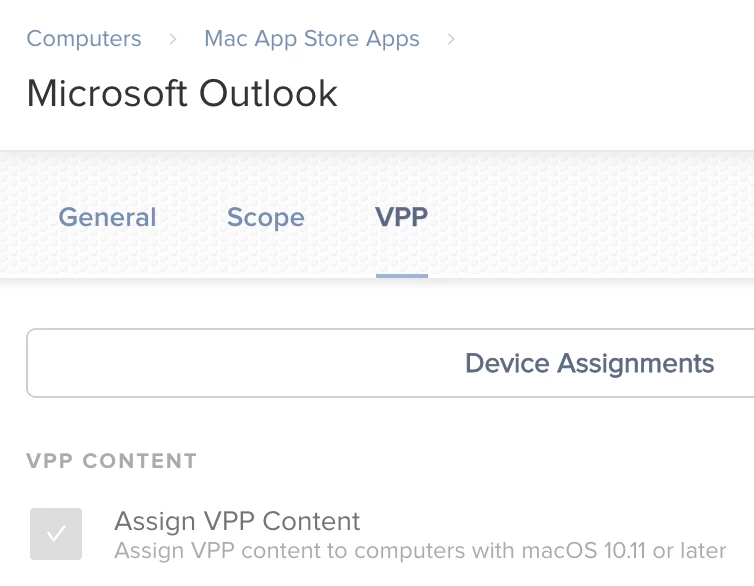Why do we encounter the "VPP redownload call timed out <MDMClientError:72>" error on all Mac Appstore apps?
I read that it is not an Apple issue, but a Jamf issue?
Will it try agan later?
Can i run a command or push a script to re-try?
Maybe some document of Jamf that can help here?