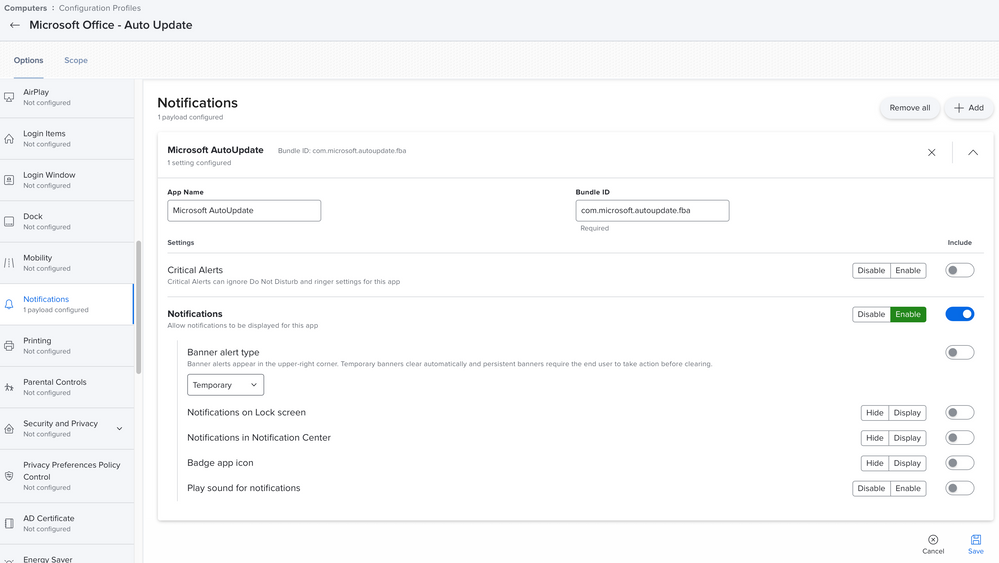- Jamf Nation Community
- Products
- Jamf Pro
- Re: Microsoft AutoUpdate App Notifications Setting...
- Subscribe to RSS Feed
- Mark Topic as New
- Mark Topic as Read
- Float this Topic for Current User
- Bookmark
- Subscribe
- Mute
- Printer Friendly Page
Microsoft AutoUpdate App Notifications Settings
- Mark as New
- Bookmark
- Subscribe
- Mute
- Subscribe to RSS Feed
- Permalink
- Report Inappropriate Content
Posted on 04-15-2021 01:22 PM
I'm trying to set notification settings for MAU, but the app is not appearing in System Preferences > Notifications. I've tried using both of these identifiers:
- com.microsoft.autoupdate2
- com.microsoft.autoupdate.fba
Here is the plist I'm using:
<?xml version="1.0" encoding="UTF-8"?>
<!DOCTYPE plist PUBLIC "-//Apple//DTD PLIST 1.0//EN" "http://www.apple.com/DTDs/PropertyList-1.0.dtd">
<plist version="1.0">
<dict>
<key>NotificationSettings</key>
<array>
<dict>
<key>AlertType</key>
<integer>2</integer>
<key>BadgesEnabled</key>
<true/>
<key>BundleIdentifier</key>
<string>com.microsoft.autoupdate2</string>
<key>CriticalAlertEnabled</key>
<false/>
<key>NotificationsEnabled</key>
<false/>
<key>ShowInLockScreen</key>
<false/>
<key>ShowInNotificationCenter</key>
<false/>
<key>SoundsEnabled</key>
<false/>
</dict>
</array>
</dict>
</plist>Does the MAU app not appear in System Preferences > Notifications, or am I missing something?
- Labels:
-
Configuration profiles
- Mark as New
- Bookmark
- Subscribe
- Mute
- Subscribe to RSS Feed
- Permalink
- Report Inappropriate Content
Posted on 10-30-2021 01:00 PM
I can't get it working either, also OneDrive notifications!! : )
- Mark as New
- Bookmark
- Subscribe
- Mute
- Subscribe to RSS Feed
- Permalink
- Report Inappropriate Content
Posted on 12-09-2021 10:39 AM
Was this ever figured out? I'm trying to do the same, but having no luck.
- Mark as New
- Bookmark
- Subscribe
- Mute
- Subscribe to RSS Feed
- Permalink
- Report Inappropriate Content
01-11-2022 03:35 PM - edited 01-11-2022 03:45 PM
You can modify notifications via Config Profile: Here's the setting/bundleID for the MAU