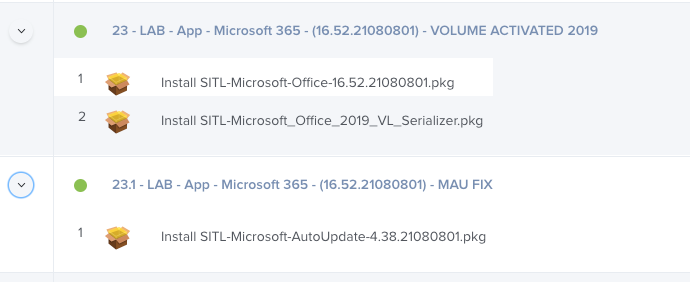- Jamf Nation Community
- Products
- Jamf Pro
- Re: Microsoft AutoUpdate - do not have permission ...
- Subscribe to RSS Feed
- Mark Topic as New
- Mark Topic as Read
- Float this Topic for Current User
- Bookmark
- Subscribe
- Mute
- Printer Friendly Page
Microsoft AutoUpdate - do not have permission to open
- Mark as New
- Bookmark
- Subscribe
- Mute
- Subscribe to RSS Feed
- Permalink
- Report Inappropriate Content
Posted on 07-29-2021 10:36 AM
I have a policy configured to push out the MS office 16.51 BusinessPro installer package to a mbp M1. After installation I am able to sign in and open Word/Excel/etc. If i try to open Help->Check for updates. I receive You do not have permission to open the application "Microsoft AutoUpdate".
Browsing to /Library/Application Support/Microsoft/MAU2.0 The permissions are System - RW, Wheel - RW, Everyone - R.
If I launch Microsoft AutoUpdate from this location the updater works as expected. I am also able to then use help->check for updates.
Any ideas on how to get check for updates working without having to launch the autoupdate from the MAU2.0 folder at least 1 time?
- Mark as New
- Bookmark
- Subscribe
- Mute
- Subscribe to RSS Feed
- Permalink
- Report Inappropriate Content
Posted on 07-29-2021 12:54 PM
Same here as well with a fresh batch of M1 Airs.
I worked on it for a bit thinking it was a PPPC issue, but it's not. Nothing in restricted software or from a config profile. I passed it off as a bug and ensured MAU didn't run on new installs of Office apps.
- Mark as New
- Bookmark
- Subscribe
- Mute
- Subscribe to RSS Feed
- Permalink
- Report Inappropriate Content
Posted on 07-30-2021 10:18 AM
I found 1 way to make autoupdate work. I created a policy to install MS AutoUpdate package after MS office is installed. Tested on a fresh machine this morning and it is working.
- Mark as New
- Bookmark
- Subscribe
- Mute
- Subscribe to RSS Feed
- Permalink
- Report Inappropriate Content
Posted on 08-02-2021 06:30 AM
Is this in addition to the version installed with the office installer or did you exclude it?
- Mark as New
- Bookmark
- Subscribe
- Mute
- Subscribe to RSS Feed
- Permalink
- Report Inappropriate Content
Posted on 08-11-2021 05:05 PM
I'm running into the same issue. If you install 16.52 full 365 suite pkg, you have to install the stand alone autoupdate pkg installer afterwards to get rid of the permission denied message when running one of the 365 apps for the first time. If you install the stand alone installers seperately of each app, there is no pemission denied message displayed by the MAU app. It looks like a bug in the full suite installer pkg.
- Mark as New
- Bookmark
- Subscribe
- Mute
- Subscribe to RSS Feed
- Permalink
- Report Inappropriate Content
Posted on 08-11-2021 05:44 PM
I’m deploying stand-alone volume licensed i.e. non 365 installers and I’m seeing it. I haven’t tried deploying a stand-alone copy of mau after each install so I may give that a shot.
- Mark as New
- Bookmark
- Subscribe
- Mute
- Subscribe to RSS Feed
- Permalink
- Report Inappropriate Content
Posted on 08-13-2021 04:05 PM
This fixes it for me. I'm deploying the full suite to a lab then volume activating, then installing the standalone MAU installer from the macadmins.software website. The MAU permission denied message is no longer displayed.
- Mark as New
- Bookmark
- Subscribe
- Mute
- Subscribe to RSS Feed
- Permalink
- Report Inappropriate Content
Posted on 08-13-2021 04:46 PM
Correction: Works under the Administrator account where the MAU pkg was installed.
Restarted into a test standard user account and the message is back. Fun and games.
- Mark as New
- Bookmark
- Subscribe
- Mute
- Subscribe to RSS Feed
- Permalink
- Report Inappropriate Content
Posted on 08-24-2021 12:57 PM
@snowfox Having the same trouble, however applying Microsoft_AutoUpdate_4.38.21080801_Updater.pkg after deploying 16.52.21080801 DOES work for me in a non-admin account... go figure.
Also fwiw, as with others opening the MAU app directly has always worked for me... the error only appears when initiating an update check from within an Office app. Which leads me to believe it's an internal bug. Just my 2 cents.
- Mark as New
- Bookmark
- Subscribe
- Mute
- Subscribe to RSS Feed
- Permalink
- Report Inappropriate Content
Posted on 09-16-2021 07:39 AM
office 16.53 is out...same issue.
- Mark as New
- Bookmark
- Subscribe
- Mute
- Subscribe to RSS Feed
- Permalink
- Report Inappropriate Content
Posted on 10-14-2021 07:17 AM
Just pushed 16.54 to a catalina device and a big sur device without the workaround. I think they fixed it.