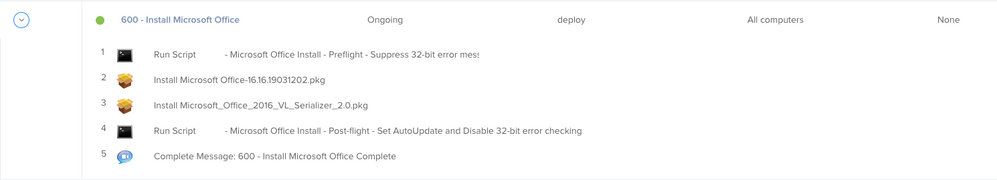- Jamf Nation Community
- Products
- Jamf Pro
- Microsoft Office 2016 - App is not optimized
- Subscribe to RSS Feed
- Mark Topic as New
- Mark Topic as Read
- Float this Topic for Current User
- Bookmark
- Subscribe
- Mute
- Printer Friendly Page
Microsoft Office 2016 - App is not optimized
- Mark as New
- Bookmark
- Subscribe
- Mute
- Subscribe to RSS Feed
- Permalink
- Report Inappropriate Content
Posted on
04-17-2019
11:02 AM
- last edited on
03-04-2025
08:25 AM
by
![]() kh-richa_mig
kh-richa_mig
Greetings!
We are trying to deploy a policy to install Microsoft Office 2016. Our build process utilizes splashbuddy. The process hangs up after Microsoft Office installs successfully but displays:
"The Microsoft Office Setup Assistance is not optimized for your Mac and needs to be updated".
What's funny is the installer is 64bit, but apparently the setup assistant is not? Strange...
We tried to suppress the notification with the following pre-flight Script:
#!/bin/bash
defaults write -g CSUIDisable32BitWarning -boolean TRUEOnce the install is complete, we re-enable via post-flight script:
#!/bin/bash
defaults delete -g CSUIDisable32BitWarningUnfortunately, our efforts are coming up fruitless. Does anyone have any suggestions for disabling the non-optimized app?
- Labels:
-
Jamf Pro
- Mark as New
- Bookmark
- Subscribe
- Mute
- Subscribe to RSS Feed
- Permalink
- Report Inappropriate Content
Posted on 04-17-2019 05:10 PM
Your script seems to be missing a component. Try these:
Before script:
/usr/bin/defaults write com.apple.coreservices.uiagent CSUIDisable32BitWarning -boolean TRUEAfter script:
/usr/bin/defaults delete com.apple.coreservices.uiagent CSUIDisable32BitWarningI suggest you take the first command and create a plist file that you can upload to Jamf Pro and then deploy as a configuration profile. Write the plist to your desktop using:
/usr/bin/defaults write ~/Desktop/com.apple.coreservices.uiagent.plist CSUIDisable32BitWarning -boolean TRUEThen in Jamf Pro create a new configuration profile with a Custom Settings payload. Upload the plist from your desktop and scope to your Macs.
- Mark as New
- Bookmark
- Subscribe
- Mute
- Subscribe to RSS Feed
- Permalink
- Report Inappropriate Content
Posted on 04-18-2019 02:18 PM
Thanks Talkingmoose! Will give those a try. For anyone who cares - the Serializer was the culprit.
- Mark as New
- Bookmark
- Subscribe
- Mute
- Subscribe to RSS Feed
- Permalink
- Report Inappropriate Content
Posted on 04-18-2019 02:58 PM
@talkingmoose Unfortunately the commands are only valid for pre-Mojave systems.
Per your advice - it seems you might be correct with a Configuration Profile. Will now explore that.
This is handy tho:
https://github.com/rtrouton/profiles/tree/master/Disable32BitApplicationWarning
- Mark as New
- Bookmark
- Subscribe
- Mute
- Subscribe to RSS Feed
- Permalink
- Report Inappropriate Content
Posted on 05-27-2019 12:47 PM
@kevin.v Did you manage to make use of those profiles? I've tried, but when I upload them to our Jamf server the payload seems to get stripped out and I end up with a useless profile. Any methods you can share?
- Mark as New
- Bookmark
- Subscribe
- Mute
- Subscribe to RSS Feed
- Permalink
- Report Inappropriate Content
Posted on 05-29-2019 01:00 PM
We ultimately went to Office 2019 as we were never able to get it work with 2016.
- Mark as New
- Bookmark
- Subscribe
- Mute
- Subscribe to RSS Feed
- Permalink
- Report Inappropriate Content
Posted on 06-14-2019 01:08 PM
@PaynePoint - I believe you have to sign the mobileconfig before uploading to Jamf, otherwise Jamf will modify it when uploaded.
Related topic here:
https://www.jamf.com/jamf-nation/discussions/29242/custom-mobileconfig-profiles-being-filled-with-random-settings