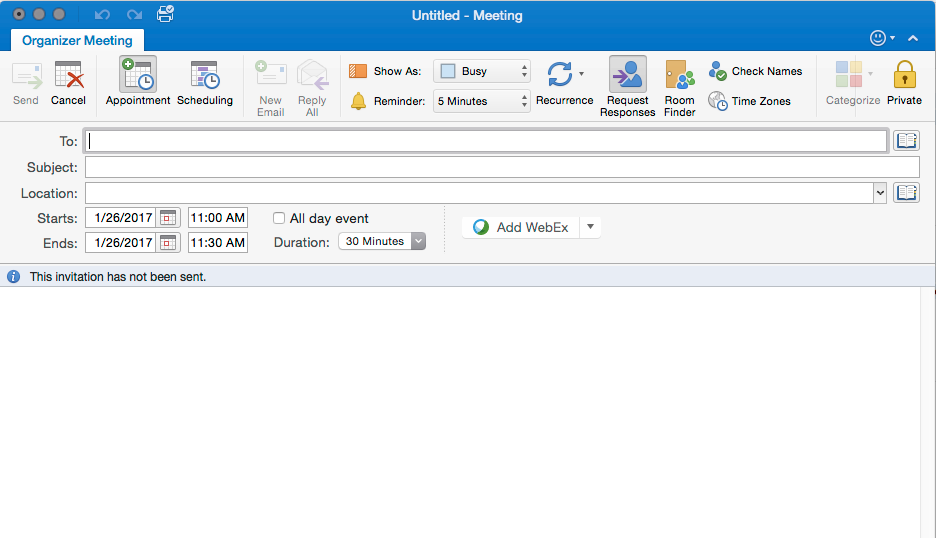- Jamf Nation Community
- Products
- Jamf Pro
- Re: Microsoft Outlook 15.30.17010700 Categorize O...
- Subscribe to RSS Feed
- Mark Topic as New
- Mark Topic as Read
- Float this Topic for Current User
- Bookmark
- Subscribe
- Mute
- Printer Friendly Page
- Mark as New
- Bookmark
- Subscribe
- Mute
- Subscribe to RSS Feed
- Permalink
- Report Inappropriate Content
Posted on 01-26-2017 07:56 AM
When creating a meeting, the categorize button is greyed out. It can be changed after the meeting is created but not during. Every computer that is upgraded to this version has the option greyed out. Has anyone else seen or can anyone else confirm this?
Solved! Go to Solution.
- Mark as New
- Bookmark
- Subscribe
- Mute
- Subscribe to RSS Feed
- Permalink
- Report Inappropriate Content
Posted on 01-26-2017 08:15 AM
It's a known issue at Microsoft...
ISSUE
When creating a new calendar event or appointment in Outlook 2016 for Mac version 15.30, you are unable to categorize it and the Categorize icon appears grayed out.
STATUS: WORKAROUND
We are working on a fix estimated for the next release. As a temporary workaround, you can save the calendar item without categorizing it and then reopen it again. The Categorize icon should be enabled.
- Mark as New
- Bookmark
- Subscribe
- Mute
- Subscribe to RSS Feed
- Permalink
- Report Inappropriate Content
Posted on 01-26-2017 08:15 AM
It's a known issue at Microsoft...
ISSUE
When creating a new calendar event or appointment in Outlook 2016 for Mac version 15.30, you are unable to categorize it and the Categorize icon appears grayed out.
STATUS: WORKAROUND
We are working on a fix estimated for the next release. As a temporary workaround, you can save the calendar item without categorizing it and then reopen it again. The Categorize icon should be enabled.
- Mark as New
- Bookmark
- Subscribe
- Mute
- Subscribe to RSS Feed
- Permalink
- Report Inappropriate Content
Posted on 01-26-2017 08:19 AM
Thank you Gary,
May I ask where did you found that it is a known issue?
- Mark as New
- Bookmark
- Subscribe
- Mute
- Subscribe to RSS Feed
- Permalink
- Report Inappropriate Content
Posted on 01-26-2017 08:24 AM
they have a "Solutions to known issues" page, handy to keep an eye on it.
[https://support.office.com/en-gb/article/Fixes-or-workarounds-for-recent-Office-issues-af8728b5-ec64-4359-812d-264c6907ea75?ui=en-US&rs=en-GB&ad=GB](link URL)
- Mark as New
- Bookmark
- Subscribe
- Mute
- Subscribe to RSS Feed
- Permalink
- Report Inappropriate Content
Posted on 01-26-2017 08:32 AM
Thanks Gary.