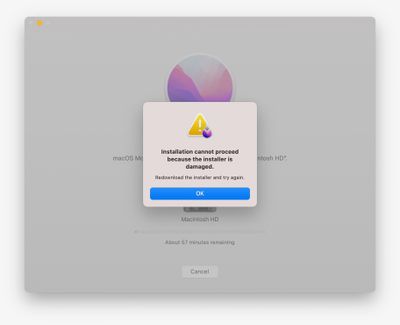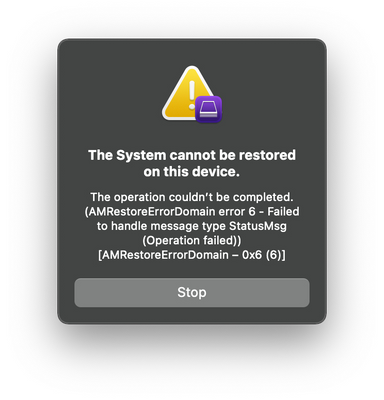- Jamf Nation Community
- Products
- Jamf Pro
- Re: Monterey update failing because the installer ...
- Subscribe to RSS Feed
- Mark Topic as New
- Mark Topic as Read
- Float this Topic for Current User
- Bookmark
- Subscribe
- Mute
- Printer Friendly Page
Monterey update failing because the installer is damaged
- Mark as New
- Bookmark
- Subscribe
- Mute
- Subscribe to RSS Feed
- Permalink
- Report Inappropriate Content
Posted on 10-27-2021 08:32 AM
Hello Jamf Nation,
I trying to update my test mac (MacBook Air M1) to Monterey from Big Sur 11.6 and I got this error
I try to update the most simple way : System Preferences > Software Update.
After receiving this, I did this :
- Deleted the Installer and redownloaded it > Same error
- Used softwareupdate > Same error
- Tried on different network > Same error
- Erased and reinstalled the mac > Same error again
So to be honest, I'm out of ideas. I know I could update with DFU mode or download the installPackage directly, but I want to try this way before users do it (update is currently blocked).
Thanks for all your advices !
- Mark as New
- Bookmark
- Subscribe
- Mute
- Subscribe to RSS Feed
- Permalink
- Report Inappropriate Content
Posted on 10-27-2021 11:26 AM
Here's a stab in the dark: Is your system clock set correctly? I've seen installers in the past say they were damaged when my clock was off by a couple hours.
- Mark as New
- Bookmark
- Subscribe
- Mute
- Subscribe to RSS Feed
- Permalink
- Report Inappropriate Content
Posted on 10-27-2021 01:34 PM
Thanks for the idea. I just checked and the hour is correct.
I also opened the logs of the installer, and I get the message "pkgdmg checksum does not match, possible corruption" just after verifying SharedSupport.dmg.
Could someone share a md5 hash of this file, so I can compare ?
Thanks 🙂
- Mark as New
- Bookmark
- Subscribe
- Mute
- Subscribe to RSS Feed
- Permalink
- Report Inappropriate Content
Posted on 10-28-2021 08:26 AM
Update on this topic :
I tried to update / restore using the IPSW. And now in Apple Configurator, I get this error :
I'm starting to believe in a hardware failure of my MacBook Air. I've tried revive and restore multiple times, from a MacBook Pro Intel or MacBook Pro M1, and always the same error.
- Mark as New
- Bookmark
- Subscribe
- Mute
- Subscribe to RSS Feed
- Permalink
- Report Inappropriate Content
Posted on 11-03-2021 04:01 AM
I continue on this issue, I have exactly the same issue with the Big Sur Installer on the same laptop.
Restore of the mac to Monterey using IPSW also fails in DFU mode. Is it time for a visit to the Apple Store ?